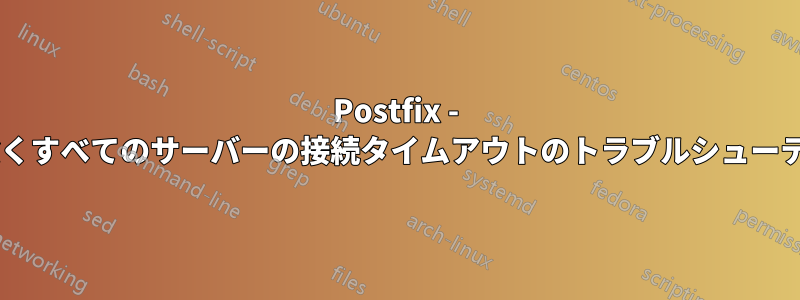
私は RedHat 上で稼働している postfix サーバーを継承しました。これは文書化されていないビルドですが、ビジネス運用には不可欠です (私たちは皆、このようなものが大好きではありませんか?)
メールの配信が遅れたり滞留したりする問題が発生しています。この問題は数週間前に初めて報告されましたが、過去に遡る可能性があります。
私の *nix の経験は浅いですが、システムを十分に調査した結果、サーバーがバックログを経験すると、組織の上流 SMTP リレーに接続タイムアウトが報告されることが分かりました。
エラー例:
*3D27412A016
4187 火曜日 4月19日 17:04:26
[メールアドレス]
(配信を一時停止しました: UpstreamRelayA4.doi.net[10.xx.xx.206] に接続:25: 接続がタイムアウトしました)
しかし、上流のリレー所有者は、この SMTP サーバーからのログに一致するエラーがないと報告しています。私の組織には、4 つのリレー サーバーを含む単一の MX レコードがあります。4 つすべてに、ポート 25 の Telnet 経由で SMTP サーバーからアクセスできますが、4 つのうち 3 つが postfix ログでタイムアウトしています。
postfix がタイムアウトしていると判断した理由を突き止める方法についてのヒントはありますか?
2022年4月20日追加 - postconf -n 出力
[USERNAME@mailer ~]$ postconf -n
alias_database = hash:/etc/aliases
alias_maps = hash:/etc/aliases
broken_sasl_auth_clients = yes
command_directory = /usr/sbin
config_directory = /etc/postfix
daemon_directory = /usr/libexec/postfix
debug_peer_level = 2
debugger_command = PATH=/bin:/usr/bin:/usr/local/bin:/usr/X11R6/bin xxgdb
$daemon_directory/$process_name $process_id & sleep 5
disable_vrfy_command = yes
html_directory = no
inet_interfaces = all
inet_protocols = ipv4
local_recipient_maps =
mail_owner = postfix
mail_spool_directory = /var/mail
mailbox_size_limit = 0
mailq_path = /usr/bin/mailq.postfix
manpage_directory = /usr/share/man
maximal_queue_lifetime = 1d
message_size_limit = 30720000
mydestination = $myhostname, localhost.$mydomain, localhost
myhostname = mailer.domain.org.com
mynetworks =
127.0.0.0/8,165.83.0.0/16,10.0.0.0/8,64.241.25.0/24,172.16.0.0/12
myorigin = $mydomain
newaliases_path = /usr/bin/newaliases.postfix
queue_directory = /var/spool/postfix
readme_directory = /usr/share/doc/postfix-2.10.1/README_FILES
relayhost = relayLOCATION.parentorg.com
sample_directory = /usr/share/doc/postfix-2.10.1/samples
sendmail_path = /usr/sbin/sendmail.postfix
setgid_group = postdrop
smtp_tls_note_starttls_offer = yes
smtp_use_tls = yes
smtpd_delay_reject = yes
smtpd_helo_required = yes
smtpd_helo_restrictions =
permit_mynetworks,reject_non_fqdn_helo_hostname,reject_invalid_helo_hostname,permit
smtpd_policy_service_max_idle = 5s
smtpd_recipient_restrictions = permit_sasl_authenticated,permit_mynetworks,reject_unauth_destination
smtpd_sasl_auth_enable = yes
smtpd_sasl_authenticated_header = yes
smtpd_sasl_local_domain =
smtpd_sasl_security_options = noanonymous
smtpd_sender_restrictions = permit_mynetworks,reject_non_fqdn_sender,permit
smtpd_tls_CAfile = /etc/postfix/ssl/mailer_DOMAIN_ORG_COM.pem
smtpd_tls_auth_only = no
smtpd_tls_cert_file = /etc/postfix/ssl/mailer_DOMAIN_ORG_COM.crt
smtpd_tls_key_file = /etc/postfix/ssl/mailer_DOMAIN_ORG_COM.key
smtpd_tls_loglevel = 1
smtpd_tls_security_level = may
smtpd_use_tls = yes
tls_random_source = dev:/dev/urandom
transport_maps = hash:/etc/postfix/transport
[USERNAME@mailer ~]$
2022年4月20日追加 - postconf -M出力
[USERNAME@mailer ~]$ postconf -M
smtp inet n - n - - smtpd
pickup fifo n - n 60 1 pickup
cleanup unix n - n - 0 cleanup
qmgr fifo n - n 300 1 qmgr
tlsmgr unix - - n 1000? 1 tlsmgr
rewrite unix - - n - - trivial-rewrite
bounce unix - - n - 0 bounce
defer unix - - n - 0 bounce
trace unix - - n - 0 bounce
verify unix - - n - 1 verify
flush unix n - n 1000? 0 flush
proxymap unix - - n - - proxymap
smtp unix - - n - - smtp
relay unix - - n - - smtp -o fallback_relay=
showq unix n - n - - showq
error unix - - n - - error
discard unix - - n - - discard
local unix - n n - - local
virtual unix - n n - - virtual
lmtp unix - - n - - lmtp
anvil unix - - n - 1 anvil
scache unix - - n - 1 scache
maildrop unix - n n - - pipe flags=DRhu user=vmail argv=/usr/local/bin/maildrop -d ${recipient}
old-cyrus unix - n n - - pipe flags=R user=cyrus argv=/usr/lib/cyrus-imapd/deliver -e -m ${extension} ${user}
cyrus unix - n n - - pipe user=cyrus argv=/usr/lib/cyrus-imapd/deliver -e -r ${sender} -m ${extension} ${user}
uucp unix - n n - - pipe flags=Fqhu user=uucp argv=uux -r -n -z -a$sender - $nexthop!rmail ($recipient)
ifmail unix - n n - - pipe flags=F user=ftn argv=/usr/lib/ifmail/ifmail -r $nexthop ($recipient)
bsmtp unix - n n - - pipe flags=Fq. user=foo argv=/usr/local/sbin/bsmtp -f $sender $nexthop $recipient
retry unix - - n - - error
proxywrite unix - - n - 1 proxymap
[USERNAME@mailer ~]$
2022年4月20日追加 - メールリレー間のデバイス
リレー間のネットワークやセキュリティ アプライアンスは見えません。Traceroute は 3 つのホップのみを示しますが、これらはすべて、ネットワーク レイアウトの IP アドレスに基づくと、おそらく標準ルーターです。
2022年4月20日追加 - Postfixバージョン
Postfixのバージョンは2.10.1のようで、インストールは2013年頃になります。 Postfixリリースページより
2022年4月22日追加 - openssl接続テスト
[USERNAME@mailer ~]$ openssl s_client -connect UPSTREAM_RELAY.ORG.net:25 -starttls smtp -crlf
CONNECTED(00000003)
depth=1 DC = net, DC = ORG, CN = CA_Server
verify error:num=20:unable to get local issuer certificate
---
Certificate chain
0 s:/C=US/ST=STATE/L=CITY/O=PARENT_ORG/OU=PARENT_ORG/CN=UPSTREAM_RELAY.ORG.net
i:/DC=net/DC=ORG/CN=CA_Server
1 s:/DC=net/DC=ORG/CN=CA_Server
i:/CN=ORGRootCA2
---
Server certificate
-----BEGIN CERTIFICATE-----
[Cert contents removed]
-----END CERTIFICATE-----
subject=/C=US/ST=STATEA/L=CITY/O=PARENT_ORG/OU=PARENT_ORG/CN=UPSTREAM_RELAY.ORG.net
issuer=/DC=net/DC=ORG/CN=CA_Server
---
No client certificate CA names sent
Peer signing digest: SHA1
Server Temp Key: ECDH, P-384, 384 bits
---
SSL handshake has read 5841 bytes and written 538 bytes
---
New, TLSv1/SSLv3, Cipher is ECDHE-RSA-AES256-SHA384
Server public key is 2048 bit
Secure Renegotiation IS supported
Compression: NONE
Expansion: NONE
No ALPN negotiated
SSL-Session:
Protocol : TLSv1.2
Cipher : ECDHE-RSA-AES256-SHA384
Session-ID: [REMOVED]
Session-ID-ctx:
Master-Key: [REMOVED]
Key-Arg : None
Krb5 Principal: None
PSK identity: None
PSK identity hint: None
Start Time: 1650649689
Timeout : 300 (sec)
Verify return code: 20 (unable to get local issuer certificate)
---
250 XSHADOWREQUEST
(Functional console after this)
2022年4月22日追加 - 動作していないサーバーのMaillog grep
[USERNAME@mailer ~]$ sudo mailq | grep UPSTREAM_RELAY_103.ORG.net
(delivery temporarily suspended: conversation with UPSTREAM_RELAY_103.ORG.net[10.x.x.125] timed out while sending end of data -- message may be sent more than once)
(conversation with UPSTREAM_RELAY_103.ORG.net[10.x.x.125] timed out while sending end of data -- message may be sent more than once)
[重複を削除しました。そのサーバーのすべてのエントリは、まったく同じ 2 つのメッセージです]
最終編集 2022年4月27日
先週のトラブルシューティングで、/etc/resolv.conf に存在しないネームサーバーがあることがわかりました。これを削除して postfix を再起動すると、ログにタイムアウトが表示されなくなり、メールが迅速に流れるようになりました。
コメントで @anx が述べたように、これは接続タイムアウトとの関係ではあまり意味がありませんが、これが修正され、postfix が再起動されるとすぐに、送信速度が大幅に向上し、1 日あたり 20,000 通を超える送信テスト メールを追加したにもかかわらず (通常のメール量より約 30% 増加)、それ以降は遅延の問題は発生していません。
答え1
私たちが調べた限りでは、この問題は /etc/resolv.conf に無効な DNS エントリがあることが原因でした。不正なエントリが削除されると、ログに問題は表示されなくなり、メールは最小限の送信遅延で正常に流れるようになりました。


