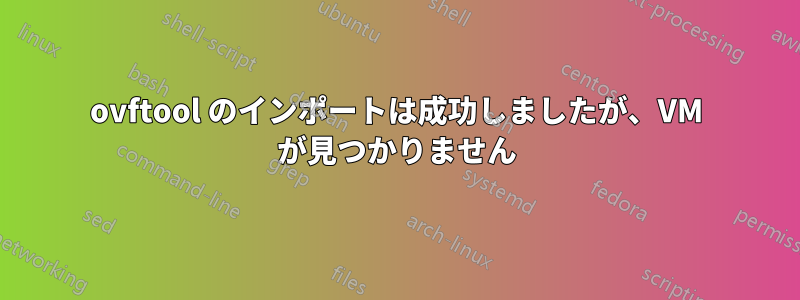
そこで、次のコマンドを使用して VM をインポートします。
ovftool.exe --name="test_VM2" --datastore="vsanDatastore" C:\Users\testuser\Desktop\VM_Exports\test_server.ova "[email protected]/TEST/host/GPU Cluster"
Opening OVA source: C:\Users\testuser\Desktop\VM_Exports\test_server.ova
The manifest validates
Opening VMX target: [email protected]/TEST/host/GPU Cluster
Writing VMX file: [email protected]/TEST/host/GPU Cluster\test_VM2\test_VM2.vmx
Transfer Completed
Completed successfully
vCenter にログインすると、「test_vm2」という名前の VM が見つかりません。インポート方法が間違っているのでしょうか? もう一度試すと、「ファイルが既に存在します」と表示されるので、何かをアップロードしています。これについて何か考えはありますか? ありがとうございます。
答え1
コマンドは次のようになるはずです:
ovftool.exe --name="test_VM2" --datastore="vsanDatastore" C:\Users\testuser\Desktop\VM_Exports\test_server.ova "vi://[email protected]/TEST/host/GPU Cluster"


