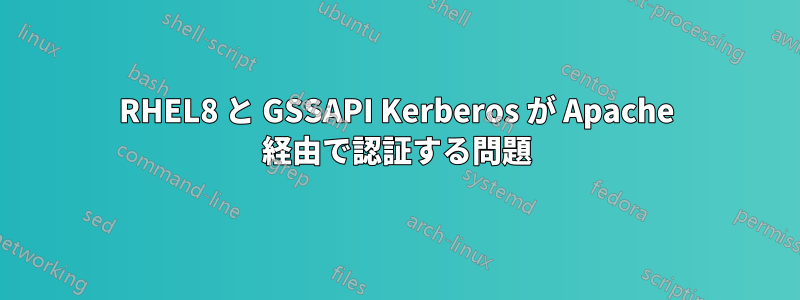
現在 を実行しているマシン上でRed Hat Enterprise Linux release 8.5 (Ootpa)、新しい GSSAPI モジュール (mod_auth_kerb の置き換え) を使用して Kerberos 認証で Apache 仮想ホストを実行しようとしています。
また、 のおかげで、LDAP 経由でユーザーを認証するための LDAP ディレクティブも構成できましたmod_ldap。
私のkrb5.conf:
[logging]
default = FILE:/var/log/krb5libs.log
kdc = FILE:/var/log/krb5kdc.log
admin_server = FILE:/var/log/kadmind.log
[libdefaults]
default_realm = MY.DOMAIN
dns_lookup_realm = false
dns_lookup_kdc = false
ticket_lifetime = 24h
forwardable = yes
[realms]
MY.DOMAIN = {
kdc = ADserver.my.domain
a_server = ADserver.my.domain
default_domain = my.domain
}
[domain_realm]
.kerberos.server = MY.DOMAIN
.my.domain = MY.DOMAIN
[appdefaults]
pam = {
debug = false
ticket_lifetime = 36000
renew_lifetime = 36000
forwardable = true
krb4_convert = false
}
キータブが割り当てられたユーザーを作成しました。私のユーザー名は「usersso」です
SPN情報:
C:\Users\me>setspn -L usersso
Registered ServicePrincipalNames for CN=UserSso,OU=Users,DC=MY,DC=DOMAIN:
HTTP/myserver.my.domain
C:\Users\me>setspn -Q HTTP/myserver.my.domain
Checking domain DC=MY,DC=DOMAIN
CN=UserSso,OU=Users,DC=MY,DC=DOMAIN
HTTP/myserver.my.domain
Existing SPN found!
キータブをApacheサーバーに送信しました:
[root@myserver conf.d]# klist -ek /etc/httpd/usersso.keytab
Keytab name: FILE:/etc/httpd/usersso.keytab
KVNO Principal
---- --------------------------------------------------------------------------
4 HTTP/[email protected] (aes256-cts-hmac-sha1-96)
キータブテスト:
[root@myserver httpd]# kinit -V -kt /etc/httpd/usersso.keytab -p HTTP/[email protected]
Using default cache: /tmp/krb5cc_0
Using principal: HTTP/[email protected]
Using keytab: /etc/httpd/usersso.keytab
Authenticated to Kerberos v5
[root@myserver httpd]# klist -Af
Ticket cache: FILE:/tmp/krb5cc_0
Default principal: HTTP/[email protected]
Valid starting Expires Service principal
16/06/2022 13:03:23 16/06/2022 23:03:23 krbtgt/[email protected]
renew until 17/06/2022 13:03:23, Flags: FPRIA
Keytab は問題ないようです。
次に、仮想ホストの設定です。
<VirtualHost 192.168.168.168:80>
ServerName myserver.my.domain
ErrorLog /var/log/httpd/myserver.my.domain_error.log
TransferLog /var/log/httpd/myserver.my.domain_access.log
LogLevel debug
<Location />
AuthType GSSAPI
AuthName "GSSAPI Single Sign On Login"
GssapiBasicAuth On
GssapiBasicAuthMech krb5
GssapiAllowedMech krb5
GssapiCredStore keytab:/etc/httpd/usersso.keytab
GssapiLocalName On
BrowserMatch Windows gssapi-no-negotiate
AuthLDAPURL ldap://ldapserver:10400/ou=users,o=enterprise,dc=city,dc=fr?uid?sub?(objectclass=person)
AuthLDAPGroupAttribute member
AuthLDAPBindDN "cn=apache,ou=users,o=enterprise,dc=city,dc=fr"
AuthLDAPBindPassword "XXXX"
AuthzSendForbiddenOnFailure On
Require ldap-group cn=group_to_authenticate_users,ou=Groupe,ou=Profil,o=enterprise,dc=city,dc=fr
</Location>
# tag::TLSClient[]
SSLProxyEngine on
SSLProxyProtocol all -SSLv2 -SSLv3 -TLSv1 -TLSv1.1
SSLProxyCipherSuite HIGH:!aNULL:!MD5
SSLProxyCheckPeerCN off
SSLProxyCheckPeerName off
SSLProxyCheckPeerExpire off
SSLProxyVerifyDepth 10
SSLOCSPEnable off
# end::TLSClient[]
ProxyPass / https://anotherserver:443/
ProxyPassReverse / https://anotherserver:443/
</VirtualHost>
仮想ホストにアクセスしようとすると、直接送信されるのでanotherserverはなく、Google Chrome ブラウザに認証ウィンドウのプロンプトが表示されます (これは、Kerberos 認証が正しく機能していないことを意味します)
Access_log には次のように書かれています:
10.10.10.10(me) - - [16/Jun/2022:11:53:21 +0200] "GET / HTTP/1.1" 401 381
エラーログには次のように書かれています:
[Thu Jun 16 12:49:42.867213 2022] [authz_core:debug] [pid 8154:tid 139726585538304] mod_authz_core.c(820): [client 10.10.10.10:62252] AH01626: authorization result of Require ldap-group cn=group_to_authenticate_users,ou=Groupe,ou=Profil,o=enterprise,dc=city,dc=fr: denied (no authenticated user yet)
[Thu Jun 16 12:49:42.867231 2022] [authz_core:debug] [pid 8154:tid 139726585538304] mod_authz_core.c(820): [client 10.10.10.10:62252] AH01626: authorization result of <RequireAny>: denied (no authenticated user yet)
[Thu Jun 16 12:49:42.867256 2022] [auth_gssapi:debug] [pid 8154:tid 139726585538304] mod_auth_gssapi.c(901): [client 10.10.10.10:62252] URI: /, no main, no prev
[Thu Jun 16 12:49:42.867273 2022] [auth_gssapi:info] [pid 8154:tid 139726585538304] [client 10.10.10.10:62252] NO AUTH DATA Client did not send any authentication headers
そして最後に、プロンプトの資格情報 Chrome ブラウザから資格情報を入力すると、LDAP グループで正常に認証され、アクセスできますが、anotherserverKerberos GSSAPI による SSO は機能しないため、資格情報を手動で入力する必要があります。
curL 結果:WWW-authenticate : Negotiate応答ヘッダーが存在します:
curl -k -L http://myserver.my.domain/ -v
* Trying 192.168.168.168:80...
* TCP_NODELAY set
* Connected to myserver.my.domain (192.168.168.168) port 80 (#0)
> GET / HTTP/1.1
> Host: myserver.my.domain
> User-Agent: curl/7.65.0
> Accept: */*
>
* Mark bundle as not supporting multiuse
< HTTP/1.1 401 Unauthorized
< Date: Thu, 16 Jun 2022 10:57:31 GMT
< Server: Apache/2.4.37 (Red Hat Enterprise Linux) OpenSSL/1.1.1k mod_auth_gssapi/1.6.1
< WWW-Authenticate: Negotiate
< WWW-Authenticate: Basic realm="GSSAPI Single Sign On Login"
< Content-Length: 381
< Content-Type: text/html; charset=iso-8859-1
<
<!DOCTYPE HTML PUBLIC "-//IETF//DTD HTML 2.0//EN">
<html><head>
<title>401 Unauthorized</title>
</head><body>
<h1>Unauthorized</h1>
<p>This server could not verify that you
are authorized to access the document
requested. Either you supplied the wrong
credentials (e.g., bad password), or your
browser doesn't understand how to supply
the credentials required.</p>
</body></html>
* Connection #0 to host myserver.my.domain left intact
この問題について誰か助けてくれませんか?
ありがとう !
編集 :
ついに解決策を見つけました!
BrowserMatch Windows gssapi-no-negotiateApacheの設定から「」を削除しました。gssproxyRHEL8.6ではまだ動作しないので、サービスを停止して無効にします。- そして、Apache エラー ログを
Environment=GSS_USE_PROXY回避するために 0 に変更することを忘れないでください。"gss_localname() input error"


