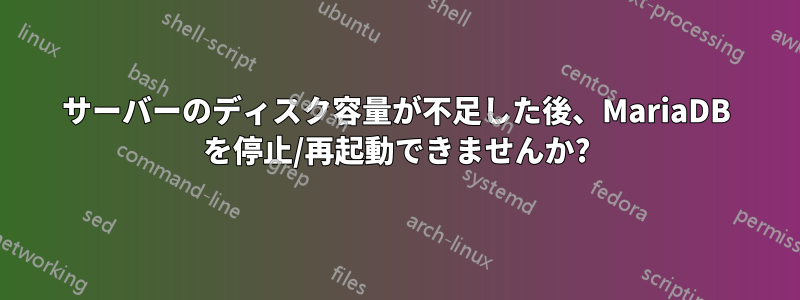
CentOS Stream リリース 8 を使用します。
スペースを確保したのに、サイトはまだ応答しないFatal error: Uncaught PDOException: SQLSTATE[HY000] [2002] Connection refused in /var/www/sites/mysite/inc/DB.php
以前にも同様の問題がありましたが、systemctl restart mysql通常は で解決しますが、今回は何分も何も起こらずにハングアップしたままになっているようです。 も同様ですsystemctl stop mysql。
裏で何かが起こっていると仮定して、もう少し時間を与えるべきでしょうか?
それとも何か他のことをする必要がありますか?
ここにあります/var/lib/mysql/mysql.err:
2022-11-18 19:15:04 1003402 [ERROR] Error writing file '/var/lib/mysql/slow_log' (errno: 28 "No space left on device")
2022-11-18 20:50:45 938512 [Warning] Aborted connection 938512 to db: 'mysite' user: 'root' host: '127.0.0.1' (Got timeout reading communication packets)
2022-11-18 20:50:45 906873 [Warning] Aborted connection 906873 to db: 'mysite' user: 'root' host: '127.0.0.1' (Got timeout reading communication packets)
2022-11-18 21:05:35 0 [Warning] mariadbd: Disk is full writing '/var/lib/mysql/aria_log.00000001' (Errcode: 28 "No space left on device"). Waiting for someone to free space... (Expect up to 60
2022-11-18 21:05:35 0 [Warning] mariadbd: Retry in 60 secs. Message reprinted in 600 secs
2022-11-18 21:15:35 0 [Warning] mariadbd: Retry in 60 secs. Message reprinted in 600 secs
2022-11-18 21:25:35 0 [Warning] mariadbd: Retry in 60 secs. Message reprinted in 600 secs
2022-11-18 21:35:35 0 [Warning] mariadbd: Retry in 60 secs. Message reprinted in 600 secs
2022-11-18 21:45:35 0 [Warning] mariadbd: Retry in 60 secs. Message reprinted in 600 secs
2022-11-18 21:55:35 0 [Warnin2022-11-19 13:05:51 0 [ERROR] mariadbd: Can't lock aria control file '/var/lib/mysql/aria_log_control' for exclusive use, error: 11. Will retry for 30 seconds
2022-11-19 13:06:21 0 [ERROR] mariadbd: Got error 'Could not get an exclusive lock; file is probably in use by another process' when trying to use aria control file '/var/lib/mysql/aria_log_co
2022-11-19 13:06:21 0 [ERROR] Plugin 'Aria' init function returned error.
2022-11-19 13:06:21 0 [ERROR] Plugin 'Aria' registration as a STORAGE ENGINE failed.
2022-11-19 13:06:21 0 [Note] InnoDB: Uses event mutexes
2022-11-19 13:06:21 0 [Note] InnoDB: Compressed tables use zlib 1.2.11
2022-11-19 13:06:21 0 [Note] InnoDB: Number of pools: 1
2022-11-19 13:06:21 0 [Note] InnoDB: Using crc32 + pclmulqdq instructions
2022-11-19 13:06:21 0 [Note] InnoDB: Using Linux native AIO
2022-11-19 13:06:21 0 [Note] InnoDB: Initializing buffer pool, total size = 34359738368, chunk size = 134217728
2022-11-19 13:06:21 0 [Note] InnoDB: Completed initialization of buffer pool
2022-11-19 13:06:21 0 [Note] InnoDB: Starting crash recovery from checkpoint LSN=1384180559603,1384180559603
2022-11-19 13:06:36 0 [Note] InnoDB: Read redo log up to LSN=1385773870592
2022-11-19 13:06:36 0 [Note] InnoDB: Ignoring data file './mysite/#sql-ib17516.ibd' with space ID 17501. Another data file called ./mysite/TBL_FULL_TEXTS.ibd exists with the same s
2022-11-19 13:06:36 0 [Note] InnoDB: Ignoring data file './mysite/#sql-ib17516.ibd' with space ID 17501. Another data file called ./mysite/TBL_FULL_TEXTS.ibd exists with the same s
2022-11-19 13:06:38 0 [Note] InnoDB: Starting final batch to recover 58536 pages from redo log.
2022-11-19 13:06:41 0 [Note] InnoDB: 128 rollback segments are active.
2022-11-19 13:06:41 0 [Note] InnoDB: Removed temporary tablespace data file: "ibtmp1"
2022-11-19 13:06:41 0 [Note] InnoDB: Creating shared tablespace for temporary tables
2022-11-19 13:06:41 0 [Note] InnoDB: Setting file './ibtmp1' size to 12 MB. Physically writing the file full; Please wait ...
2022-11-19 13:06:41 0 [Note] InnoDB: File './ibtmp1' size is now 12 MB.
2022-11-19 13:06:41 0 [Note] InnoDB: 10.5.17 started; log sequence number 1385794764583; transaction id 262741173
2022-11-19 13:06:41 0 [Note] InnoDB: Loading buffer pool(s) from /var/lib/mysql/ib_buffer_pool
2022-11-19 13:06:41 0 [Note] Plugin 'FEEDBACK' is disabled.
2022-11-19 13:06:41 0 [ERROR] Could not open mysql.plugin table: "Unknown storage engine 'Aria'". Some plugins may be not loaded
2022-11-19 13:06:41 0 [ERROR] Failed to initialize plugins.
2022-11-19 13:06:41 0 [ERROR] Aborting
これらの2022-11-19 13:06行は、最初に再起動を試みたときに書き込まれました。しばらくして、Ctrl + C を押して、代わりに停止を試みましたが、これも何も実行されず、上記のログ ファイルにも何も書き込まれませんでした。
の内容は/var/lib/mysql次のようになります。
-rw-rw---- 1 mysql mysql 32423936 Nov 19 04:59 aria_log.00000001
-rw-rw---- 1 mysql mysql 52 Nov 19 05:00 aria_log_control
-rw-rw---- 1 mysql mysql 5854594 Nov 14 12:12 ib_buffer_pool
-rw-rw---- 1 mysql mysql 1690304512 Nov 19 13:06 ibdata1
-rw-rw---- 1 mysql mysql 8589934592 Nov 19 13:06 ib_logfile0
-rw-rw---- 1 mysql mysql 0 Nov 12 2020 multi-master.info
drwx------ 2 mysql mysql 4096 Nov 12 2020 mysql
-rw-rw---- 1 mysql mysql 23122 Nov 19 13:06 mysql.err
srwxrwxrwx 1 mysql mysql 0 Nov 14 12:12 mysql.sock
-rw-r--r-- 1 root root 15 Nov 12 2020 mysql_upgrade_info
drwx------ 2 mysql mysql 4096 Nov 12 2020 performance_schema
drwx------ 2 mysql mysql 16384 Nov 19 05:00 mysite
-rw-rw---- 1 mysql mysql 1028366336 Nov 19 04:55 slow_log
-rw-rw---- 1 mysql mysql 8 Nov 14 12:12 web1.pid
systemctl status mysql:
● mariadb.service - MariaDB 10.5.17 database server
Loaded: loaded (/usr/lib/systemd/system/mariadb.service; enabled; vendor preset: disabled)
Drop-In: /etc/systemd/system/mariadb.service.d
└─migrated-from-my.cnf-settings.conf
Active: deactivating (final-sigterm) (Result: exit-code) since Sat 2022-11-19 05:00:05 GMT; 8h ago
Docs: man:mariadbd(8)
https://mariadb.com/kb/en/library/systemd/
Process: 1695715 ExecStartPost=/bin/sh -c systemctl unset-environment _WSREP_START_POSITION (code=exited, status=0/SUCCESS)
Process: 1966403 ExecStart=/usr/sbin/mariadbd $MYSQLD_OPTS $_WSREP_NEW_CLUSTER $_WSREP_START_POSITION (code=exited, status=1/FAILURE)
Process: 1966249 ExecStartPre=/bin/sh -c [ ! -e /usr/bin/galera_recovery ] && VAR= || VAR=`cd /usr/bin/..; /usr/bin/galera_recovery`; [ $? -eq 0 ] && systemctl set-environment _WSREP_ST>
Process: 1966248 ExecStartPre=/bin/sh -c systemctl unset-environment _WSREP_START_POSITION (code=exited, status=0/SUCCESS)
Main PID: 1966403 (code=exited, status=1/FAILURE)
Status: "MariaDB server is down"
Tasks: 8 (limit: 821928)
Memory: 7.6G
CGroup: /system.slice/mariadb.service
├─1950524 /usr/sbin/mariadbd
└─1950718 /usr/sbin/mariadbd
Nov 19 13:05:51 web1.mysite.com systemd[1]: Starting MariaDB 10.5.17 database server...
Nov 19 13:05:51 web1.mysite.com systemd[1]: mariadb.service: Found left-over process 1950524 (mariadbd) in control group while starting unit. Ignoring.
Nov 19 13:05:51 web1.mysite.com systemd[1]: This usually indicates unclean termination of a previous run, or service implementation deficiencies.
Nov 19 13:05:51 web1.mysite.com systemd[1]: mariadb.service: Found left-over process 1950718 (mariadbd) in control group while starting unit. Ignoring.
Nov 19 13:05:51 web1.mysite.com systemd[1]: This usually indicates unclean termination of a previous run, or service implementation deficiencies.
Nov 19 13:05:51 web1.mysite.com mariadbd[1966403]: 2022-11-19 13:05:51 0 [Note] /usr/sbin/mariadbd (mysqld 10.5.17-MariaDB-log) starting as process 1966403 ...
Nov 19 13:05:51 web1.mysite.com mariadbd[1966403]: 2022-11-19 13:05:51 0 [Warning] Could not increase number of max_open_files to more than 32768 (request: 33323)
Nov 19 13:05:51 web1.mysite.com mariadbd[1966403]: /usr/sbin/mariadbd: One can only use the --user switch if running as root
Nov 19 13:06:44 web1.mysite.com systemd[1]: mariadb.service: Main process exited, code=exited, status=1/FAILURE
Nov 19 13:21:44 web1.mysite.com systemd[1]: mariadb.service: State 'stop-sigterm' timed out. Skipping SIGKILL.
最善の行動は何でしょうか? ありがとうございます!
答え1
Unix ベースのサーバーで「スペースを作る」ことに関する注意事項。
- プログラムがファイルを開く(スローログなど)
- あなたは
rmファイルです。 - それはどこからも消え去ります
ls。 - ただし、そのプログラムが終了するまで (正常に終了するかどうかに関係なく) ディスクは解放されません。
スローログは「見える」ので、そこに行き詰まっているとは思いません。ただし、後で対処する必要があります。
についてのメモ/tmp。
これは多くの場合、別の「ディスクパーティション」に割り当てられます。 ALTERing大きなテーブル5月/tmp をいっぱいにして、謎めいた「テーブルがいっぱいです」というメッセージを表示します。
しかし、それは問題ではないようです。
他のファイルも見てみましょう。
- 他の製品のキャッシュをクリアする
- その他のものを削除する


