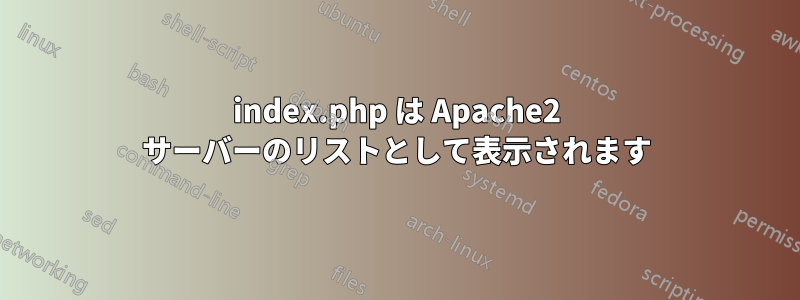
私のOSはUbuntu 22.04です
まずphp 8.1をインストールしました
次にApache/2.4.52 (Ubuntu) Serverをインストールしました
次に、次の内容を追加しました。
sudo apt-get install -y php php-cli php-common php-mysql php-zip php-gd php-mbstring php-curl php-xml php-bcmath libapache2-mod-php
コマンド: php -v は次を生成します:
PHP 8.1.2-1ubuntu2.8 (cli) (built: Nov 2 2022 13:35:25) (NTS)
次に、次の点を変更しました。
/etc/apache2/mods-enabled/dir.conf: DirectoryIndex index.php index.html index.cgi index.pl index.xhtml index.htm
apache2サーバーを再起動しました。
index.phpファイルを追加しましたが、Webページにアクセスしようとするとindex.phpのリストしか表示されません
<?php
echo 'This is a test';
そこには index.html ファイルもあります:
<h1>This is a test</h1>
index.phpを削除してウェブページに戻ると、
This is a test
予想通り、大きな太字フォントです。
PHP マニュアル (およびこのサイトで見つけた回答) では、httpd.conf ファイルについて言及しており、次の内容を追加するよう求めています。
LoadModule php_module modules/libphp.so
しかし、Ubuntu 22.04 には httpd.conf がありません。/etc/apaache2 フォルダーに apache2.conf があります。これは、さまざまなサブフォルダーからすべてをロードするスケルトン ファイルです。
私が試したとき:
sudo a2enmod php
私が得たもの:
ERROR: Module php does not exist!
何か案は?
編集:
やった:
cd /etc/apache2
grep -R php
そしてこれが私が得たものです:
sites-available/default-ssl.conf: <FilesMatch "\.(cgi|shtml|phtml|php)$">
sites-available/default-ssl.conf.original: <FilesMatch "\.(cgi|shtml|phtml|php)$">
mods-enabled/dir.conf: DirectoryIndex index.php index.html index.cgi index.pl index.xhtml index.htm
mods-available/dir.conf: DirectoryIndex index.php index.html index.cgi index.pl index.xhtml index.htm
そして、次のことを実行します。
sudo a2enmod php8.1
同じエラーが発生します:
ERROR: Module php8.1 does not exist!
インストールされたパッケージを grep で検索すると、次の結果が得られます。
libapache2-mod-php8.1/jammy-updates,jammy-security,now 8.1.2-1ubuntu2.8 amd64 [installed,automatic]
libapache2-mod-php/jammy,now 2:8.1+92ubuntu1 all [installed]
php-bcmath/jammy,now 2:8.1+92ubuntu1 all [installed]
php-cli/jammy,now 2:8.1+92ubuntu1 all [installed]
php-common/jammy,now 2:92ubuntu1 all [installed]
php-curl/jammy,now 2:8.1+92ubuntu1 all [installed]
php-gd/jammy,now 2:8.1+92ubuntu1 all [installed]
php-mbstring/jammy,now 2:8.1+92ubuntu1 all [installed]
php-mysql/jammy,now 2:8.1+92ubuntu1 all [installed]
php-xml/jammy,now 2:8.1+92ubuntu1 all [installed]
php-zip/jammy,now 2:8.1+92ubuntu1 all [installed]
php8.1-bcmath/jammy-updates,jammy-security,now 8.1.2-1ubuntu2.8 amd64 [installed]
php8.1-cli/jammy-updates,jammy-security,now 8.1.2-1ubuntu2.8 amd64 [installed]
php8.1-common/jammy-updates,jammy-security,now 8.1.2-1ubuntu2.8 amd64 [installed]
php8.1-curl/jammy-updates,jammy-security,now 8.1.2-1ubuntu2.8 amd64 [installed]
php8.1-gd/jammy-updates,jammy-security,now 8.1.2-1ubuntu2.8 amd64 [installed]
php8.1-mbstring/jammy-updates,jammy-security,now 8.1.2-1ubuntu2.8 amd64 [installed]
php8.1-mysql/jammy-updates,jammy-security,now 8.1.2-1ubuntu2.8 amd64 [installed]
php8.1-opcache/jammy-updates,jammy-security,now 8.1.2-1ubuntu2.8 amd64 [installed,automatic]
php8.1-readline/jammy-updates,jammy-security,now 8.1.2-1ubuntu2.8 amd64 [installed,automatic]
php8.1-xml/jammy-updates,jammy-security,now 8.1.2-1ubuntu2.8 amd64 [installed]
php8.1-zip/jammy-updates,jammy-security,now 8.1.2-1ubuntu2.8 amd64 [installed]
php8.1/jammy-updates,jammy-security,now 8.1.2-1ubuntu2.8 all [installed,automatic]
php/jammy,now 2:8.1+92ubuntu1 all [installed]


