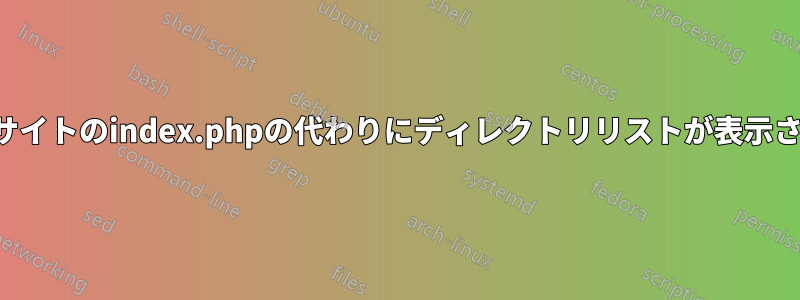
Ubuntu 20.04、Apache 2.4、PHP5.6
私は次のvhost構成のウェブサイトを持っています
<VirtualHost *:80>
ServerAdmin [email protected]
ServerName website.com
ServerAlias www.website.com
DocumentRoot /var/www/html/site_admin/public_html
# Directory path where code exists
<Directory /var/www/html/site_admin/public_html>
Options -Indexes +FollowSymLinks +MultiViews
DirectoryIndex index.php
AllowOverride None
Order allow,deny
allow from all
</Directory>
ErrorLog ${APACHE_LOG_DIR}/website.com-error.log
# Possible values include: debug, info, notice, warn, error, crit,
# alert, emerg.
LogLevel error
CustomLog ${APACHE_LOG_DIR}/website.com.log combined
</VirtualHost>
.htaccess無効になっています
/etc/apache2/apache2.conf次のディレクトリモジュールがあります
<Directory />
Options Indexes FollowSymLinks
AllowOverride None
Require all denied
</Directory>
<Directory /usr/share>
Options Indexes FollowSymLinks
AllowOverride None
Require all granted
</Directory>
<Directory /var/www>
Options Indexes FollowSymLinks
AllowOverride All
Require all granted
</Directory>
これはウェブサイトのディレクトリです:
ll /var/www/html/site_admin/public_html/
total 2120
drwxrwxrwx 10 www-data www-data 6144 Dec 6 15:01 ./
drwxrwxrwx 3 www-data www-data 6144 Dec 6 03:37 ../
-rwxrwxrwx 1 www-data www-data 283 Dec 6 03:45 .gitignore*
-rwxrwxrwx 1 www-data www-data 14016 Dec 6 15:00 .htaccess.bck*
-rwxrwxrwx 1 www-data www-data 305 Dec 6 03:45 .project*
-rwxrwxrwx 1 www-data www-data 23 Dec 6 03:45 HEAD*
-rwxrwxrwx 1 www-data www-data 343872 Dec 6 03:45 'Hi tea menu.pdf'*
drwxrwxrwx 15 www-data www-data 6144 Dec 6 03:35 application/
drwxrwxrwx 13 www-data www-data 6144 Dec 6 03:35 assets/
-rwxrwxrwx 1 www-data www-data 339 Dec 6 03:45 composer.json*
-rwxrwxrwx 1 www-data www-data 65865 Dec 6 03:45 composer.lock*
-rwxrwxrwx 1 www-data www-data 1640731 Dec 6 03:45 composer.phar*
-rwxrwxrwx 1 www-data www-data 66 Dec 6 03:45 config*
-rwxrwxrwx 1 www-data www-data 73 Dec 6 03:45 description*
-rwxrwxrwx 1 www-data www-data 66 Dec 6 03:45 desktop.ini*
-rwxrwxrwx 1 www-data www-data 0 Dec 6 03:45 error.log*
-rwxrwxrwx 1 www-data www-data 0 Dec 6 03:45 git*
drwxrwxrwx 2 www-data www-data 6144 Dec 6 03:35 hooks/
drwxrwxrwx 2 www-data www-data 14336 Dec 6 03:35 images/
-rwxrwxrwx 1 www-data www-data 6461 Dec 6 03:45 index.php*
drwxrwxrwx 2 www-data www-data 6144 Dec 6 03:35 info/
-rwxrwxrwx 1 www-data www-data 2496 Dec 6 03:45 license.txt*
drwxrwxrwx 8 www-data www-data 6144 Dec 6 03:35 system/
drwxrwxrwx 3 www-data www-data 6144 Dec 6 03:35 uploads/
drwxrwxrwx 22 www-data www-data 6144 Dec 6 03:36 vendor/
ウェブサイトを閲覧しようとするとhttps://ウェブサイト.com、私は得る

実際のウェブサイトの代わりに
お知らせ下さい
答え1
php はインストールされていますか? php.info では何がわかりますか? また、すべてのファイルに完全な 777 権限が付与されているようですが、これはセキュリティ上のリスクです。
答え2
私は問題を理解しました。私の場合/etc/apache2/apache2.conf、最終的に、
# Include the virtual host configurations:
IncludeOptional /mnt/efs/fs1/sites-enabled/*.conf
これは、Apache2 デフォルト以外のルートディレクトリ 複数のウェブサイト 403 禁止構成
この部分を次のように変更すると
# Include the virtual host configurations:
IncludeOptional sites-enabled/*.conf
サイトが稼働し始めた
ありがとう


