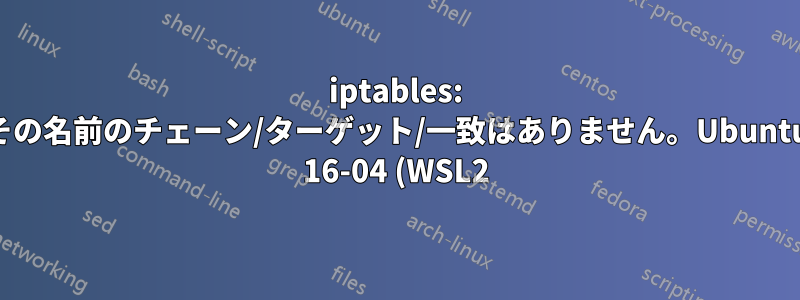.png)
このトピックには多くの質問があることはわかっていますが、どれも役に立ちません。
走った後
sudo iptables -w -t nat -A PREROUTING -s 100.64.0.8 -j CONNMARK --set-mark 25119
私はiptables: No chain/target/match by that name.
私はフォローしていたこの答えエラーの原因となっているルールの部分を特定します。 を実行するとsudo iptables -w -t nat -A PREROUTING -s 100.64.0.8、エラーが返されないことがわかりました。さらに、iptables -j CONNMARK -hは返します。
...
CONNMARK target options:
--set-xmark value[/ctmask] Zero mask bits and XOR ctmark with value
--save-mark [--ctmask mask] [--nfmask mask]
Copy ctmark to nfmark using masks
--restore-mark [--ctmask mask] [--nfmask mask]
Copy nfmark to ctmark using masks
--set-mark value[/mask] Set conntrack mark value
--save-mark [--mask mask] Save the packet nfmark in the connection
--restore-mark [--mask mask] Restore saved nfmark value
--and-mark value Binary AND the ctmark with bits
--or-mark value Binary OR the ctmark with bits
--xor-mark value Binary XOR the ctmark with bits
この拡張機能がコンパイルされていることを示します。
私のオペレーティング システムは Windows Subsystem for Linux 2 上の Ubuntu-16.04 で、iptables のバージョンは 1.6.0-2ubuntu3 です。


