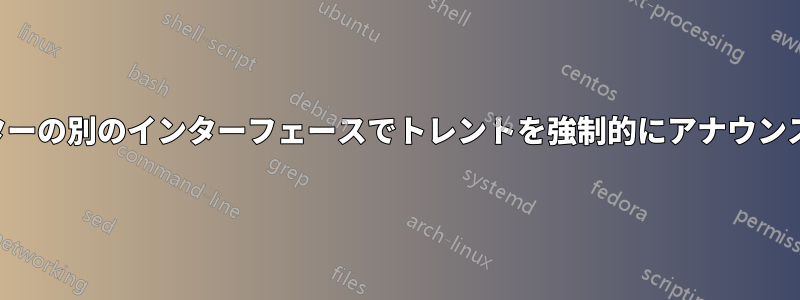
main当社には、2 つの WAN (帯域幅は良好だが高価) とを備えた MikroTik ルーターがありますbackup。mainは日常使用用であり、backup帯域幅が遅いです。
backupダウンロードを処理する Synology NAS があり、ゲートウェイのインターフェイス経由でトレントのダウンロードを強制的に実行したいと考えています。現在の設定は次のとおりです。
/ip firewall filter add action=accept chain=forward comment="H2G2: Allow forward to DSM" dst-address=192.168.1.3 dst-port=22,80,139,443,445,5001,32400 protocol=tcp
/ip firewall filter add action=accept chain=forward comment="H2G2: Allow forward established, related replies to H2G2" connection-state=established,related dst-address=192.168.1.3 protocol=tcp
/ip firewall filter add action=accept chain=forward comment="H2G2: Allow established and related replies from H2G2" connection-state=established,related protocol=tcp src-address=192.168.1.3
/ip firewall filter add action=drop chain=forward comment="H2G2: Drop everything else not coming from backup" dst-address=192.168.1.3 in-interface=!ether2-backup
/ip firewall nat add action=masquerade chain=srcnat out-interface=ether1-main
/ip firewall nat add action=masquerade chain=srcnat out-interface=ether2-backup
/ip firewall nat add action=dst-nat chain=dstnat dst-port=22 in-interface=ether1-main protocol=tcp to-addresses=192.168.1.3 to-ports=22
/ip firewall nat add action=dst-nat chain=dstnat dst-port=80 in-interface=ether1-main protocol=tcp to-addresses=192.168.1.3 to-ports=80
/ip firewall nat add action=dst-nat chain=dstnat dst-port=139 in-interface=ether1-main protocol=tcp to-addresses=192.168.1.3 to-ports=139
/ip firewall nat add action=dst-nat chain=dstnat dst-port=443 in-interface=ether1-main protocol=tcp to-addresses=192.168.1.3 to-ports=443
/ip firewall nat add action=dst-nat chain=dstnat dst-port=445 in-interface=ether1-main protocol=tcp to-addresses=192.168.1.3 to-ports=445
/ip firewall nat add action=dst-nat chain=dstnat dst-port=5001 in-interface=ether1-main protocol=tcp to-addresses=192.168.1.3 to-ports=5001
/ip firewall nat add action=dst-nat chain=dstnat dst-port=32400 in-interface=ether1-main protocol=tcp to-addresses=192.168.1.3 to-ports=32400
/ip firewall nat add action=dst-nat chain=dstnat dst-port=6881 in-interface=ether2-backup protocol=tcp to-addresses=192.168.1.3 to-ports=6881
/ip firewall nat add action=dst-nat chain=dstnat dst-port=6881 in-interface=ether2-backup protocol=udp to-addresses=192.168.1.3 to-ports=6881
/ip firewall mangle add action=mark-routing chain=prerouting dst-address=!192.168.1.0/24 new-routing-mark=toBackup passthrough=yes src-address=192.168.1.3
; Then route 0.0.0.0/0 toBackup routing mark to ether2-backup
つまり、基本的に、これらのポート (22、80、139、443、445、5001、32400) のパケットを NAS ( 192.168.1.3) に転送できるようにし、インターフェイスから来ない他のすべてをドロップしますbackup。これらのポートを NAT します。また、 で、ローカル ネットワークではなく 1.3 からの接続をマークします。routing-mark toBackup当然、にルート マーク0.0.0.0/0を付けて動作します。転送されたポートの 1 つから NAS にアクセスすると、問題ありません。その他はすべてバックアップを経由します。toBackupether2-backup
さて、問題は、すべてがバックアップに回されるということです。torrent、PEX、DHT プロトコルについてはよくわかりませんし、サーバーとそのファイルがいつアドバタイズされるかもわかりません。torrent と magnet のトラッカーには、HTTP 経由でもアクセスできる埋め込みトラッカーがあるため、ファイルがいつアドバタイズされるかによって異なります。クライアントがトラッカーに自分自身をアナウンスするときにアドバタイズされる場合は、すべてをバックアップに保存するかもしれません。外部から接続されたときにのみアナウンスされる場合 (現在、私のリスニング ポートは 6881 UDP と TCP です)、 から 6881 をブロックする方が適切ですether1-mainが、この場合も、クライアントが HTTP 経由でトラッカーに自分自身をアナウンスするのではないかと心配です (つまり、 と 経由では、ether1-mainではなく、同じ IP で自分自身をアドバタイズすることになりますether2-backup)...
どうすればそれを達成できるか、何かアイデアはありますか?


