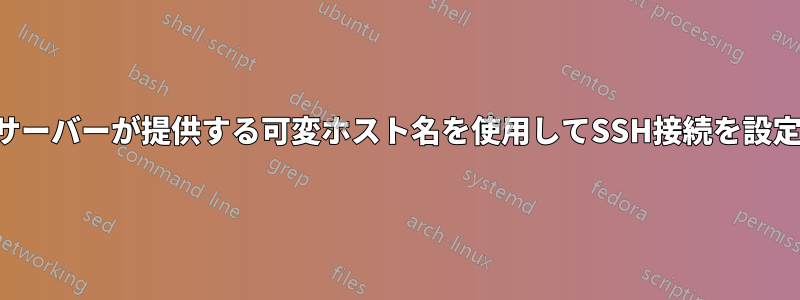
ログイン ノード (ジャンプ サーバー) に接続し、コマンドを実行してそのノードからホスト名を取得し、ログイン ノードに使用したのと同じユーザー名と資格情報を使用してそのホスト名に ssh する必要がある場合に備えて、.sshconfig ファイルを作成したいと思います。最終的に作成した構成は次のとおりです。
Host jump-server
HostName loginnode
User user
Host remote
User user
IdentityFile C:\Users\user\.ssh\id_rsa
ForwardX11 yes
ForwardX11Trusted yes
XAuthLocation /usr/bin/xauth
ProxyCommand ssh -q jump-server "ssh user@`command_to_get_the_hostname` bash -l"
次のコマンドを使用して ssh を実行しようとしています:
ssh.exe -v remote
そして、次のような出力が得られました:
OpenSSH_for_Windows_8.1p1, LibreSSL 3.0.2
debug1: Reading configuration data C:\\Users\\user/.ssh/config
debug1: C:\\Users\\user/.ssh/config line 14: Applying options for remote
debug1: Executing proxy command: exec ssh -q jump-server "ssh lemoni15@`command_to_get_the_hostname` bash -l"
debug1: identity file C:\\Users\\user\\.ssh\\id_rsa type 0
debug1: identity file C:\\Users\\user\\.ssh\\id_rsa-cert type -1
debug1: Local version string SSH-2.0-OpenSSH_for_Windows_8.1
: command not foundSH_for_Windows_8.1
答え1
RemoteCommand
ジャンプ ホストだけがリモート ホストのホスト名を知っているとおっしゃいましたね。 はProxyCommandローカル マシン上で実行されるため、command_to_get_the_hostnameジャンプ ホスト上で が実行されることはありません。最初にジャンプ ホストに接続してからそこでコマンドを実行するには、RemoteCommand代わりに を使用できます。
RemoteCommandサーバーへの接続に成功した後にリモート マシンで実行するコマンドを指定します。コマンド文字列は行末まで拡張され、ユーザーのシェルで実行されます。 - -
例えば
Host remote
Hostname jump-host.example.com
User user
RemoteCommand ssh user@$(/full/path/to/command_to_get_the_hostname)
これで、を使用してリモートホストに接続できますssh -t remote。-t 擬似端末割り当てを強制する$(command)リモート側、つまりジャンプ ホストで実行します。
副作用として、リモート ホストにローカルを使用できなくなりますが、2 番目がジャンプ ホスト上で実行されているIdentityFile C:\Users\user\.ssh\id_rsaため、ジャンプ ホストにはキーが必要です。ssh
ProxyJumpスクリプト
ジャンプ ホストをProxyJump( ) ホストとして使用し、ローカルの( )、( )、( ) など-Jを使用できるようにするには、SSH 構成ファイルを使用するだけでなく、スクリプトを作成する必要があります。まず、ジャンプ ホストに接続し、そこからリモート ホストのアドレスを取得して、それを別の SSH 接続で使用する必要があります。IdentityFile-iForwardX11-XForwardX11Trusted-Y
とバッシュこれは次のようになります:
#!/bin/bash
remotehost=$(\
ssh [email protected] \
/full/path/to/command_to_get_the_hostname) || exit 1
ssh -X -Y -J [email protected] \
-i ~/.ssh/id_rsa user@"$remotehost"
私考えるこれはパワーシェルWindows 上のスクリプト (テストしていません):
$remoteHost = ssh.exe [email protected] `
/full/path/to/command_to_get_the_hostname
if (-not $?) {throw "Failed to get the remote hostname"}
ssh.exe -X -Y -J [email protected] `
-i "C:\Users\user\.ssh\id_rsa" "user@$remoteHost"


