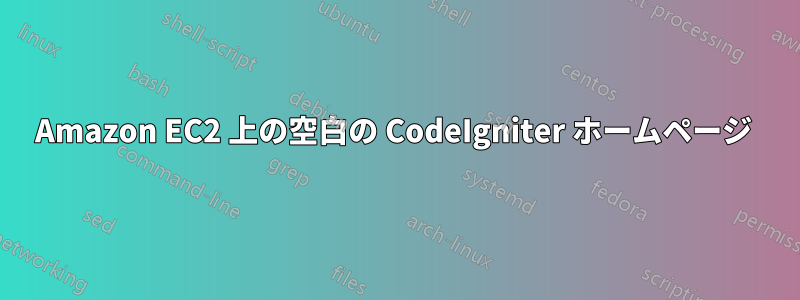
私のCodeIgniterアプリはWAMPで正常に動作していますhttp://localhost/myapp
ただし、 を使用すると Amazon EC2 マイクロインスタンスに空白ページが表示されますhttp://xxx-xxx-xxx-xxx-xxx.compute-1.amazonaws.com/myapp。
また、このリンクを使用すると、Amazon Linux AMI テスト ページが表示されます (welcome.conf の内容をコメントアウトしました)。http://xxx-xxx-xxx-xxx-xxx.compute-1.amazonaws.com
質問は、CodeIgniter アプリケーションを EC2 マイクロインスタンスで動作させるには、どのような変更を加える必要があるかということです。私のアプリケーションはデータベースを使用しません。Twitter API をクエリして結果を返すだけです。
これまでに行ったことは次のとおりです。
- アップロードしました私のCodeIgniterアプリ
/var/www/htmlFileZilla を使用して、Amazon EC2 マイクロインスタンスのディレクトリにエラーなしでアップロードしました。 - また、Amazon Linux AMIテストページを無効にするために、以下の行をコメントアウトしてみました。
/etc/httpd/conf.d/welcome.conf
LocationMatch "^/+$" オプション -Indexes エラードキュメント 403 /error/noindex.html /LocationMatch
編集1 CodeIgniter のルート ディレクトリに .htaccess ファイルがあります (下記参照)。CI ホームページにアクセスするには、EC2 インスタンスで同様の設定を行う必要がありますか?
RewriteEngine On
# Put your installation directory here:
# If your URL is www.example.com/, use /
# If your URL is www.example.com/site_folder/, use /site_folder/
RewriteBase /myapp
# Do not enable rewriting for files or directories that exist
RewriteCond %{REQUEST_FILENAME} !-f
RewriteCond %{REQUEST_FILENAME} !-d
# For reuests that are not actual files or directories,
# Rewrite to index.php/URL
RewriteRule ^(.*)$ index.php/$1 [PT,L]
答え1
httpd.confに以下の行を追加します
AddType application/x-httpd-php .php .phtml
AddType application/x-httpd-php-source .phps
その後Apacheを再起動します
Apacheの設定で以下の行を見つけてください
Options Indexes FollowSymLinks
成功する
Options -Indexes FollowSymLinks
これにより、Apache の下のディレクトリ リストが無効になります。


