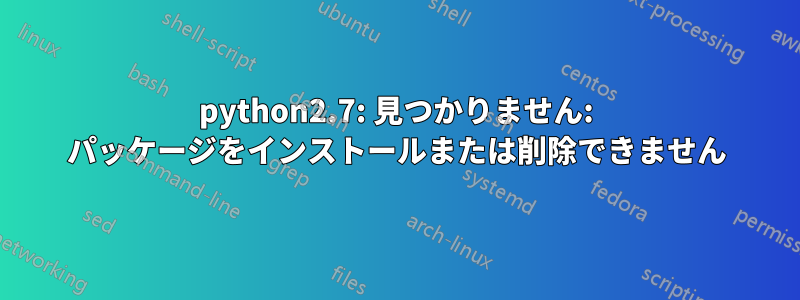
現在、パッケージをインストールできません。最初は、見つからないというエラーが表示されました/usr/bin/python(パスが 100% 確実ではありません)。そこで、Synaptic を使用して Python を再インストールしようとしました。再インストールも失敗しました。
現在、Unity のサイドバーにアクセスできず、キーボード ショートカットも機能しません。ファイルを右クリックして [プログラムから開く...] を選択すると Chrome にアクセスでき、Alt- Ctrl-を使用してコマンド ラインにアクセスできますf#が、それだけです。
sudo apt-get install結果は以下のとおりです:
Reading package lists...
Building dependency tree...
Reading state information...
You might want to run 'apt-get -f install' to correct these.
The following packages have unmet dependencies:
apturl : Depends: gconf2 (>= 2.28.1-2)
gwibber : Depends: libgwibber-gtk2 (>= 3.1.4.1+r1119) but it is not installed
Depends: libgwibber2 (>= 3.1.4.1) but it is not installed
ibus : Depends: gconf2 (>= 2.28.1-2)
libgksu2-0 : Depends: gconf2 (>= 2.28.1-2)
update-manager : Depends: gksu but it is not installed
そしてsudo apt-get -f install結果は次のとおりです。
Reading package lists...
Building dependency tree...
Reading state information...
Correcting dependencies... Done
The following packages were automatically installed and are no longer required:
libgtkspell0 liblaunchpad-integration1
Use 'apt-get autoremove' to remove them.
The following extra packages will be installed:
gconf2 gksu gwibber gwibber-service language-selector-common
language-selector-gnome libgwibber-gtk2 libgwibber2
Suggested packages:
gconf-defaults-service gwibber-service-flickr gwibber-service-digg
gwibber-service-statusnet gwibber-service-foursquare
gwibber-service-friendfeed gwibber-service-pingfm gwibber-service-qaiku
unity-lens-gwibber
Recommended packages:
gwibber-service-facebook gwibber-service-twitter gwibber-service-identica
The following NEW packages will be installed:
gconf2 gksu libgwibber-gtk2 libgwibber2
The following packages will be upgraded:
gwibber gwibber-service language-selector-common language-selector-gnome
4 upgraded, 4 newly installed, 0 to remove and 5 not upgraded.
15 not fully installed or removed.
Need to get 0 B/866 kB of archives.
After this operation, 1,281 kB of additional disk space will be used.
Do you want to continue [Y/n]? Setting up python-minimal (2.7.3-0ubuntu2) ...
/var/lib/dpkg/info/python-minimal.postinst: 4: /var/lib/dpkg/info/python-minimal.postinst: python2.7: not found
dpkg: error processing python-minimal (--configure):
subprocess installed post-installation script returned error exit status 127
Errors were encountered while processing:
python-minimal
助けていただければ幸いです。私は完全にダメになったようです。
私は以下を確認しました/usr/bin directory:
lrwxrwxrwx 1 nolando nolando 9 Apr 17 2012 python -> python2.7
lrwxrwxrwx 1 nolando nolando 9 Apr 17 2012 python2 -> python2.7
12.04を使用しています。
答え1
ああ、python .deb の解凍中に何かひどい問題が発生しました。試してみて、dpkg -i /var/cache/apt/archives/python2.7-minimal*debdpkg エラーが修正されるかどうか確認してください。
答え2
同様の問題がここにありますhttp://ubuntuforums.org/showthread.php?t=1721421Python には幅広い依存関係があるため、再インストールすることで解決しました。
このフォーラムの解決策を試してくださいhttp://ubuntuforums.org/showthread.php?t=1425619おそらくPythonの設定とバージョンに関するものでしょう
試してみて/usr/bin/python、結果がおかしい場合はメモを残すか、手動で Python を検索してみてください。シンボリック リンクだけで十分かもしれません。


