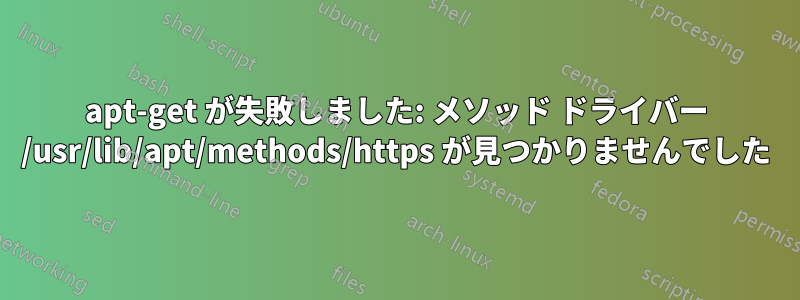
ターミナルを使用して OS Debian jessie を更新しようとしましたが、エラーが発生しました:
“E: The method driver /usr/lib/apt/methods/https could not be found.” error?
私のソースリスト:
deb http://httpredir.debian.org/debian/ jessie main
deb-src http://httpredir.debian.org/debian/ jessie main
deb http://security.debian.org/ jessie/updates main
deb-src http://security.debian.org/ jessie/updates main
# jessie-updates, previously known as 'volatile'
deb http://httpredir.debian.org/debian/ jessie-updates main
deb-src http://httpredir.debian.org/debian/ jessie-updates main
deb http://ftp.de.debian.org/debian jessie main
修正方法apt-get updateはaptitude update?
答え1
https ソースをいくつか追加した可能性があります。 には https ソースがないためsources.list、 にあるものと思われます/etc/apt/sources.list.d/。
常に https にリダイレクトするプロキシを扱っている可能性もあります。
いくつかのパッケージをインストールすることで、https apt ソースのサポートを追加できます。
apt-get install apt-transport-https ca-certificates
もしあなたのapt-getが壊れすぎてこれを実行できない場合は、パッケージを直接ダウンロードするでインストールしますdpkg -i。そのパッケージの追加の依存関係も同様に追跡して取得できます (dpkg不足しているものがあれば が通知します)。
それでもうまくいかない場合は、ソース エントリを編集して https ではなく http を使用するか、ソース エントリを削除してソース管理者の指示に従ってやり直してください。
答え2
私の場合、この問題はミラーの 1 つが常に https にリダイレクトしていたために発生しました。そのため、ソースはいずれも https ではありませんでしたが、リダイレクトにより、apt は https サイトから何かを取得しようとしてしまいました。これを解決するには、手動でダウンロードしてインストールする必要がありました。
- libcurl3-gnutlsそして
- apt-トランスポート-https
(apt-transport-https は libcurl3-gnutls に依存していました)。
これらがインストールされると、ミラーが https 上にある場合でも、他のパッケージを正常にインストールできるようになりました。
答え3
この種の問題を引き起こす可能性のあるインシデントはいくつかあります。最も可能性の高い解決策は、次のコマンドを実行することです。
apt-get update
apt-get install apt-transport-https
この問題の詳細と考えられる原因については、ここ。
答え4
リンク先httpsソースは、/etc/apt/sources.list ファイル内の http 参照から取得することもできます。
私のソースリスト:
cat /etc/apt/sources.list
deb http://deb.debian.org/debian stretch main contrib non-free
deb http://deb.debian.org/debian stretch main contrib non-free
..
deb [arch=armhf] http://repos.rcn-ee.com/debian/ stretch main
別の情報源への参照が含まれていて、その情報源にはhttps参照。
以下をコメントアウトします。
deb [arch=armhf] http://repos.rcn-ee.com/debian/ stretch main
それは私にとっては効果があった修正でした。


