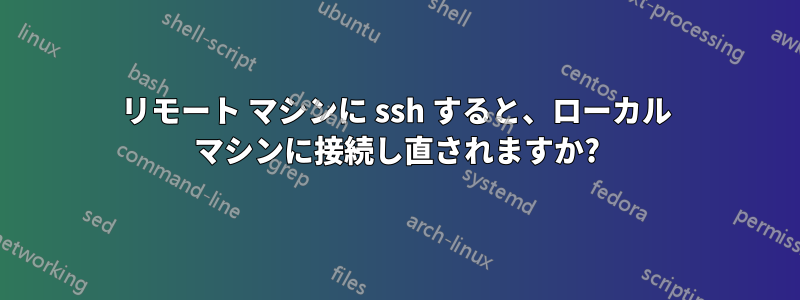
私には 2 台のコンピュータがあります。ラップトップvagrantとデスクトップ タワーfrontierです。両方のユーザー名は ですjoseph。からsshまでは問題なくできますが、その逆はできません。また、その理由もわかりません。 の再起動、 の再インストール、OS の再インストールなど、見つけられるあらゆる解決策を試しましたが、うまくいきませんでした。frontiervagrantsshdssh-daemon
今日、もう一度試してみたところ、どうやらうまくいったようです。しかし、結局はラップトップに再び接続されてしまうのです。
ssh -v joseph@frontierラップトップから実行すると、次のようになります (個人情報の漏洩を避けるため、一部の情報は編集されています)。
OpenSSH_6.6.1, OpenSSL 1.0.1f 6 Jan 2014
debug1: Reading configuration data /etc/ssh/ssh_config
debug1: /etc/ssh/ssh_config line 19: Applying options for *
debug1: Connecting to frontier [IP-address] port 22.
debug1: Connection established.
debug1: identity file /home/joseph/.ssh/id_rsa type -1
debug1: identity file /home/joseph/.ssh/id_rsa-cert type -1
debug1: identity file /home/joseph/.ssh/id_dsa type -1
debug1: identity file /home/joseph/.ssh/id_dsa-cert type -1
debug1: identity file /home/joseph/.ssh/id_ecdsa type -1
debug1: identity file /home/joseph/.ssh/id_ecdsa-cert type -1
debug1: identity file /home/joseph/.ssh/id_ed25519 type -1
debug1: identity file /home/joseph/.ssh/id_ed25519-cert type -1
debug1: Enabling compatibility mode for protocol 2.0
debug1: Local version string SSH-2.0-OpenSSH_6.6.1p1 Ubuntu-2ubuntu2.6
debug1: Remote protocol version 2.0, remote software version OpenSSH_6.6.1p1 Ubuntu-2ubuntu2.6
debug1: match: OpenSSH_6.6.1p1 Ubuntu-2ubuntu2.6 pat OpenSSH_6.6.1* compat 0x04000000
debug1: SSH2_MSG_KEXINIT sent
debug1: SSH2_MSG_KEXINIT received
debug1: kex: server->client aes128-ctr [email protected] none
debug1: kex: client->server aes128-ctr [email protected] none
debug1: sending SSH2_MSG_KEX_ECDH_INIT
debug1: expecting SSH2_MSG_KEX_ECDH_REPLY
debug1: Server host key: ECDSA
[redacted]
debug1: Host 'frontier' is known and matches the ECDSA host key.
debug1: Found key in /home/joseph/.ssh/known_hosts:2
debug1: ssh_ecdsa_verify: signature correct
debug1: SSH2_MSG_NEWKEYS sent
debug1: expecting SSH2_MSG_NEWKEYS
debug1: SSH2_MSG_NEWKEYS received
debug1: SSH2_MSG_SERVICE_REQUEST sent
debug1: SSH2_MSG_SERVICE_ACCEPT received
debug1: Authentications that can continue: publickey,password
debug1: Next authentication method: publickey
debug1: Trying private key: [private-key: redacted]
debug1: Trying private key: [private-key: redacted]
debug1: Trying private key: [private-key: redacted]
debug1: Trying private key: [private-key: redacted]
debug1: Next authentication method: password
joseph@frontier's password:
パスワードを入力すると、ローカル マシン上のプロンプトにログインします。つまり、どうにかしてssh-edラップトップからラップトップに戻ったということです。
これは私にはまったく意味がわかりません。これを修正しようとした最後の試み (自分で) で、誤ってデスクトップ OS が壊れてしまいました。
私はラップトップで Linux Mint 17.1 を実行し、デスクトップ タワーで最新バージョンの Manjaro を実行しています。このようなことは今までに経験したことがありません。
他に提供できる情報がある場合は、下記にコメントしてください。できるだけ早く掲載します。
前もって感謝します!


