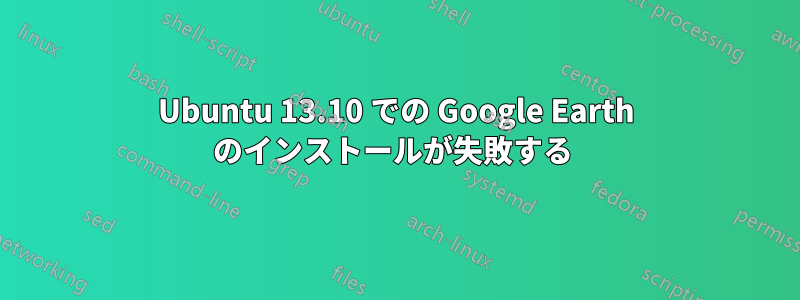
このサイトの指示に従いましたが、うまくいきませんでした。ターミナル ウィンドウは次のとおりです。
pierpaolo1942@ubuntuhome:~$ wget http://dl.google.com/dl/earth/client/current/google-earth-stable_current_i386.deb
--2013-10-28 15:36:10-- http://dl.google.com/dl/earth/client/current/google-earth-stable_current_i386.deb
Resolving dl.google.com (dl.google.com)... 2607:f8b0:4003:c02::88, 74.125.227.226, 74.125.227.238, ...
Connecting to dl.google.com (dl.google.com)|2607:f8b0:4003:c02::88|:80... connected.
HTTP request sent, awaiting response... 200 OK
Length: 45541972 (43M) [application/x-debian-package]
Saving to: ‘google-earth-stable_current_i386.deb’
100%[=============================================================================================>] 45,541,972 657KB/s in 77s
2013-10-28 15:37:27 (575 KB/s) - ‘google-earth-stable_current_i386.deb’ saved [45541972/45541972]
pierpaolo1942@ubuntuhome:~$ sudo dpkg -i google-earth-stable*.deb
[sudo] password for pierpaolo1942:
Selecting previously unselected package google-earth-stable.
(Reading database ... 338485 files and directories currently installed.)
Unpacking google-earth-stable (from google-earth-stable_current_i386.deb) ...
Setting up google-earth-stable (7.1.1.1888-r0) ...
Processing triggers for man-db ...
Processing triggers for bamfdaemon ...
Rebuilding /usr/share/applications/bamf-2.index...
Processing triggers for desktop-file-utils ...
Processing triggers for gnome-menus ...
Processing triggers for mime-support ...
pierpaolo1942@ubuntuhome:~$ sudo apt-get -f install
Reading package lists... Done
Building dependency tree
Reading state information... Done
The following package was automatically installed and is no longer required:
printer-driver-hpijs
Use 'apt-get autoremove' to remove it.
0 upgraded, 0 newly installed, 0 to remove and 9 not upgraded.
pierpaolo1942@ubuntuhome:~$
お時間をいただきありがとうございます。
答え1
Google Earth ビルド パッケージ
これは回避策です
Google Earth x64 .DEB をダウンロード
ターミナルを開き、以下のコマンドをコピーして貼り付け、Enterキーを押します。
sudo apt-get install libc6:i386 lsb-core
ダウンロードフォルダを開く
Google Earth .DEB パッケージを右クリックし、[ここで抽出] を選択します。
Debianフォルダをクリック
コントロールを右クリックして、Geditで開くを選択します。
を含む行全体を削除します
依存: lsb-core (>= 3.2)、ia32-libs
次に「保存」をクリックし、コントロールファイルを終了します。
ダウンロードしたオリジナルのGoogle Earth .DEBパッケージを削除します
getfixというフォルダを作成し、抽出したGoogle Earthフォルダをgetfixフォルダに移動します。
Google Earth .DEB パッケージを再構築します
ターミナルを開き、以下のコマンドをコピーして貼り付け、Enterキーを押します。
dpkg -b /home/username/Downloads/getfix/google-earth-stable_current_amd64
それを終えたら、ターミナルに戻って次のコマンドをコピーして貼り付けます。
sudo dpkg -i /home/username/Downloads/getfix/google-earth-stable_current_amd64.deb
再パッケージ化された Google Earth がインストールされます。


