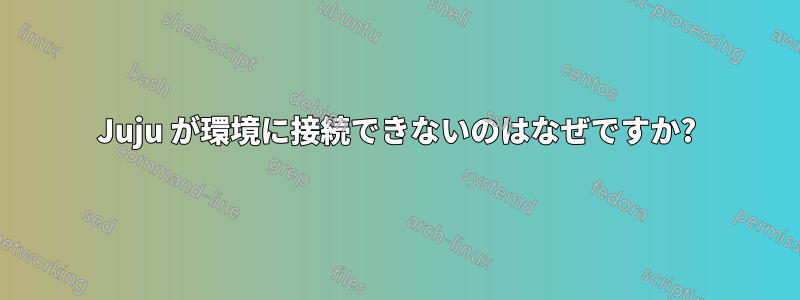
ブートストラップはできますが、juju ステータスを確認できません。
Error details:
no instances found
これは、juju --debug --show-log を実行して MAAS をブートストラップしたときに表示されますが、環境はすでにブートストラップされていることがわかります。
Juju -- devops distilled
https://juju.ubuntu.com/
Juju provides easy, intelligent service orchestration on top of environments
such as Amazon EC2, HP Cloud, OpenStack, MaaS, or your own local machine.
Basic commands:
juju init generate boilerplate configuration for juju environments
juju bootstrap start up an environment from scratch
juju deploy deploy a new service
juju add-relation add a relation between two services
juju expose expose a service
juju help bootstrap more help on e.g. bootstrap command
juju help commands list all commands
juju help glossary glossary of terms
juju help topics list all help topics
Provider information:
juju help azure use on Windows Azure
juju help ec2 use on Amazon EC2
juju help hpcloud use on HP Cloud
juju help local use on this computer
juju help openstack use on OpenStack
2013-11-12 13:28:49 INFO juju supercommand.go:286 command finished
これはdebug -vステータスです
2013-11-12 13:33:52 DEBUG juju.provider.maas environprovider.go:33 opening environment "maas".
2013-11-12 13:33:52 DEBUG juju state.go:160 waiting for DNS name(s) of state server instances []
2013-11-12 13:33:52 DEBUG juju state.go:165 error getting state instances: no instances found
2013-11-12 13:33:52 ERROR juju supercommand.go:282 Unable to connect to environment "".
Please check your credentials or use 'juju bootstrap' to create a new environment.
Error details:
no instances found
答え1
Juju Boostrap ノードにアクセスするための DNS が機能していない可能性があります。
MaaS の設定ページの「ネットワーク構成」の「新しいノードのデフォルトドメイン」には何を設定していますか?
の出力は何ですかcat /etc/resolv.conf?
MaaS サーバーの IP アドレスは何ですか?
DNS が問題であるという私の考えが正しければ、 を実行しsudo nano /etc/resolvconf/resolv.conf.d/headてから の行を追加しnameserver <ip_of_your_maas_server>、ファイルを保存して を実行しsudo resolvconf -u、juju status コマンドを再度実行する必要があります。


