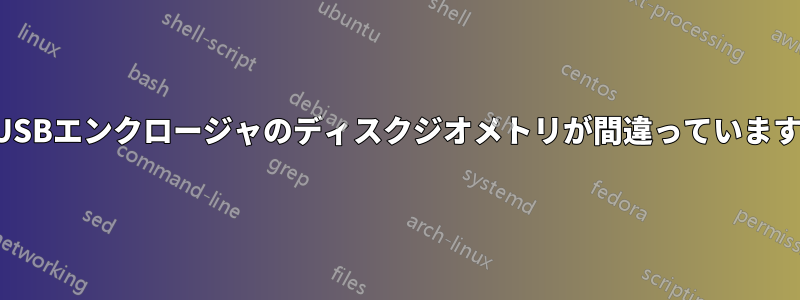
私は Linux RAID 1 で使用する NAS でフォーマットされた SATA ディスクを持っています。
NAS からディスクを取り外し、Linux 搭載の PC に内部マウントしました。
Linux はディスクを正しく認識し、RAID を組み立ててパーティションをマウントできるようになりました。
fdisk は正しく次の情報を返します:
root@ubuntu:/home/ubuntu# fdisk -l /dev/sde
Disk /dev/sde: 1000.2 GB, 1000204886016 bytes
255 heads, 63 sectors/track, 121601 cylinders, total 1953525168 sectors
Units = sectors of 1 * 512 = 512 bytes
Sector size (logical/physical): 512 bytes / 512 bytes
I/O size (minimum/optimal): 512 bytes / 512 bytes
Disk identifier: 0x00000000
Device Boot Start End Blocks Id System
/dev/sde1 2048 4196351 2097152 fd Linux raid autodetect
/dev/sde2 5244928 1953497087 974126080 fd Linux raid autodetect
/dev/sde3 4196352 5244927 524288 fd Linux raid autodetect
問題は、これを USB SATA 外部エンクロージャ内で使用する必要があることです。外部エンクロージャに同じディスクをインストールし、USB を Linux PC に接続しました。しかし、fdisk が間違ったディスク ジオメトリを報告します。
root@ubuntu:/home/ubuntu# fdisk -l /dev/sde
Disk /dev/sde: 33 MB, 33348608 bytes
2 heads, 32 sectors/track, 1017 cylinders, total 65134 sectors
Units = sectors of 1 * 512 = 512 bytes
Sector size (logical/physical): 512 bytes / 512 bytes
I/O size (minimum/optimal): 512 bytes / 512 bytes
Disk identifier: 0x00000000
Device Boot Start End Blocks Id System
/dev/sde1 2048 4196351 2097152 fd Linux raid autodetect
/dev/sde2 5244928 1953497087 974126080 fd Linux raid autodetect
/dev/sde3 4196352 5244927 524288 fd Linux raid autodetect
Partition table entries are not in disk order
また、RAID を組み立ててパーティションをマウントすることができません。
これをどうすれば解決できますか?
ありがとう


