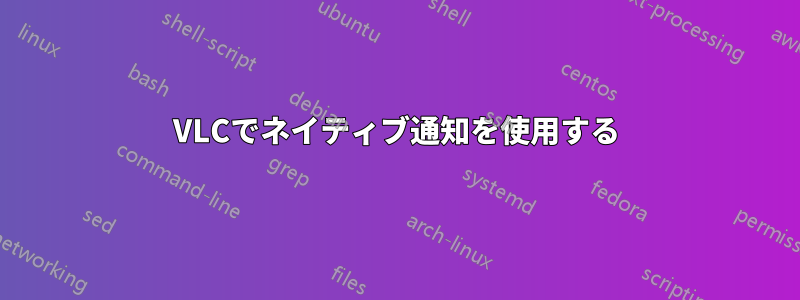
VLC のデスクトップ通知 (notify-osd) を有効にしたいのですが。以下の画像をご覧ください。
方法?

答え1
わかりました、見つけました:
- VLCを起動して
VLC-->Tools-->Preferences Allフィールドを確認する- クリック
Control interface - チェック
LibNotify Notification Plugin

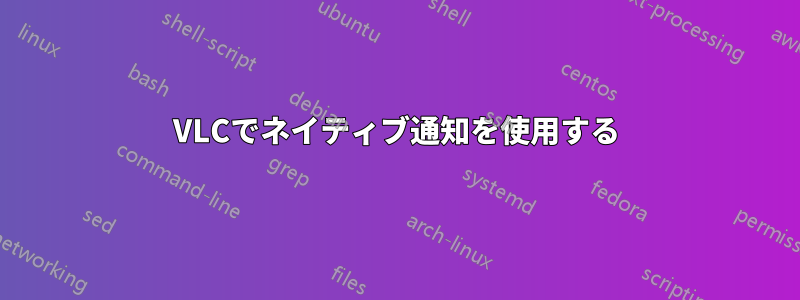
VLC のデスクトップ通知 (notify-osd) を有効にしたいのですが。以下の画像をご覧ください。
方法?

わかりました、見つけました:
VLC-->Tools-->PreferencesAllフィールドを確認するControl interfaceLibNotify Notification Plugin