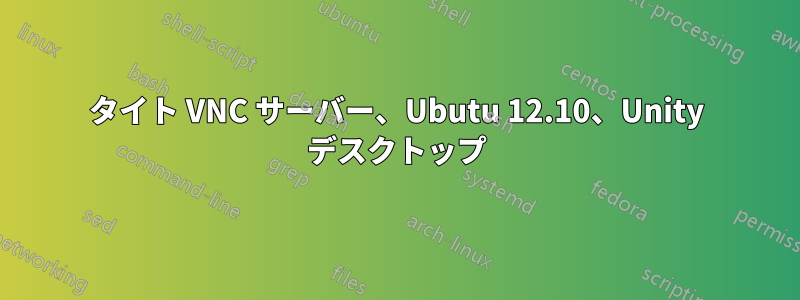
以下のことを実行しましたが、VNC Viewer には空白のオレンジ色の画面しか表示されません。ご協力いただければ幸いです。
apt-get -y install ubuntu-desktop tightvncserveradduser vnc && passwd vncecho "vnc ALL=(ALL) ALL" >> /etc/sudoerssudo -u vnc vncpasswdnano ~/.vnc/xstartup次のように入力します。#!/bin/sh # Uncomment the following two lines for normal desktop: unset SESSION_MANAGER . /etc/X11/xinit/xinitrc [ -x /etc/vnc/xstartup ] && exec /etc/vnc/xstartup [ -r $HOME/.Xresources ] && xrdb $HOME/.Xresources xsetroot -solid grey vncconfig -iconic & x-terminal-emulator -geometry 1280x1024+10+10 -ls -title "$VNCDESKTOP Desktop" & #x-window-manager &保存
sudo nano /etc/init.d/vncserver以下を貼り付けて保存します。#!/bin/sh -e ### BEGIN INIT INFO # Provides: vncserver # Required-Start: networking # Default-Start: 3 4 5 # Default-Stop: 0 6 ### END INIT INFO PATH="$PATH:/usr/bin/" # The Username:Group that will run VNC export USER="vnc" #${RUNAS} # The display that VNC will use DISPLAY="1" # Color depth (between 8 and 32) DEPTH="16" # The Desktop geometry to use. #GEOMETRY="<WIDTH>x<HEIGHT>" #GEOMETRY="800x600" GEOMETRY="1024x768" #GEOMETRY="1280x1024" # The name that the VNC Desktop will have. NAME="my-vnc-server" OPTIONS="-name ${NAME} -depth ${DEPTH} -geometry ${GEOMETRY} :${DISPLAY}" . /lib/lsb/init-functions case "$1" in start) log_action_begin_msg "Starting vncserver for user '${USER}' on localhost:${DISPLAY}" su ${USER} -c "/usr/bin/vncserver ${OPTIONS}" ;; stop) log_action_begin_msg "Stopping vncserver for user '${USER}' on localhost:${DISPLAY}" su ${USER} -c "/usr/bin/vncserver -kill :${DISPLAY}" ;; restart) $0 stop $0 start ;; esac exit 0次に、Ctrl + X を押して保存し、Y を押してはい、Enter を押してファイル名を承認します。
chown -R vnc. /home/vnc/.vnc && chmod +x /home/vnc/.vnc/xstartupsed -i 's/allowed_users.*/allowed_users=anybody/g' /etc/X11/Xwrapper.configchmod +x /etc/init.d/vncserver && service vncserver startupdate-rc.d vncserver defaultsリブート。
ついに、そこにtightvncビューアクライアントでアクセスすると、空白のクールエイドタンジェリンオレンジ画面が表示されます。
答え1
xstartup ファイルに GUI セッションを設定していないため、Ubuntu で VNC 経由でデスクトップ/サーバーにリモート接続しようとすると空白の画面が表示されます。gnome が必要な場合は、これらのパッケージをインストールしてください。
# apt-get install gnome-panel gnome-settings-daemon metacity nautilus gnome-terminal
このxstartupファイルを使用する
#!/bin/sh
export XKL_XMODMAP_DISABLE=1
unset SESSION_MANAGER
unset DBUS_SESSION_BUS_ADDRESS
[ -x /etc/vnc/xstartup ] && exec /etc/vnc/xstartup
[ -r $HOME/.Xresources ] && xrdb $HOME/.Xresources
xsetroot -solid grey
vncconfig -iconic &
gnome-panel &
gnome-settings-daemon &
metacity &
nautilus &
gnome-terminal &
答え2
私が見た限りでは、Unity に VNC することはできません。別のデスクトップ環境をインストールすれば大丈夫です。XFCE の場合は次のようになります。
https://www.digitalocean.com/community/articles/how-to-setup-vnc-for-ubuntu-12


