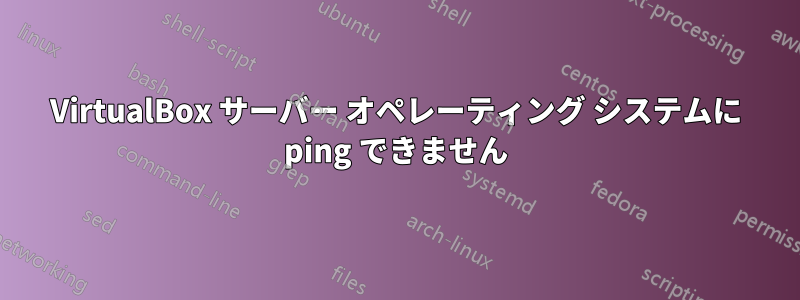
私は 13.10 Ubuntu クライアントを使用しており、VirtualBox の助けを借りて 12.04 サーバーをインストールしました。私は Linux の初心者で、これは実験目的で作成しようとしている最初のサーバーです。クライアントからサーバーに ping を実行しようとしていますが、プロセスを終了すると次のメッセージが表示され続けます。
PING 10.0.2.15 (10.0.2.15) 56(84) bytes of data.
^C
--- 10.0.2.15 ping statistics ---
9 packets transmitted, 0 received, 100% packet loss, time 7999ms
しかし、自分の端末からサーバーにpingすると、次のようになります。
PING 10.0.2.15 (10.0.2.15) 56(84) bytes of data.
64 bytes from 10.0.2.15: icmp_req=1 ttl=64 time=0.176 ms
64 bytes from 10.0.2.15: icmp_req=2 ttl=64 time=0.049 ms
64 bytes from 10.0.2.15: icmp_req=3 ttl=64 time=0.049 ms
64 bytes from 10.0.2.15: icmp_req=4 ttl=64 time=0.049 ms
64 bytes from 10.0.2.15: icmp_req=5 ttl=64 time=0.049 ms
64 bytes from 10.0.2.15: icmp_req=6 ttl=64 time=0.049 ms
64 bytes from 10.0.2.15: icmp_req=7 ttl=64 time=0.049 ms
^C
--- 10.0.2.15 ping statistics ---
7 packets transmitted, 7 received, 0% packet loss, time 6008ms
同様の問題がないかネットで検索したところ、ファイアウォールがリクエストをブロックしている可能性があることがわかりました。ファイアウォールを無効にし、すべてのリクエストを ACCEPT に設定しました。
Chain INPUT (policy ACCEPT)
target prot opt source destination
Chain FORWARD (policy ACCEPT)
target prot opt source destination
Chain OUTPUT (policy ACCEPT)
target prot opt source destination
私も使用しましたsudo ufw disableが、まだサーバーにpingできません。
申請すると、traceroute -n 10.0.2.15次の応答が返されます。
traceroute to 10.0.2.15 (10.0.2.15), 30 hops max, 60 byte packets
1 193.11.184.1 1.622 ms 1.597 ms 2.477 ms
2 194.47.128.72 3.308 ms 3.314 ms 3.310 ms
3 194.47.128.237 3.816 ms 3.822 ms 4.157 ms
4 * * *
5 * * *
6 * * *
7 * * *
8 * * *
9 * * *
10 * * *
11 * * *
12 * * *
13 * * *
14 * * *
15 * * *
16 * * *
17 * * *
18 * * *
19 * * *
20 * * *
21 * * *
22 * * *
23 * * *
24 * * *
25 * * *
26 * * *
27 * * *
28 * * *
29 * * *
30 * * *
おそらく調整が必要な小さな構成であることはわかっていますが、この分野に精通していないため、まったくわかりません。
ご提案があれば、ぜひお聞かせください。
答え1
仮想ボックスのネットワーク モードが間違っているように見えます。通常、NAT を使用すると、ゲストは「外部」からアクセスできません (ホストも「外部」にあります)。
ゲストを外部から完全に隠したい場合は「ホストのみ」を使用し、ゲストを外部ネットワークの一部にしたい場合は「ブリッジ モード」を使用する必要があります。
答え2
ネットワーク接続モードを「ブリッジ アダプタ」に変更します。
VirtualBoxで設定-->ネットワークに移動します。「ブリッジアダプタ」に接続を変更します。


