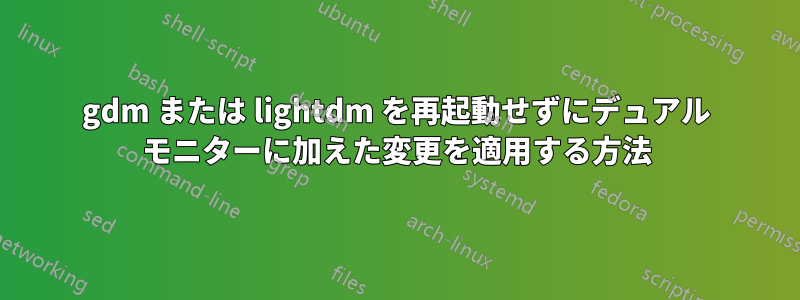
gnome-control-center displayファイルが変更されることはわかっています~/.config/monitors.xml。しかし、マシンを再起動すると、gnome-control-center displayデュアル モニターの以前の設定が思い出せません。
そこで、バックアップを作成しmonitors.xml、システムの起動時にそのバックアップを ~/.config/monitors.xml にコピーしました。
しかし、今は、lightdm/gdm を再起動したり、現在のセッションからログアウトしたりせずに、この設定を適用する方法が必要ですgnome-control-center display。
gnome-control-center displayPS: PC を起動するたびに開いてすべてのオプションを再度設定する (面倒) ことなく、デュアル モニター セットアップの正しい設定を行うスクリプトを作成したいと考えています。
答え1
私は次のように問題を解決しました:
まずモニターの設定を
gnome-control-center display
次に保存し、変更を適用しました。
それで私は走った
xrandr -q
現在の構成を取得します。次のようになります:
Screen 0: minimum 320 x 200, current 1920 x 1980, maximum 8192 x 8192
LVDS1 connected 1600x900+0+1080 (normal left inverted right x axis y axis) 0mm x 0mm
1600x900 60.1*+
1440x900 59.9
1360x768 59.8 60.0
1152x864 60.0
1024x768 60.0
800x600 60.3 56.2
640x480 59.9
VGA1 disconnected (normal left inverted right x axis y axis)
HDMI1 connected 1920x1080+0+0 (normal left inverted right x axis y axis) 475mm x 267mm
1920x1080 60.0*+
1280x1024 75.0 60.0
1152x864 75.0
1024x768 75.1 60.0
800x600 75.0 60.3
640x480 75.0 60.0
720x400 70.1
DP1 disconnected (normal left inverted right x axis y axis)
この設定でスクリプトを作成しました~/bin/monitors-configure
#!/bin/bash
xrandr --output LVDS1 --mode 1600x900 --pos 0x1080 --rotate normal --output VGA1 --off --output DP1 --off --output HDMI1 --mode 1920x1080 --pos 0x0 --rotate normal
今はただ走るだけmonitors-configure


