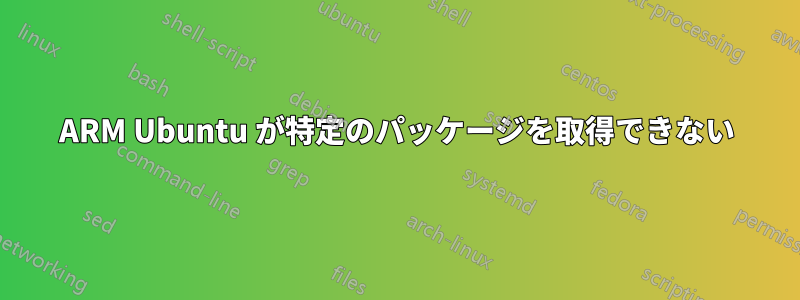
ARM Ubuntu を chroot で実行しており、すべてがセットアップされ、正常に動作しているように見えますが、特定のパッケージをインストールしようとすると、フェッチエラーに失敗することになり、すべてで発生するわけではありません。たとえば、xfce4 をインストールしようとすると、次のエラーが発生します。
Failed to fetch http://ports.ubuntu.com/pool/main/f/fuse/libfuse2_2.9.2-4ubuntu2_armhf.deb 404 Not Found [IP: 91.189.88.140 80]
Failed to fetch http://ports.ubuntu.com/pool/main/s/systemd/libsystemd-daemon0_204-0ubuntu15_armhf.deb 404 Not Found [IP: 91.189.88.140 80]
Failed to fetch http://ports.ubuntu.com/pool/main/a/apparmor/libapparmor1_2.8.0-0ubuntu30_armhf.deb 404 Not Found [IP: 91.189.88.140 80]
Failed to fetch http://ports.ubuntu.com/pool/main/s/systemd/libsystemd-login0_204-0ubuntu15_armhf.deb 404 Not Found [IP: 91.189.88.140 80]
Failed to fetch http://ports.ubuntu.com/pool/main/d/dbus/dbus_1.6.12-0ubuntu8_armhf.deb 404 Not Found [IP: 91.189.88.140 80]
Failed to fetch http://ports.ubuntu.com/pool/main/s/systemd/systemd-services_204-0ubuntu15_armhf.deb 404 Not Found [IP: 91.189.88.140 80]
Failed to fetch http://ports.ubuntu.com/pool/main/s/systemd/libpam-systemd_204-0ubuntu15_armhf.deb 404 Not Found [IP: 91.189.88.140 80]
Failed to fetch http://ports.ubuntu.com/pool/main/f/fuse/fuse_2.9.2-4ubuntu2_armhf.deb 404 Not Found [IP: 91.189.88.140 80]
Failed to fetch http://ports.ubuntu.com/pool/main/w/wayland/libwayland-client0_1.1.0-2ubuntu2_armhf.deb 404 Not Found [IP: 91.189.88.140 80]
Failed to fetch http://ports.ubuntu.com/pool/main/w/wayland/libwayland-cursor0_1.1.0-2ubuntu2_armhf.deb 404 Not Found [IP: 91.189.88.140 80]
Failed to fetch http://ports.ubuntu.com/pool/main/m/mesa/libgl1-mesa-dri_9.2.1-1ubuntu1_armhf.deb 404 Not Found [IP: 91.189.88.140 80]
Failed to fetch http://ports.ubuntu.com/pool/main/w/wayland/libwayland-server0_1.1.0-2ubuntu2_armhf.deb 404 Not Found [IP: 91.189.88.140 80]
Failed to fetch http://ports.ubuntu.com/pool/main/m/mesa/libgbm1_9.2.1-1ubuntu1_armhf.deb 404 Not Found [IP: 91.189.88.140 80]
Failed to fetch http://ports.ubuntu.com/pool/main/m/mesa/libegl1-mesa_9.2.1-1ubuntu1_armhf.deb 404 Not Found [IP: 91.189.88.140 80]
Failed to fetch http://ports.ubuntu.com/pool/main/m/mesa/libopenvg1-mesa_9.2.1-1ubuntu1_armhf.deb 404 Not Found [IP: 91.189.88.140 80]
Failed to fetch http://ports.ubuntu.com/pool/main/m/mesa/libegl1-mesa-drivers_9.2.1-1ubuntu1_armhf.deb 404 Not Found [IP: 91.189.88.140 80]
Failed to fetch http://ports.ubuntu.com/pool/main/d/dbus/dbus-x11_1.6.12-0ubuntu8_armhf.deb 404 Not Found [IP: 91.189.88.140 80]
Failed to fetch http://ports.ubuntu.com/pool/main/g/gcc-4.8/libgomp1_4.8.1-10ubuntu7_armhf.deb 404 Not Found [IP: 91.189.88.140 80]
Failed to fetch http://ports.ubuntu.com/pool/main/g/gst-plugins-base1.0/libgstreamer-plugins-base1.0-0_1.2.0-1_armhf.deb 404 Not Found [IP: 91.189.88.140 80]
Failed to fetch http://ports.ubuntu.com/pool/main/s/systemd/libgudev-1.0-0_204-0ubuntu15_armhf.deb 404 Not Found [IP: 91.189.88.140 80]
Failed to fetch http://ports.ubuntu.com/pool/main/u/upower/libupower-glib1_0.9.22-1_armhf.deb 404 Not Found [IP: 91.189.88.140 80]
Failed to fetch http://ports.ubuntu.com/pool/main/g/gcc-4.8/cpp-4.8_4.8.1-10ubuntu7_armhf.deb 404 Not Found [IP: 91.189.88.140 80]
Failed to fetch http://ports.ubuntu.com/pool/main/g/gcc-defaults/cpp_4.8.1-2ubuntu2_armhf.deb 404 Not Found [IP: 91.189.88.140 80]
Failed to fetch http://ports.ubuntu.com/pool/main/d/desktop-file-utils/desktop-file-utils_0.21-1ubuntu1_armhf.deb 404 Not Found [IP: 91.189.88.140 80]
Failed to fetch http://ports.ubuntu.com/pool/main/libh/libhybris/libandroid-properties1_0.1.0+git20130606+c5d897a-0ubuntu32_armhf.deb 404 Not Found [IP: 91.189.88.140 80]
Failed to fetch http://ports.ubuntu.com/pool/main/libh/libhybris/libhybris-common1_0.1.0+git20130606+c5d897a-0ubuntu32_armhf.deb 404 Not Found [IP: 91.189.88.140 80]
Failed to fetch http://ports.ubuntu.com/pool/main/libh/libhybris/libhardware2_0.1.0+git20130606+c5d897a-0ubuntu32_armhf.deb 404 Not Found [IP: 91.189.88.140 80]
Failed to fetch http://ports.ubuntu.com/pool/main/u/upower/upower_0.9.22-1_armhf.deb 404 Not Found [IP: 91.189.88.140 80]
Failed to fetch http://ports.ubuntu.com/pool/main/x/x11-apps/x11-apps_7.7+1_armhf.deb 404 Not Found [IP: 91.189.88.140 80]
Failed to fetch http://ports.ubuntu.com/pool/main/x/xorg-server/xserver-common_1.14.3-3ubuntu1_all.deb 404 Not Found [IP: 91.189.88.140 80]
Failed to fetch http://ports.ubuntu.com/pool/main/x/xorg-server/xserver-xorg-core_1.14.3-3ubuntu1_armhf.deb 404 Not Found [IP: 91.189.88.140 80]
Failed to fetch http://ports.ubuntu.com/pool/main/x/xorg/xserver-xorg-video-all_7.7+1ubuntu5_armhf.deb 404 Not Found [IP: 91.189.88.140 80]
Failed to fetch http://ports.ubuntu.com/pool/main/x/xorg/xserver-xorg-input-all_7.7+1ubuntu5_armhf.deb 404 Not Found [IP: 91.189.88.140 80]
Failed to fetch http://ports.ubuntu.com/pool/main/x/xorg/xserver-xorg_7.7+1ubuntu5_armhf.deb 404 Not Found [IP: 91.189.88.140 80]
Failed to fetch http://ports.ubuntu.com/pool/main/x/xorg/xorg_7.7+1ubuntu5_armhf.deb 404 Not Found [IP: 91.189.88.140 80]
E: Unable to fetch some archives, maybe run apt-get update or try with --fix-missing?
約12MBのパッケージが失敗する
答え1
どのバージョンのUbuntuを使用していますか?サポート終了のポートはリポジトリの名前が変更されています。ディスカッションを見つけましたここ解決策を説明します:
1) /etc/apt/sources.listをバックアップする
2) Raring (13.04) を使用している場合は、内容を次のように置き換えます。
デブUbuntu 16.04 の古いリリースraring メイン ユニバース 制限付き マルチバース
deb-src Ubuntu 16.04 の古いリリースレアリングメインユニバース制限付きマルチバースデブUbuntu 16.04 の古いリリースraring-security メイン ユニバース 制限付き マルチバース
deb-src Ubuntu 16.04 の古いリリースraring-security メインユニバース 制限付きマルチバースデブUbuntu 16.04 の古いリリースraring-updates メイン ユニバース 制限付きマルチバース
deb-src Ubuntu 16.04 の古いリリースraring-updates メインユニバース 制限付きマルチバースデブUbuntu 16.04 の古いリリースraring-backports メイン 制限付き宇宙 マルチバース
deb-src Ubuntu 16.04 の古いリリースraring-backports メイン 制限付き 宇宙 マルチバースデブUbuntu 16.04 の古いリリースraring-proposed メイン制限宇宙マルチバース
deb-src Ubuntu 16.04 の古いリリースraring提案された主な制限された宇宙多元宇宙
3) を実行するapt-get updateと、再び動作するはずです。
私には効果がありました。お役に立てれば幸いです。
答え2
上記の出力に基づいて、通常は再実行してsudo apt-get updateからもう一度インストールを試みるのが最善です。ports.ubuntu.comのキャッシュされたビューすべきパッケージのダウンロードが、パッケージに実際に存在するものと一致していないようです。


