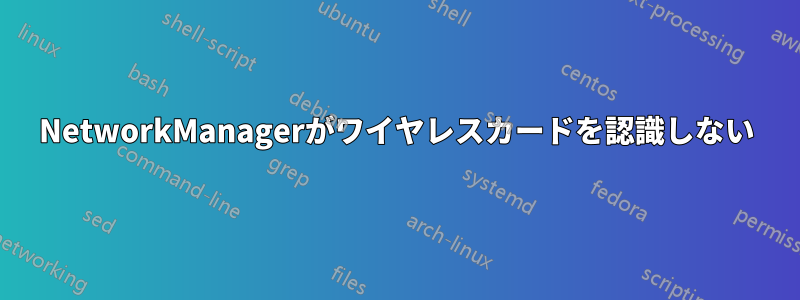
システムの詳細: Ubuntu 12.04 LTS、カーネルは 3.5.0-45-generic、ラップトップは Dell Sputnik 3 XPS 13、ワイヤレス カードは Intel Wireless 7260(rev 6b)
キャンパスのCSワイヤレスに接続できないのですが、他のネットワークでは問題ありません。システム管理者から、ここ受け入れられた回答のバックポートをインストールして再起動しました。再起動すると、NetworkManagerはワイヤレスカードを検出せず、wlan0インターフェースは起動していませんでした。すぐにバックポートをアンインストールしましたが、問題は解決しませんでした。ここしかし、それでも問題は解決しませんでした。工場出荷時の状態に復元すれば問題は解決すると思いますが、それは避けたいと思います。
特定の出力の要求に備えて:
lspci | grep ネットワーク
02:00.0 Network controller: Intel Corporation Wireless 7260 (rev 6b)
lshw -C ネットワーク
*-network
description: Network controller
product: Wireless 7260
vendor: Intel Corporation
physical id: 0
bus info: pci@0000:02:00.0
version: 6b
width: 64 bits
clock: 33MHz
capabilities: bus_master cap_list
configuration: driver=iwlwifi latency=0
resources: irq:59 memory:f0400000-f0401fff
dmesg | grep iwl
[ 7.675832] iwlwifi 0000:02:00.0: irq 59 for MSI/MSI-X
[ 7.676309] iwlwifi 0000:02:00.0: Selected bus type = PCI
[ 7.845366] iwlwifi 0000:02:00.0: loaded firmware version 22.0.6.0 op_mode iwlmvm
[ 7.879810] iwlmvm: disagrees about version of symbol ieee80211_start_tx_ba_cb_irqsafe
[ 7.879814] iwlmvm: Unknown symbol ieee80211_start_tx_ba_cb_irqsafe (err -22)
[ 7.879820] iwlmvm: disagrees about version of symbol ieee80211_connection_loss
[ 7.879822] iwlmvm: Unknown symbol ieee80211_connection_loss (err -22)
[ 7.879827] iwlmvm: disagrees about version of symbol ieee80211_report_wowlan_wakeup
[ 7.879828] iwlmvm: Unknown symbol ieee80211_report_wowlan_wakeup (err -22)
[ 7.879834] iwlmvm: disagrees about version of symbol ieee80211_sched_scan_stopped
[ 7.879836] iwlmvm: Unknown symbol ieee80211_sched_scan_stopped (err -22)
[ 7.879865] iwlmvm: disagrees about version of symbol ieee80211_free_hw
[ 7.879866] iwlmvm: Unknown symbol ieee80211_free_hw (err -22)
[ 7.879874] iwlmvm: disagrees about version of symbol ieee80211_get_tkip_p2k
[ 7.879876] iwlmvm: Unknown symbol ieee80211_get_tkip_p2k (err -22)
[ 7.879881] iwlmvm: disagrees about version of symbol ieee80211_alloc_hw
[ 7.879883] iwlmvm: Unknown symbol ieee80211_alloc_hw (err -22)
[ 7.879891] iwlmvm: disagrees about version of symbol ieee80211_beacon_loss
[ 7.879893] iwlmvm: Unknown symbol ieee80211_beacon_loss (err -22)
[ 7.879904] iwlmvm: disagrees about version of symbol ieee80211_register_hw
[ 7.879906] iwlmvm: Unknown symbol ieee80211_register_hw (err -22)
[ 7.879912] iwlmvm: disagrees about version of symbol ieee80211_restart_hw
[ 7.879914] iwlmvm: Unknown symbol ieee80211_restart_hw (err -22)
[ 7.879917] iwlmvm: disagrees about version of symbol ieee80211_rate_control_unregister
[ 7.879919] iwlmvm: Unknown symbol ieee80211_rate_control_unregister (err -22)
[ 7.879923] iwlmvm: disagrees about version of symbol __ieee80211_get_radio_led_name
[ 7.879925] iwlmvm: Unknown symbol __ieee80211_get_radio_led_name (err -22)
[ 7.879943] iwlmvm: disagrees about version of symbol ieee80211_wake_queue
[ 7.879945] iwlmvm: Unknown symbol ieee80211_wake_queue (err -22)
[ 7.879972] iwlmvm: disagrees about version of symbol ieee80211_iter_keys
[ 7.879974] iwlmvm: Unknown symbol ieee80211_iter_keys (err -22)
[ 7.879988] iwlmvm: disagrees about version of symbol wiphy_rfkill_set_hw_state
[ 7.879990] iwlmvm: Unknown symbol wiphy_rfkill_set_hw_state (err -22)
[ 7.880014] iwlmvm: disagrees about version of symbol ieee80211_enable_rssi_reports
[ 7.880015] iwlmvm: Unknown symbol ieee80211_enable_rssi_reports (err -22)
[ 7.880019] iwlmvm: disagrees about version of symbol ieee80211_stop_tx_ba_cb_irqsafe
[ 7.880021] iwlmvm: Unknown symbol ieee80211_stop_tx_ba_cb_irqsafe (err -22)
[ 7.880025] iwlmvm: disagrees about version of symbol ieee80211_ave_rssi
[ 7.880027] iwlmvm: Unknown symbol ieee80211_ave_rssi (err -22)
[ 7.880033] iwlmvm: disagrees about version of symbol ieee80211_sta_block_awake
[ 7.880035] iwlmvm: Unknown symbol ieee80211_sta_block_awake (err -22)
[ 7.880039] iwlmvm: disagrees about version of symbol ieee80211_remain_on_channel_expired
[ 7.880041] iwlmvm: Unknown symbol ieee80211_remain_on_channel_expired (err -22)
[ 7.880056] iwlmvm: disagrees about version of symbol ieee80211_wake_queues
[ 7.880058] iwlmvm: Unknown symbol ieee80211_wake_queues (err -22)
[ 7.880061] iwlmvm: disagrees about version of symbol ieee80211_iterate_active_interfaces
[ 7.880063] iwlmvm: Unknown symbol ieee80211_iterate_active_interfaces (err -22)
[ 7.880066] iwlmvm: disagrees about version of symbol ieee80211_rate_control_register
[ 7.880068] iwlmvm: Unknown symbol ieee80211_rate_control_register (err -22)
[ 7.880072] iwlmvm: disagrees about version of symbol ieee80211_free_txskb
[ 7.880074] iwlmvm: Unknown symbol ieee80211_free_txskb (err -22)
[ 7.880094] iwlmvm: disagrees about version of symbol ieee80211_tx_status
[ 7.880096] iwlmvm: Unknown symbol ieee80211_tx_status (err -22)
[ 7.880099] iwlmvm: disagrees about version of symbol ieee80211_stop_queue
[ 7.880101] iwlmvm: Unknown symbol ieee80211_stop_queue (err -22)
[ 7.880108] iwlmvm: disagrees about version of symbol ieee80211_ready_on_channel
[ 7.880110] iwlmvm: Unknown symbol ieee80211_ready_on_channel (err -22)
[ 7.880114] iwlmvm: disagrees about version of symbol ieee80211_stop_queues
[ 7.880116] iwlmvm: Unknown symbol ieee80211_stop_queues (err -22)
[ 7.880130] iwlmvm: disagrees about version of symbol ieee80211_sched_scan_results
[ 7.880131] iwlmvm: Unknown symbol ieee80211_sched_scan_results (err -22)
[ 7.880138] iwlmvm: disagrees about version of symbol ieee80211_data_to_8023
[ 7.880140] iwlmvm: Unknown symbol ieee80211_data_to_8023 (err -22)
[ 7.880148] iwlmvm: disagrees about version of symbol ieee80211_scan_completed
[ 7.880150] iwlmvm: Unknown symbol ieee80211_scan_completed (err -22)
[ 7.880153] iwlmvm: disagrees about version of symbol ieee80211_iterate_active_interfaces_atomic
[ 7.880155] iwlmvm: Unknown symbol ieee80211_iterate_active_interfaces_atomic (err -22)
[ 7.880163] iwlmvm: disagrees about version of symbol rate_control_send_low
[ 7.880165] iwlmvm: Unknown symbol rate_control_send_low (err -22)
[ 7.880173] iwlmvm: disagrees about version of symbol ieee80211_unregister_hw
[ 7.880175] iwlmvm: Unknown symbol ieee80211_unregister_hw (err -22)
[ 7.880179] iwlmvm: disagrees about version of symbol ieee80211_resume_disconnect
[ 7.880181] iwlmvm: Unknown symbol ieee80211_resume_disconnect (err -22)
[ 7.880189] iwlmvm: disagrees about version of symbol ieee80211_beacon_get_tim
[ 7.880191] iwlmvm: Unknown symbol ieee80211_beacon_get_tim (err -22)
[ 7.880215] iwlmvm: disagrees about version of symbol cfg80211_chandef_create
[ 7.880217] iwlmvm: Unknown symbol cfg80211_chandef_create (err -22)
[ 7.880221] iwlmvm: disagrees about version of symbol ieee80211_request_smps
[ 7.880223] iwlmvm: Unknown symbol ieee80211_request_smps (err -22)
[ 7.880263] iwlmvm: disagrees about version of symbol ieee80211_disable_rssi_reports
[ 7.880265] iwlmvm: Unknown symbol ieee80211_disable_rssi_reports (err -22)
[ 7.880279] iwlmvm: disagrees about version of symbol mac80211_ieee80211_rx
[ 7.880281] iwlmvm: Unknown symbol mac80211_ieee80211_rx (err -22)
[ 7.880520] iwlwifi 0000:02:00.0: failed to load module iwlmvm (error 256), is dynamic loading enabled?
/etc/network/devnamesの内容
wlan0:Intel Corporation Device 08b1
/etc/network/interfacesの内容
auto lo
iface lo inet loopback
nmツール
NetworkManager Tool
State: disconnected
どなたか助けていただけるとありがたいです。ラップトップにはイーサネット ポートがないので、ワイヤレス機能に頼っています。
編集: chili555 がチャットでこれを機能させるのを手伝ってくれました。問題は、Dell が DKMS 経由でラップトップにバックポートのバージョン 3.10 の使用を強制していたことです。DKMS からそれを削除してから、3.13 をインストールしました。新しいカーネルをインストールするたびに、3.13 を再コンパイルして新しいカーネル用に再インストールする必要があることに注意してください。
答え1
トラブルシューティングを行うために、バックポート ファイルに戻って次の操作を実行してください。
cd ~/Desktop/backports-3.11-rc3-1/
make clean
make-defconfig-iwlwifi
make > make.txt
ユーザー ディレクトリで make.txt ファイルを見つけてここに貼り付け、返信でリンクをお知らせください。'make' にエラーがあると思われるので、それを確認したいと思います。http://paste.ubuntu.com
また、新しいファームウェアをインストールします。
cd /lib/firmware
sudo mv iwlwifi-7260-7.ucode iwlwifi-7260-7.bak
このファイルを別のコンピューターで取得し、USB スティックなどを使用して、ファイルをデスクトップにドラッグ アンド ドロップします。https://git.kernel.org/cgit/linux/kernel/git/egrumbach/linux-firmware.git/plain/iwlwifi-7260-7.ucode
cd ~/Desktop
sudo cp iwlwifi-7260-7.ucode /lib/firmware
リブート。
あなたの「メイク」は完璧に見えます。インストールすることをお勧めします:
cd ~/Desktop/backports-3.11-rc3-1/
sudo make install
sudo modprobe -r iwlmvm
sudo modprobe -r iwlwifi
sudo modprobe iwlwifi
ワイヤレスインターフェースは作成されましたか?
iwconfig
情報メッセージを確認してください:
dmesg | grep iwl
正しいファームウェアは次のとおりです。
-rw-r--r-- 1 root root 683236 Jan 17 11:34 iwlwifi-7260-7.ucode
答え2
あなたのラップトップはUbuntuでサポートされています:
キャンパス以外のすべてのネットワークに接続できる場合、問題はラップトップではなく、キャンパス ネットワークにあると考えられます。
古いファームウェアに戻して、場合によっては新規インストールし、そこからトラブルシューティングを行うことをお勧めします。
次に、ドライバーの変更を開始する前に、Wireshark を使用してネットワーク エントリ (システム管理者の支援を受けて両側) のトラブルシューティングを行うことができます。
さらに、接続の問題は何ですか。つまり、169 アドレスを取得していますか、それとも 0.0.0.0 アドレスを取得していますか、それともネットワークへのアクセスを拒否しているだけですか。
注意: アクセス ポイントのベンダーによってネットワーク エントリの問題が発生する場合もあります。
幸運を


