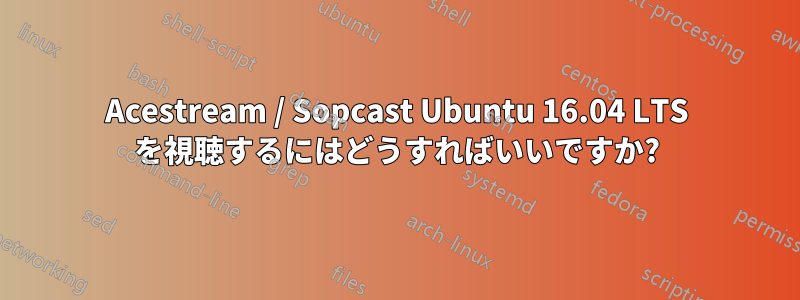
皆さんはエースストリーム? リポジトリはまだ 16.04 LTS 用にはリリースされていませんが、もう無料ではなくなる可能性があります。
Acestreams/Sopcast を他のソフトウェアで視聴している人はいますか? また、そのようなソフトウェアはどこで入手できますか?
ありがとう!
答え1
インストールはワンステップで完了します:
sudo snap install acestreamplayer
実行するには:
acestreamplayer.engine --client-console
acestreamplayer
スナップインストールが成功した後に上記のコマンドを実行してもエラーが発生する場合はcommand not found、/snap/bin$PATH または次のコマンドを使用して実行します。
snap run acestreamplayer.engine --client-console
snap run acestreamplayer
答え2
私の場合はうまくいきました。インストールするだけですacestream-engine。
インストール
acestream-engineecho 'deb http://repo.acestream.org/ubuntu/ trusty main' | sudo tee /etc/apt/sources.list.d/acestream.list sudo wget -O - http://repo.acestream.org/keys/acestream.public.key | sudo apt-key add - sudo apt-get update sudo apt-get install acestream-engineKodi (XBMC) をインストールする
sudo add-apt-repository ppa:team-xbmc/ppa sudo apt-get update sudo apt-get install kodi kodi-pvr-iptvsimple kodi-audioencoder-*Kodi 用のアドオン p2p-streams をインストールする (ビデオ)
acestreamengineをルートなしで起動する
acestreamengine --client-consoleまたは
acestreamengine --client-gtkKodiを起動する
ビデオ - アドオン - p2p ストリーム - アドオン ウェブサイト parsere
それが唯一の方法です。
答え3
Ubuntu 16.04 LTS でこのオプションを実行できました:https://github.com/jonian/acestream-launcher
説明書:
1.前提条件: すべての依存関係があるかどうか不明な場合は、次を実行してください。
sudo apt-get update
sudo apt-get install python python-psutil python-pexpect python-notify2 acestream-engine vlc
2.リポジトリをクローンする:
git clone https://github.com/jonian/acestream-launcher.git
3.install.sh スクリプトを root として実行する:
sudo bash ./install.sh
ストリーミングの URL を取得したら、次のコマンドを実行します。
acestream-launcher URL
例えば:
acestream-launcher acestream://edca97797b5749855c9c0d512312312312323
楽しむ。


