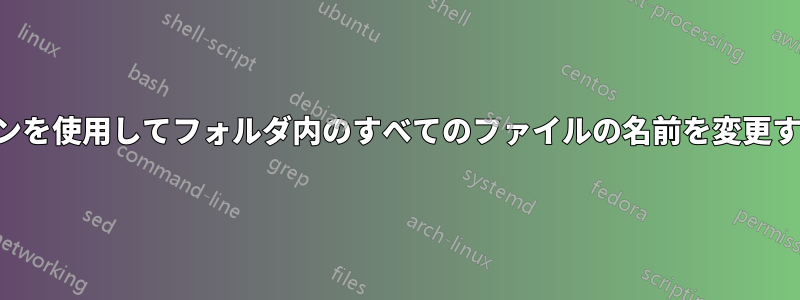
次のようなファイルがたくさんあります:
bla.super.lol.S01E03.omg.bbq.mp4
bla.super.lol.S01E04.omg.bbq.mp4
bla.super.lol.s03e12.omg.bbq.mp4
これらすべての名前を次のように変更する必要があります:
s01e03.mp4
s01e04.mp4
s03e12.mp4
試してみましたがfor file in *; do mv $file ${file%%\.omg*}; done、S01E01より前ではなく、それ以降の部分だけが削除されるので、助けてください
答え1
とrename(prename):
rename -n 's/^bla\.super\.lol\.[sS](\d+)[eE](\d+)\..*(\.mp4$)/s$1e$2$3/' *.mp4
-nドライ ランを実行し、潜在的な名前変更に満足している場合は、削除して-n実際の名前変更を実行させます。
rename 's/^bla\.super\.lol\.[sS](\d+)[eE](\d+)\..*(\.mp4$)/s$1e$2$3/' *.mp4
例:
$ ls -1
bla.super.lol.S01E03.omg.bbq.mp4
bla.super.lol.S01E04.omg.bbq.mp4
bla.super.lol.s03e12.omg.bbq.mp4
$ rename -n 's/^bla\.super\.lol\.[sS](\d+)[eE](\d+)\..*(\.mp4$)/s$1e$2$3/' *.mp4
bla.super.lol.S01E03.omg.bbq.mp4 renamed as s01e03.mp4
bla.super.lol.S01E04.omg.bbq.mp4 renamed as s01e04.mp4
bla.super.lol.s03e12.omg.bbq.mp4 renamed as s03e12.mp4
答え2
#!/bin/bash
IFS="\n" # Handle files with spaces in the names
for file in *.mp4; do
newfile="${file/bla.super.lol./}" # Strip the prefix you don't want
newfile="${newfile/S/s}" # Change the first S to an s
newfile="${newfile/E/e}" # Change the first E to an e
newfile="${newfile.%omg.bbq*}" # Strip the suffix you don't want
newfile="${newfile}.mp4}" # Tack on the file extension again
done
if [[ "$file" == "$newfile" ]]; then
echo "Not renaming $file - no change decreed."
elif [[ -f "$newfile" ]]; then
echo "Not renaming $file - $newfile already exists."
else
mv -- "$file" "$newfile" # Make the change
fi
答え3
単純にする..
rename 's/.*\.(\w+)\.omg\..*mp4$/\L$1.mp4/' *.mp4
例:
$ echo 'bla.super.lol.S01E03.omg.bbq.mp4' | perl -pe 's/.*\.(\w+)\.omg\..*mp4$/\L$1.mp4/'
s01e03.mp4


