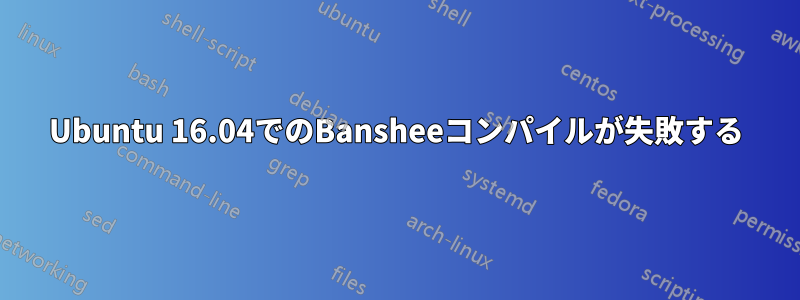
現時点では、git から banshee をコンパイルしようとしています:http://banshee.fm/download/development/、しかし失敗します。
Banshee のソース コードを修正する予定なので、これを行っています。
以下は ./autogen.sh からの実際の出力です。
checking for GST_SHARP... no
configure: error: Package requirements (gstreamer-sharp-1.0 >= 0.99.0) were not met:
No package 'gstreamer-sharp-1.0' found
Consider adjusting the PKG_CONFIG_PATH environment variable if you
installed software in a non-standard prefix.
gstreamer-sharp をコンパイルしようとすると:https://github.com/gstreamer-sharp/gstreamer-sharp/tree/1.0結果は次のとおりです:
checking for GLIB_SHARP... no
configure: error: Package requirements (glib-sharp-3.0 >= 2.99.4) were not met:
Requested 'glib-sharp-3.0 >= 2.99.4' but version of GLib is 2.99.3
Consider adjusting the PKG_CONFIG_PATH environment variable if you
installed software in a non-standard prefix.
Alternatively, you may set the environment variables GLIB_SHARP_CFLAGS
and GLIB_SHARP_LIBS to avoid the need to call pkg-config.
See the pkg-config man page for more details.
これを修正するにはどうすればいいでしょうか?


