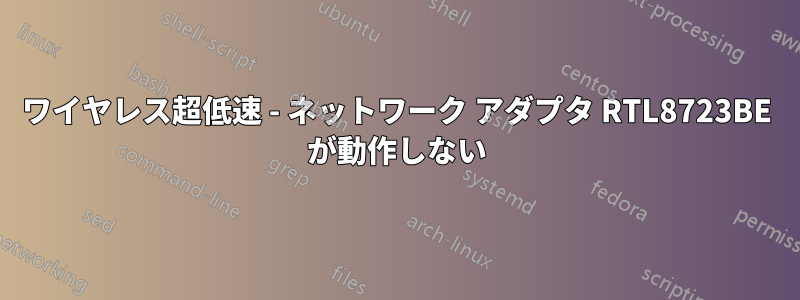
Ubuntu 16.04 で WiFi 接続を機能させようとしています (Ubuntu 14.04 でも同じことが起こっていました)。すでにさまざまな解決策を試し、Ubuntu を 5 回以上再インストールしました。結果は次のとおりです。
私のネットワーク アダプター RTL8723BE は、Ubuntu ユーザーに長い間問題を引き起こしているようです。
私はここで提示された解決策に従いましたhttps://askubuntu.com/a/543626/250716:
sudo -i
echo "options rtl8723be fwlps=0" > /etc/modprobe.d/rtl8723be.conf
modprobe -r rtl8723be
modprobe rtl8723be
exit
そして、私の Wi-Fi は機能し始めましたが、今は非常に遅くなっています (Windows でははるかに高速です)。これも試しました:
echo "options rtl8723be ant_sel=2" | sudo tee /etc/modprobe.d/rtl8723be.conf
同じく、Wi-Fi は機能しますが、非常に遅いです。
いくつかの解決策で提案されているように、新しいドライバーをインストールしてみました:Ubuntu 14.04 の rtl8723be での Wi-Fi の問題
sudo apt-get install build-essential git
git clone https://github.com/lwfinger/rtlwifi_new/
cd rtlwifi_new
make
install
sudo make install
また、次のドライバーも試しました:
sudo add-apt-repository ppa:hanipouspilot/rtlwifi
sudo apt-get update
sudo apt-get install rtlwifi-new-dkms linux-firmware
どちらの場合も、下の画像に示すように、Ubuntu からワイヤレス接続が消えます。
ここで説明されている PCIe バス エラー メッセージも表示されます。起動時およびシャットダウン時の PCIe バス エラー メッセージネットワーク アダプタ RTL8723BE は本当に面倒なようです!!
私のラップトップは、新品の HP Pavillon Gaming Notebook です。仕事に Ubuntu が本当に必要です。どんな助けでも大歓迎です。
私のシステムに関する情報:
joao
description: Computer
width: 64 bits
capabilities: smbios-2.8 vsyscall32
*-core
description: Motherboard
physical id: 0
*-memory
description: System memory
physical id: 0
size: 15GiB
*-cpu
product: Intel(R) Core(TM) i7-6700HQ CPU @ 2.60GHz
vendor: Intel Corp.
physical id: 1
bus info: cpu@0
size: 3276MHz
capacity: 3500MHz
width: 64 bits
capabilities: fpu fpu_exception wp vme de pse tsc msr pae mce cx8 apic sep mtrr pge mca cmov pat pse36 clflush dts acpi mmx fxsr sse sse2 ss ht tm pbe syscall nx pdpe1gb rdtscp x86-64 constant_tsc art arch_perfmon pebs bts rep_good nopl xtopology nonstop_tsc aperfmperf eagerfpu pni pclmulqdq dtes64 monitor ds_cpl vmx est tm2 ssse3 sdbg fma cx16 xtpr pdcm pcid sse4_1 sse4_2 x2apic movbe popcnt tsc_deadline_timer aes xsave avx f16c rdrand lahf_lm abm 3dnowprefetch epb intel_pt tpr_shadow vnmi flexpriority ept vpid fsgsbase tsc_adjust bmi1 hle avx2 smep bmi2 erms invpcid rtm mpx rdseed adx smap clflushopt xsaveopt xsavec xgetbv1 dtherm ida arat pln pts hwp hwp_notify hwp_act_window hwp_epp cpufreq
*-pci
description: Host bridge
product: Sky Lake Host Bridge/DRAM Registers
vendor: Intel Corporation
physical id: 100
bus info: pci@0000:00:00.0
version: 07
width: 32 bits
clock: 33MHz
*-pci:0
description: PCI bridge
product: Sky Lake PCIe Controller (x16)
vendor: Intel Corporation
physical id: 1
bus info: pci@0000:00:01.0
version: 07
width: 32 bits
clock: 33MHz
capabilities: pci pm msi pciexpress normal_decode bus_master cap_list
configuration: driver=pcieport
resources: irq:122 ioport:5000(size=4096) memory:93000000-93ffffff ioport:80000000(size=301989888)
*-display
description: 3D controller
product: GM107M [GeForce GTX 950M]
vendor: NVIDIA Corporation
physical id: 0
bus info: pci@0000:01:00.0
version: a2
width: 64 bits
clock: 33MHz
capabilities: pm msi pciexpress bus_master cap_list
configuration: driver=nouveau latency=0
resources: irq:130 memory:93000000-93ffffff memory:80000000-8fffffff memory:90000000-91ffffff ioport:5000(size=128)
*-display
description: VGA compatible controller
product: Intel Corporation
vendor: Intel Corporation
physical id: 2
bus info: pci@0000:00:02.0
version: 06
width: 64 bits
clock: 33MHz
capabilities: pciexpress msi pm vga_controller bus_master cap_list rom
configuration: driver=i915_bpo latency=0
resources: irq:131 memory:92000000-92ffffff memory:a0000000-afffffff ioport:6000(size=64)
*-generic:0
description: Signal processing controller
product: Intel Corporation
vendor: Intel Corporation
physical id: 4
bus info: pci@0000:00:04.0
version: 07
width: 64 bits
clock: 33MHz
capabilities: msi pm bus_master cap_list
configuration: driver=proc_thermal latency=0
resources: irq:16 memory:94320000-94327fff
*-usb
description: USB controller
product: Sunrise Point-H USB 3.0 xHCI Controller
vendor: Intel Corporation
physical id: 14
bus info: pci@0000:00:14.0
version: 31
width: 64 bits
clock: 33MHz
capabilities: pm msi xhci bus_master cap_list
configuration: driver=xhci_hcd latency=0
resources: irq:126 memory:94300000-9430ffff
*-usbhost:0
product: xHCI Host Controller
vendor: Linux 4.4.0-21-generic xhci-hcd
physical id: 0
bus info: usb@2
logical name: usb2
version: 4.04
capabilities: usb-3.00
configuration: driver=hub slots=8 speed=5000Mbit/s
*-usbhost:1
product: xHCI Host Controller
vendor: Linux 4.4.0-21-generic xhci-hcd
physical id: 1
bus info: usb@1
logical name: usb1
version: 4.04
capabilities: usb-2.00
configuration: driver=hub slots=16 speed=480Mbit/s
*-usb:0
description: Video
product: HP Truevision HD
vendor: Generic
physical id: 3
bus info: usb@1:3
version: 0.03
serial: DETGB01BI9E3L7
capabilities: usb-2.00
configuration: driver=uvcvideo maxpower=500mA speed=480Mbit/s
*-usb:1
description: Bluetooth wireless interface
product: Bluetooth Radio
vendor: Realtek
physical id: 7
bus info: usb@1:7
version: 2.00
serial: 00e04c000001
capabilities: bluetooth usb-2.10
configuration: driver=btusb maxpower=500mA speed=12Mbit/s
*-generic:1 UNCLAIMED
description: Signal processing controller
product: Sunrise Point-H Thermal subsystem
vendor: Intel Corporation
physical id: 14.2
bus info: pci@0000:00:14.2
version: 31
width: 64 bits
clock: 33MHz
capabilities: pm msi bus_master cap_list
configuration: latency=0
resources: memory:94332000-94332fff
*-communication
description: Communication controller
product: Sunrise Point-H CSME HECI #1
vendor: Intel Corporation
physical id: 16
bus info: pci@0000:00:16.0
version: 31
width: 64 bits
clock: 33MHz
capabilities: pm msi bus_master cap_list
configuration: driver=mei_me latency=0
resources: irq:132 memory:94333000-94333fff
*-storage
description: SATA controller
product: Sunrise Point-H SATA Controller [AHCI mode]
vendor: Intel Corporation
physical id: 17
bus info: pci@0000:00:17.0
version: 31
width: 32 bits
clock: 66MHz
capabilities: storage msi pm ahci_1.0 bus_master cap_list
configuration: driver=ahci latency=0
resources: irq:128 memory:94330000-94331fff memory:94336000-943360ff ioport:6080(size=8) ioport:6088(size=4) ioport:6060(size=32) memory:94334000-943347ff
*-pci:1
description: PCI bridge
product: Sunrise Point-H PCI Express Root Port #5
vendor: Intel Corporation
physical id: 1c
bus info: pci@0000:00:1c.0
version: f1
width: 32 bits
clock: 33MHz
capabilities: pci pciexpress msi pm normal_decode bus_master cap_list
configuration: driver=pcieport
resources: irq:123 ioport:7000(size=4096) memory:94200000-942fffff ioport:7c900000(size=2097152)
*-generic
description: Unassigned class
product: Realtek Semiconductor Co., Ltd.
vendor: Realtek Semiconductor Co., Ltd.
physical id: 0
bus info: pci@0000:07:00.0
version: 01
width: 32 bits
clock: 33MHz
capabilities: pm msi pciexpress bus_master cap_list
configuration: driver=rtsx_pci latency=0
resources: irq:127 memory:94200000-94200fff
*-pci:2
description: PCI bridge
product: Sunrise Point-H PCI Express Root Port #6
vendor: Intel Corporation
physical id: 1c.5
bus info: pci@0000:00:1c.5
version: f1
width: 32 bits
clock: 33MHz
capabilities: pci pciexpress msi pm normal_decode bus_master cap_list
configuration: driver=pcieport
resources: irq:124 ioport:4000(size=4096) memory:94100000-941fffff
*-network
description: Wireless interface
product: RTL8723BE PCIe Wireless Network Adapter
vendor: Realtek Semiconductor Co., Ltd.
physical id: 0
bus info: pci@0000:08:00.0
logical name: wlo1
version: 00
serial: 18:4f:32:a1:aa:03
width: 64 bits
clock: 33MHz
capabilities: pm msi pciexpress bus_master cap_list ethernet physical wireless
configuration: broadcast=yes driver=rtl8723be driverversion=4.4.0-21-generic firmware=N/A ip=192.168.1.4 latency=0 link=yes multicast=yes wireless=IEEE 802.11bgn
resources: irq:17 ioport:4000(size=256) memory:94100000-94103fff
*-pci:3
description: PCI bridge
product: Sunrise Point-H PCI Express Root Port #7
vendor: Intel Corporation
physical id: 1c.6
bus info: pci@0000:00:1c.6
version: f1
width: 32 bits
clock: 33MHz
capabilities: pci pciexpress msi pm normal_decode bus_master cap_list
configuration: driver=pcieport
resources: irq:125 ioport:3000(size=4096) memory:94000000-940fffff
*-network
description: Ethernet interface
product: RTL8101/2/6E PCI Express Fast/Gigabit Ethernet controller
vendor: Realtek Semiconductor Co., Ltd.
physical id: 0
bus info: pci@0000:09:00.0
logical name: eno1
version: 0a
serial: b0:5a:da:d5:2e:33
size: 100Mbit/s
capacity: 100Mbit/s
width: 64 bits
clock: 33MHz
capabilities: pm msi pciexpress msix bus_master cap_list ethernet physical tp mii 10bt 10bt-fd 100bt 100bt-fd autonegotiation
configuration: autonegotiation=on broadcast=yes driver=r8169 driverversion=2.3LK-NAPI duplex=full firmware=rtl8107e-2_0.0.2 02/26/15 ip=192.168.1.6 latency=0 link=yes multicast=yes port=MII speed=100Mbit/s
resources: irq:129 ioport:3000(size=256) memory:94004000-94004fff memory:94000000-94003fff
*-isa
description: ISA bridge
product: Sunrise Point-H LPC Controller
vendor: Intel Corporation
physical id: 1f
bus info: pci@0000:00:1f.0
version: 31
width: 32 bits
clock: 33MHz
capabilities: isa bus_master
configuration: latency=0
*-memory UNCLAIMED
description: Memory controller
product: Sunrise Point-H PMC
vendor: Intel Corporation
physical id: 1f.2
bus info: pci@0000:00:1f.2
version: 31
width: 32 bits
clock: 33MHz (30.3ns)
capabilities: bus_master
configuration: latency=0
resources: memory:9432c000-9432ffff
*-multimedia
description: Audio device
product: Sunrise Point-H HD Audio
vendor: Intel Corporation
physical id: 1f.3
bus info: pci@0000:00:1f.3
version: 31
width: 64 bits
clock: 33MHz
capabilities: pm msi bus_master cap_list
configuration: driver=snd_hda_intel latency=32
resources: irq:133 memory:94328000-9432bfff memory:94310000-9431ffff
*-serial UNCLAIMED
description: SMBus
product: Sunrise Point-H SMBus
vendor: Intel Corporation
physical id: 1f.4
bus info: pci@0000:00:1f.4
version: 31
width: 64 bits
clock: 33MHz
configuration: latency=0
resources: memory:94335000-943350ff ioport:6040(size=32)
*-scsi:0
physical id: 2
logical name: scsi0
capabilities: emulated
*-disk
description: ATA Disk
product: SAMSUNG MZNLF128
physical id: 0.0.0
bus info: scsi@0:0.0.0
logical name: /dev/sda
version: 1H1Q
serial: S2HUNXAG836074
size: 119GiB (128GB)
capabilities: gpt-1.00 partitioned partitioned:gpt
configuration: ansiversion=5 guid=8130209d-cb2b-4427-a2cb-5f1be6d0fd2c logicalsectorsize=512 sectorsize=512
*-volume:0
description: Windows FAT volume
vendor: MSDOS5.0
physical id: 1
bus info: scsi@0:0.0.0,1
logical name: /dev/sda1
logical name: /boot/efi
version: FAT32
serial: 9e5f-9cd1
size: 255MiB
capacity: 259MiB
capabilities: boot precious readonly hidden nomount fat initialized
configuration: FATs=2 filesystem=fat label=SYSTEM mount.fstype=vfat mount.options=rw,relatime,fmask=0077,dmask=0077,codepage=437,iocharset=iso8859-1,shortname=mixed,errors=remount-ro name=EFI system partition state=mounted
*-volume:1
description: reserved partition
vendor: Windows
physical id: 2
bus info: scsi@0:0.0.0,2
logical name: /dev/sda2
serial: 31c5ba9e-05bb-4f66-810c-39eea4a14bb1
capacity: 127MiB
capabilities: nofs precious readonly hidden nomount
configuration: name=Microsoft reserved partition
*-volume:2
description: Windows NTFS volume
vendor: Windows
physical id: 3
bus info: scsi@0:0.0.0,3
logical name: /dev/sda3
version: 3.1
serial: 30009556-0524-644e-a3dd-921bbc262c96
size: 118GiB
capacity: 118GiB
capabilities: ntfs initialized
configuration: clustersize=4096 created=2015-08-29 08:34:46 filesystem=ntfs label=Windows name=Basic data partition state=clean
*-volume:3
description: Windows NTFS volume
vendor: Windows
physical id: 4
bus info: scsi@0:0.0.0,4
logical name: /dev/sda4
version: 3.1
serial: a4f8-c088
size: 840MiB
capacity: 862MiB
capabilities: boot precious readonly hidden nomount ntfs initialized
configuration: clustersize=4096 created=2016-01-10 03:42:47 filesystem=ntfs modified_by_chkdsk=true mounted_on_nt4=true resize_log_file=true state=dirty upgrade_on_mount=true
*-scsi:1
physical id: 3
logical name: scsi2
capabilities: emulated
*-disk
description: ATA Disk
product: HGST HTS541010A9
physical id: 0.0.0
bus info: scsi@2:0.0.0
logical name: /dev/sdb
version: A710
serial: JA1080SB0SVK2P
size: 931GiB (1TB)
capabilities: gpt-1.00 partitioned partitioned:gpt
configuration: ansiversion=5 guid=fd09d250-f1ab-463f-8b9d-90a9bcc9c61f logicalsectorsize=512 sectorsize=4096
*-volume:0
description: Windows NTFS volume
vendor: Windows
physical id: 1
bus info: scsi@2:0.0.0,1
logical name: /dev/sdb1
version: 3.1
serial: 4efe49d7-60b5-c24b-979a-40bab471e293
size: 279GiB
capacity: 279GiB
capabilities: ntfs initialized
configuration: clustersize=4096 created=2015-10-01 11:18:29 filesystem=ntfs label=DATA name=Basic data partition state=clean
*-volume:1
description: Windows NTFS volume
vendor: Windows
physical id: 2
bus info: scsi@2:0.0.0,2
logical name: /dev/sdb2
version: 3.1
serial: cabde1a0-c9ea-9e44-b1ef-4f11e8bb9d28
size: 16GiB
capacity: 16GiB
capabilities: boot precious readonly hidden nomount ntfs initialized
configuration: clustersize=4096 created=2015-10-01 11:18:34 filesystem=ntfs label=RECOVERY modified_by_chkdsk=true mounted_on_nt4=true name=Basic data partition resize_log_file=true state=dirty upgrade_on_mount=true
*-volume:2
description: Windows FAT volume
vendor: mkfs.fat
physical id: 3
bus info: scsi@2:0.0.0,3
logical name: /dev/sdb3
version: FAT32
serial: c1d2-04f6
size: 487MiB
capacity: 511MiB
capabilities: boot fat initialized
configuration: FATs=2 filesystem=fat name=EFI System Partition
*-volume:3
description: EXT4 volume
vendor: Linux
physical id: 4
bus info: scsi@2:0.0.0,4
logical name: /dev/sdb4
logical name: /
version: 1.0
serial: 41c00ae8-a35f-499e-8eb4-6f57e27e621b
size: 619GiB
capabilities: journaled extended_attributes large_files huge_files dir_nlink recover extents ext4 ext2 initialized
configuration: created=2016-05-03 11:23:25 filesystem=ext4 lastmountpoint=/ modified=2016-05-04 20:34:38 mount.fstype=ext4 mount.options=rw,relatime,errors=remount-ro,data=ordered mounted=2016-05-04 20:34:42 state=mounted
*-volume:4
description: Linux swap volume
vendor: Linux
physical id: 5
bus info: scsi@2:0.0.0,5
logical name: /dev/sdb5
version: 1
serial: 13ad6819-9463-464c-860a-704b4f929050
size: 15GiB
capacity: 15GiB
capabilities: nofs swap initialized
configuration: filesystem=swap pagesize=4095
*-scsi:2
physical id: 4
logical name: scsi3
capabilities: emulated
*-cdrom
description: DVD-RAM writer
product: DVDRW SU208GB
vendor: hp
physical id: 0.0.0
bus info: scsi@3:0.0.0
logical name: /dev/cdrom
logical name: /dev/cdrw
logical name: /dev/dvd
logical name: /dev/dvdrw
logical name: /dev/sr0
version: HH00
capabilities: removable audio cd-r cd-rw dvd dvd-r dvd-ram
configuration: ansiversion=5 status=nodisc
HP サポートに関する私のとんでもない体験談は次のとおりです。
08:45 Support session established with Pauline.
08:45 Pauline: Welcome to HP Chat Support. My name is Pauline and I will be your technical support specialist today. Please allow me a few minutes while I review your information.
Meanwhile I request you to provide us with your Phone number and operating system so that we can update it in our records.
08:46 João Abrantes: phone number: +44 xxxxx
08:46 João Abrantes: OS: Windows and Ubuntu (dual boot)
08:48 Pauline: Thank you for your patience.
08:49 Pauline: Joao unfortunately at HP we do not support dual boot OS as we do not have much expertise over the same. However please contact Ubuntu so that they can help you further. If further support is required from HP you will need to reinstall the original operating system back on the PC and we will be able to help you further.
08:50 João Abrantes: I have the original OS installed
08:52 João Abrantes: Ubuntu is used by millions of users. If your hardware and customer service don't support such widely used Software you will lose all these clients..
08:52 Pauline: I am sorry however as I said we do not have much expertise over the same and hence kindly contact Ubuntu for the same.
08:54 João Abrantes: Ubutnu is not a company, they gave me their software for free. I paid you more than a thousand euros and all I get is incompatible hardware and no support.
08:54 João Abrantes: Is it possible to replace my laptop or my network adaptor? I still have warranty
08:55 Pauline: If the Pc is still under a month, you can approach the place of purchase to get it replaced.
08:55 João Abrantes: It's not under a month
08:55 João Abrantes: it's under 2 years which is my warranty period
08:56 Pauline: Joao unfortunately we cannot replace the PC if the time of purchase is more than a month.
08:56 João Abrantes: Not even my incompatible network adaptor?
08:57 Pauline: You will need to contact the place of purchase and check with their return and replacement policy.
08:58 João Abrantes: Ok this is useless. I am going to share this conversation in the Ubuntu forums. At least I can save time and money to other users by making them avoid buying HP incompatible hardware.
09:00 Pauline: I am sorry about the inconvenience caused, however please understand we do not have the expertise or required tools to help with another operating system issue.
09:00 João Abrantes: The network adaptor also causes problems on windows
09:00 João Abrantes: I can't start an hotspot
09:05 Pauline: Joao as I said if you will need to reinstall the original operating system on the Pc for us to troubleshoot. as in the original operating system, should be the only operating system on the PC.
09:06 João Abrantes: Windows is my original OS!
09:06 João Abrantes: and it is installed
09:07 Pauline: Joao I understand but currently there is a dual Os in the Pc and hence I will not be able to troubleshoot the same.
09:07 Pauline: Please run a recovery on the PC and get back to us with only the windows image loaded
09:07 Pauline: we will be able to help you with the same.
答え1
この解決策は質問投稿者との共同作業によって得られました。
ステップ1。BIOS からセキュア ブートを無効にします。(新しいモジュールがカーネルに追加されます)
ステップ2。ドライバーのリポジトリを追加してインストールします。
sudo add-apt-repository ppa:hanipouspilot/rtlwifi sudo apt-get update sudo apt-get install rtlwifi-new-dkms linux-firmware
Wi-Fi アダプターは現在動作しているはずです (ただし、信号が弱い可能性があります)。
ステップ3特定のアンテナ選択と電源管理のための新しいドライバーの設定ファイルを編集します。
--初めバックアップを作成します。
sudo cp /etc/modprobe.d/rtl8723be.conf /etc/modprobe.d/rtl8723be.old.conf
それから、
echo "options rtl8723be fwlps=0 ips=0 ant_sel=2" | sudo tee /etc/modprobe.d/rtl8723be.conf
ステップ4。リブート
これで、Wi-Fi アダプターの動作が改善されるはずです。しばらく負荷をかけた状態でワイヤレス接続をテストすることをお勧めします。ユーザーは、ant_sel=1 このパラメータを使用してテストしたり、削除したりして、最適な動作条件を確認できます。
詳細: カーネルを更新すると、linux-firmwareもインストールされるため、追加の構成は必要ありません。
参照ソリューション:rtl8723be の別の問題


