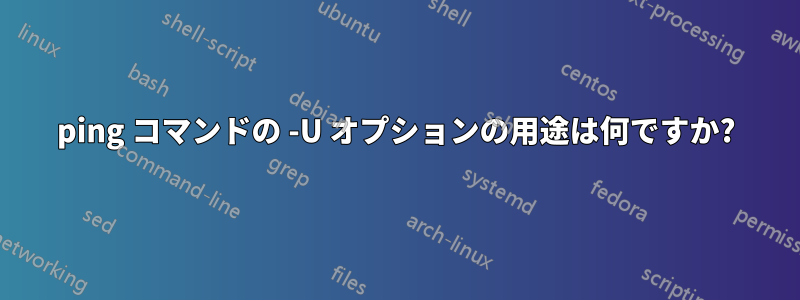
ping コマンドとそのオプションを学習していました。
ping では、ユーザー間の完全な遅延に -U オプションが使用されます。
出力において、ping と ping -U オプションに違いはありません。
$ ping google.com
PING google.com (216.58.199.174) 56(84) bytes of data.
64 bytes from bom05s08-in-f14.1e100.net (216.58.199.174): icmp_req=1 ttl=57 time=49.9 ms
64 bytes from bom05s08-in-f14.1e100.net (216.58.199.174): icmp_req=2 ttl=57 time=44.6 ms
64 bytes from bom05s08-in-f14.1e100.net (216.58.199.174): icmp_req=3 ttl=57 time=43.6 ms
64 bytes from bom05s08-in-f14.1e100.net (216.58.199.174): icmp_req=4 ttl=57 time=45.6 ms
^C
--- google.com ping statistics ---
4 packets transmitted, 4 received, 0% packet loss, time 3003ms
rtt min/avg/max/mdev = 43.641/45.990/49.991/2.422 ms
$ ping -U google.com
PING google.com (216.58.199.174) 56(84) bytes of data.
64 bytes from bom05s08-in-f14.1e100.net (216.58.199.174): icmp_req=1 ttl=57 time=54.9 ms
64 bytes from bom05s08-in-f14.1e100.net (216.58.199.174): icmp_req=3 ttl=57 time=46.0 ms
64 bytes from bom05s08-in-f14.1e100.net (216.58.199.174): icmp_req=4 ttl=57 time=42.8 ms
64 bytes from bom05s08-in-f14.1e100.net (216.58.199.174): icmp_req=5 ttl=57 time=42.2 ms
^C
--- google.com ping statistics ---
6 packets transmitted, 4 received, 33% packet loss, time 5013ms
rtt min/avg/max/mdev = 42.267/46.544/54.984/5.091 ms
これら 2 つのコマンドの違いと、ping コマンドの -U オプションの用途について説明していただけますか。
答え1
私の理解では、標準の ping はネットワークの往復応答時間を示し、ping -U はユーザー間の遅延を示します。応答時間とユーザー遅延は、DNS 障害やその他のネットワーク輻輳により異なる場合があります。
あなたが挙げた例では、その時点では何も問題はありませんでした。
これは正確ではないかもしれませんが...これは私が少し調べた結果です
また、ping のもう 1 つの便利なスイッチは、ping の回数を指定する -c スイッチです。Windows は 4 回 ping を実行してから停止しますが、Ubuntu は停止するまで ping を実行します。-c スイッチを使用すると、これが変わります。ping -c 4 google.comこれを使用すると、4 回 ping を実行してから停止します。


