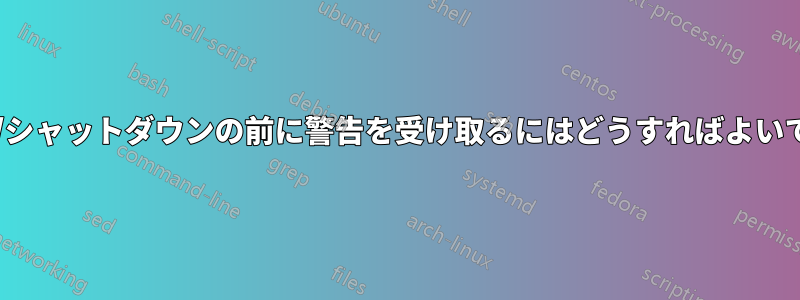
Ubuntuを再起動したばかりですが、バックグラウンドで仮想マシンが開いていることを忘れていました(タスクバーに最小化されたアイコンが表示されています)。ユーザー定義のアプリケーションが実行中の場合、再起動/シャットダウンの前に警告を発しますか? バージョン 16.04 を使用しています。
答え1
導入
以下のスクリプトは、すべてのアプリケーションまたはユーザー定義のアプリケーションの存在を監視し、存在が見つかった場合は、グラフィカル ダイアログを介してシステムがシャットダウンされるのを防ぎます (これは、何をしているのかを理解しているシステム管理者によって適用されるタスクであるため、コマンド ライン経由のシャットダウンは影響を受けません)。
3 つのオプションがあります:
-a開いているアプリケーションを監視します。
-cグラフィカルにアプリを選択する
-sコマンドラインでアプリの.desktopファイルを指定する
-h構文とオプションのリストを出力します。
オプション-cは、ウィンドウをクリックして監視するだけの 1 つのセッションにのみ適しています。 オプション-aと-sオプションは、システム ログイン時に起動される自動起動エントリとして追加するのに適しています。-sオプションは、フル パスまたはその一部 (つまり、 または のどちらでも使用可能) で使用でき/usr/share/applications/firefox.desktopますfirefox.desktop。
スクリプトソース
スクリプトソースはここまたは私のGitHubユーザーは、リポジトリ全体をクローンするか、
wget https://raw.githubusercontent.com/SergKolo/sergrep/master/safe_shutdown.sh && chmod +x safe_shutdown.sh
スクリプト自体のみを取得するコマンド。
#!/usr/bin/env bash
#
###########################################################
# Author: Serg Kolo , contact: [email protected]
# Date: May 14th , 2016
# Purpose: Ensure that user closes all or specific
# running windows and exits without any work
# lost
# Written for: http://askubuntu.com/q/771227/295286
# Tested on: Ubuntu 14.04 LTS
###########################################################
# Copyright: Serg Kolo , 2016
#
# Permission to use, copy, modify, and distribute this software is hereby granted
# without fee, provided that the copyright notice above and this permission statement
# appear in all copies.
#
# THE SOFTWARE IS PROVIDED "AS IS", WITHOUT WARRANTY OF ANY KIND, EXPRESS OR
# IMPLIED, INCLUDING BUT NOT LIMITED TO THE WARRANTIES OF MERCHANTABILITY,
# FITNESS FOR A PARTICULAR PURPOSE AND NONINFRINGEMENT. IN NO EVENT SHALL
# THE AUTHORS OR COPYRIGHT HOLDERS BE LIABLE FOR ANY CLAIM, DAMAGES OR OTHER
# LIABILITY, WHETHER IN AN ACTION OF CONTRACT, TORT OR OTHERWISE, ARISING
# FROM, OUT OF OR IN CONNECTION WITH THE SOFTWARE OR THE USE OR OTHER
# DEALINGS IN THE SOFTWARE.
ARGV0="$0"
ARGC=$#
_notify_user()
{
# Close the shutdown dialog and display
# graphical popup which will ask user's shutdown
# confirmation. If user clicks OK , we shutdown.
# If cancel - no action.
qdbus com.canonical.Unity \
/com/canonical/Unity/Session \
com.canonical.Unity.Session.CancelAction
if zenity --question --title='WARNING!' \
--text="You have running apps. Shutdown anyway ?" \
2> /dev/null
then
qdbus com.canonical.Unity \
/com/canonical/Unity/Session \
com.canonical.Unity.Session.Shutdown
fi
}
_get_running_apps()
{
# Gets list of .desktop files for each
# running app
qdbus org.ayatana.bamf \
/org/ayatana/bamf/matcher \
org.ayatana.bamf.matcher.RunningApplicationsDesktopFiles
}
_check_any_running()
{
# Among the running apps there's always one
# .desktop file, which is compiz.desktop.
# We want to know if there's anything besides that
if [ $( _get_running_apps | wc -l ) -gt 1 ];
then
_notify_user
fi
}
_check_specific_running()
{
# Get list of running apps and see if
# the .desktop file we got is on the list
if _get_running_apps | grep -q "$1"
then
_notify_user
fi
}
_select_app()
{
# xwininfo provides nice interface which allows selecting
# a window. The rest is just simple parsing and passing
# around the XID of the app.
notify-send 'Select a window you would like to monitor '
XID=$(xwininfo -int | awk '/xwininfo: Window id/{print $4}')
APP=$(qdbus org.ayatana.bamf \
/org/ayatana/bamf/matcher \
org.ayatana.bamf.matcher.ApplicationForXid $XID )
qdbus org.ayatana.bamf \
"$APP" org.ayatana.bamf.application.DesktopFile
}
_print_usage()
{
cat <<EOF
safe_shutdown.sh [-a | -c |-s DESKTOP_FILE | -h ]
Options:
-a Monitor any open applications.
-c Graphically select an app
-s specify .desktop file for app on command line
-h print this text
Copyright Serg Kolo , 2016
EOF
}
parse_args()
{
if [ $ARGC -eq 0 ] ; then
printf "%s: No option specified\n Usage:\n" ${ARGV0##*/}
_print_usage
exit 1
fi
local OPTIND opt
while getopts "acs:" opt
do
case ${opt} in
a) FUNCTION="_check_any_running"
break
;;
c)
DESK_FILE=$(_select_app )
FUNCTION=" _check_specific_running $DESK_FILE "
break
;;
s) DESK_FILE=${OPTARG}
FUNCTION=" _check_specific_running $DESK_FILE "
break
;;
h) _print_usage
exit 0
;;
\?)
echo "Invalid option: -$OPTARG" >&2
exit 1
;;
esac
done
shift $((OPTIND-1))
}
main()
{
# Basic idea is to let user chose what to do
# then monitor dbus for appropriate signal
# Once the RebootRequested signal is received
# then perform appropriate checks ( for a specific
# or all apps ).
local FUNCTION
parse_args "$@"
dbus-monitor --profile \
"interface='com.canonical.Unity.Session',type=signal" |
while read -r line;
do
case "$line" in
*RebootRequested*) $FUNCTION ;;
esac
done
}
main "$@"


