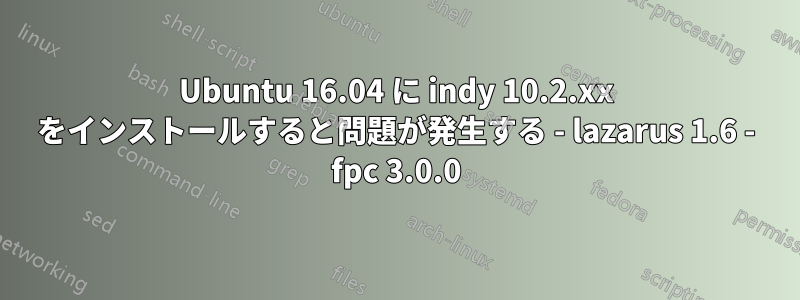
私はプログラミングに Lazarus を使用しています。Ubuntu と Lazarus を 15.10 -> 16.04 および 2.6.x -> 3.0.0 にアップグレードしましたが、indy 10.2.xx を再度インストールできなくなりました。
ヘルプは次のように伝えます:http://wiki.freepascal.org/Indy_with_Lazarus
debian/ubuntuにインストールする方法
- cd indy-10.2.0.1/fpc
- chmod +x debian/ルール
- READMEをタッチ
- sudo apt-get インストール fakeroot
- dpkg-buildpackage -rfakeroot -uc
- CD ..
- sudo dpkg -i *.deb
- Lazarusにパッケージindylaz.lpkをインストールする
しかし、ステップ 5 を実行しようとすると、dpkg-buildpackage -rfakeroot -uc次のエラーが発生します。
make[1]: Entering directory '/home/myuser/Appz/indy-10.2.0.3/fpc'
/usr/bin/fpcmake -p -Ti386-linux Makefile.fpc
Processing Makefile.fpc
Error: Target "linux", package "fcl-base" not found
Makefile:2470: recipe for target 'fpc_install' failed
make[1]: *** [fpc_install] Error 1
make[1]: Leaving directory '/home/myuser/Appz/indy-10.2.0.3/fpc'
debian/rules:99: recipe for target 'install-arch' failed
make: *** [install-arch] Error 2
dpkg-buildpackage: error: fakeroot debian/rules binary gave error exit status 2
indy を使用する必要がありますが、なぜ Debian パッケージを作成できないのでしょうか? 解決策は何ですか?
答え1
- まずリポジトリからindyをダウンロードします
- ディレクトリ $(LazarusDir)\components 内のファイル tar.gz (このファイルである必要があります。「zip ファイル」は機能しません) からコンポーネントを解凍します。
- ディレクトリ $(LazarusDir)\components\indy-10.2.0.1\ に移動し、その中に「saved」という名前のディレクトリを作成します。
- ディレクトリ $(LazarusDir)\components\indy-10.2.0.1\lazarus\ の内容を上記で作成したディレクトリ「saved」にコピーします。
- ディレクトリ $(LazarusDir)\components\indy-10.2.0.1\fpc\ の内容をディレクトリ $(LazarusDir)\components\indy-10.2.0.1\lazarus にコピーし、すべてのファイルを書き換えます。
「saved」ディレクトリの内容を取得し、$(LazarusDir)\components\indy-10.2.0.1\lazarus 内にコピーします。これで「saved」ディレクトリを削除できます。7.次の方法で、パッケージ laz.lpk ($(LazarusDir)\components\indy-10.2.0.1\lazarus\indy で入手可能) をインストールします。
- パッケージを開ける
- コンパイルする
- 再度コンパイルする / クリーニングしない / すべてビルドしない / 単純にコンパイルする
- Lazarus をビルドします (ただし、「クリーン」オプションは選択しないでください)


