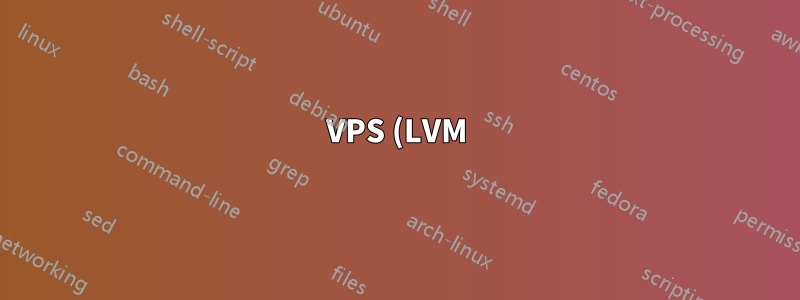%20%E3%81%AE%E3%82%B9%E3%83%88%E3%83%AC%E3%83%BC%E3%82%B8%E5%AE%B9%E9%87%8F%E3%82%92%209GB%20%E3%81%8B%E3%82%89%2040GB%20%E3%81%AB%E6%8B%A1%E5%BC%B5%E3%81%99%E3%82%8B%E6%96%B9%E6%B3%95.png)
私の VM には 9GB のセットアップが付属していましたが、ドライブは 60GB でした。これをフルサイズに拡張しようとしています。これを複数のサーバーで実行する必要があります。他の場所のガイドに従おうとしましたが、新しいパーティションを作成するとこのメッセージが表示されました。
4 つ以上のパーティションを作成する場合は、まずプライマリ パーティションを拡張パーティションに置き換える必要があります。
役に立つと思われる情報をいくつか紹介します。
root@ubuntu:~# df -h
Filesystem Size Used Avail Use% Mounted on
udev 2.0G 4.0K 2.0G 1% /dev
tmpfs 396M 584K 395M 1% /run
/dev/dm-0 57G 3.0G 52G 6% /
none 4.0K 0 4.0K 0% /sys/fs/cgroup
none 5.0M 0 5.0M 0% /run/lock
none 2.0G 0 2.0G 0% /run/shm
none 100M 0 100M 0% /run/user
/dev/sda1 134M 68M 57M 55% /boot
root@ubuntu:~# fdisk -l
Disk /dev/sda: 62.9 GB, 62914560000 bytes
64 heads, 32 sectors/track, 60000 cylinders, total 122880000 sectors
Units = sectors of 1 * 512 = 512 bytes
Sector size (logical/physical): 512 bytes / 512 bytes
I/O size (minimum/optimal): 512 bytes / 512 bytes
Disk identifier: 0x00096132
Device Boot Start End Blocks Id System
/dev/sda1 * 2048 292863 145408 83 Linux
/dev/sda2 292864 2246655 976896 82 Linux swap / Solaris
/dev/sda3 2246656 20969471 9361408 8e Linux LVM
/dev/sda4 20969472 122879999 50955264 8e Linux LVM
Disk /dev/mapper/CAC_VG-CAC_LV: 61.8 GB, 61761126400 bytes
255 heads, 63 sectors/track, 7508 cylinders, total 120627200 sectors
Units = sectors of 1 * 512 = 512 bytes
Sector size (logical/physical): 512 bytes / 512 bytes
I/O size (minimum/optimal): 512 bytes / 512 bytes
Disk identifier: 0x00000000
Disk /dev/mapper/CAC_VG-CAC_LV doesn't contain a valid partition table`
どなたか助けていただければ幸いです。追加情報が必要な場合は、遠慮なくお尋ねください。午前中ずっと見守っています。
ありがとう
編集 - 実際に、以前実行したスクリプトは機能し、ドライブを拡張したと思いますが、1 つのサーバーではパーティション エラーが発生し、もう 1 つのサーバーでは発生しません。
編集 - Fstab 出力
root@ubuntu:~# cat /etc/fstab
# /etc/fstab: static file system information.
#
# Use 'blkid' to print the universally unique identifier for a
# device; this may be used with UUID= as a more robust way to name devices
# that works even if disks are added and removed. See fstab(5).
#
# <file system> <mount point> <type> <options> <dump> <pass>
/dev/mapper/CAC_VG-CAC_LV / ext4 errors=remount-ro 0 1
# /boot was on /dev/sda1 during installation
UUID=1d92b194-7885-4b25-a4ba-a7b8683229e1 /boot ext4 defaults 0 2
# swap was on /dev/sda2 during installation
UUID=be7625e5-2e2c-41f2-8d5f-331f90980b9e none swap sw 0 0
/dev/fd0 /media/floppy0 auto rw,user,noauto,exec,utf8 0 0
pvdisplay と vgdisplay
root@ubuntu:~# vgdisplay
--- Volume group ---
VG Name CAC_VG
System ID
Format lvm2
Metadata Areas 2
Metadata Sequence No 7
VG Access read/write
VG Status resizable
MAX LV 0
Cur LV 1
Open LV 1
Max PV 0
Cur PV 2
Act PV 2
VG Size 57.52 GiB
PE Size 4.00 MiB
Total PE 14725
Alloc PE / Size 14725 / 57.52 GiB
Free PE / Size 0 / 0
VG UUID A4SRwW-Vqpz-qRLf-iXIm-yKny-tcyI-wYTMdg
root@ubuntu:~# pvdisplay
--- Physical volume ---
PV Name /dev/sda3
VG Name CAC_VG
PV Size 8.93 GiB / not usable 2.00 MiB
Allocatable yes (but full)
PE Size 4.00 MiB
Total PE 2285
Free PE 0
Allocated PE 2285
PV UUID al3A0j-NEpg-yjRd-2yzF-pMUm-fa42-XdcZmc
--- Physical volume ---
PV Name /dev/sda4
VG Name CAC_VG
PV Size 48.59 GiB / not usable 1.00 MiB
Allocatable yes (but full)
PE Size 4.00 MiB
Total PE 12440
Free PE 0
Allocated PE 12440
PV UUID phIhtw-wze3-IOTU-oiik-586P-ecJP-5KY913
編集 - クラウドホストが実行するスクリプトの出力
root@ubuntu:~# sh zang.sh
Error: Can't create any more partitions.
Error: Partition doesn't exist.
partition: none, disk: /dev/sda, lower: 0, upper: 0
/dev/sda: partition table type 'dos' detected
partx: /dev/sda: adding partition #1 failed: Device or resource busy
partx: /dev/sda: adding partition #2 failed: Device or resource busy
partx: /dev/sda: adding partition #3 failed: Device or resource busy
partx: /dev/sda: adding partition #4 failed: Device or resource busy
partx: /dev/sda: error adding partitions 1-4
Device /dev/sda5 not found (or ignored by filtering).
Device /dev/sda5 not found (or ignored by filtering).
Unable to add physical volume '/dev/sda5' to volume group 'CAC_VG'.
New size (9725 extents) matches existing size (9725 extents)
Run `lvextend --help' for more information.
resize2fs 1.42.9 (4-Feb-2014)
The filesystem is already 9958400 blocks long. Nothing to do!
ご覧の通り、動作していないように見えますが、ログインするとこのように表示されます
Usage of /: 13.1% of 8.66GB to Usage of /: 3.1% of 37.27GB
ご協力に改めて感謝申し上げます。
答え1
手順は非常に簡単で、実行中のシステムでも機能するはずです。「はず」という言葉に注意してください。通常、手順は次のようになります。
- まず、LVMのサイズ変更から始めます。
sudo lvresize -l 100%FREE /dev/vg00/myvolumeこれは、LVMにボリュームを拡大するためにすべての空き領域を使用するように指示します。/dev/vg00/myvolume - 次に、内部に含まれるファイルシステムのサイズを変更する必要があります。
sudo resize2fs /dev/vg00/myvolumeディスクがマウントされていることが検出され、オンラインサイズ変更モードが使用されます。
これで完了です。
これらを行う前にデータをバックアップするように言いましたか? そうです、これを行う前にデータをバックアップしてください。
出力にはボリュームが約 61.8 GB であると書かれていることに注意してください。 と の両方の出力と の内容から 、システムに関する追加情報が得られる可能性があります。またlvdisplay、LVM でマークされたパーティションが 2 つある理由もよくわかりません。これらは自分で作成したものですか?vgdisplay/etc/fstab


