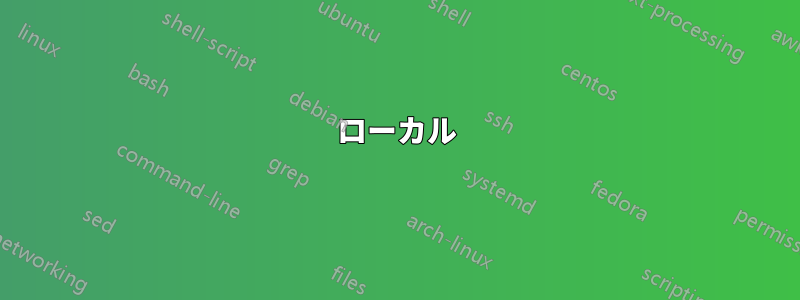
リモートの gnome-terminal を実行し、X11 アプリをローカルに表示したいと思います。
これでうまくいくはずですが、うまくいきません (「ディスプレイを開けません」)。
ssh -Y user@host gnome-terminal
これは 1 つのタブにしか適していないため、私が望んでいるものではありません。
gnome-terminal -e 'ssh -Y user@host'
これは正しい動作ですが、追加の手順とウィンドウが必要です。
ssh -Y user@host
gnome-terminal &
これは私が望んでいることを実行しますが、xterm を使用します:
ssh -Y user@host xterm
最終的には、最初のもののエイリアスを作成したいのですが、機能しません。何が足りないのでしょうか?
ありがとう =)
答え1
このようなコマンドでは、ssh [username@]servername -Xusername@ はオプションですが、SSH に正しいユーザー名を使用してパスワードのみを要求するように指示するのに便利です。その後、お気に入りのアプリケーションの GUI がすべて、リモート デスクトップではなくデスクトップに表示されます。
さらに、カスタムを作成するには、SSHPass(ターミナルでインストール)を使用することをお勧めします。sudo apt-get install sshpassSSH スクリプトこれにより、次のような単一の命令でサーバーに接続できるようになります。
ローカル
#!/bin/bash
sshpass -p "PASSWORD" ssh username@server -p [PORT] -X
SSH サーバーに192.168.1.100IP アドレスがあり、ユーザー名webuserと12345パスワードが設定されている場合、コマンドは次のようになります。
sshpass -p "12345" ssh [email protected] -X
- 大文字にする必要があることに注意してください
-X。
適切な実行権限を与えた後、sudo chmod +x local.shターミナルで次のように呼び出すことができます。./local.sh
さらに進めたい場合は、これをディレクトリ内に置いて/usr/bin、ターミナルまたはランチャーで直接呼び出すかlocal.sh、次のように1語のコマンドに名前を変更することもできます。sshlocal
さて、サーバーに接続したら、ターミナルを開く必要はありません。すべてのコマンドは、サーバーのローカルターミナルにいるかのように実行されます。しかし:を実行する場合gnome-terminal、 のリモート GUI がgnome-terminal画面に表示されます。
ぜひ試してみて、成功したらお知らせください。
有用な情報
-X Enables X11 forwarding. This can also be specified on a per-host
basis in a configuration file.
X11 forwarding should be enabled with caution. Users with the
ability to bypass file permissions on the remote host (for the
user's X authorization database) can access the local X11 display
through the forwarded connection. An attacker may then be able
to perform activities such as keystroke monitoring.
For this reason, X11 forwarding is subjected to X11 SECURITY
extension restrictions by default. Please refer to the ssh -Y
option and the ForwardX11Trusted directive in ssh_config(5) for
more information.
-Y Enables trusted X11 forwarding. Trusted X11 forwardings are not
subjected to the X11 SECURITY extension controls.
ソース:http://manpages.ubuntu.com/manpages/precise/man1/ssh.1.html
幸運を!


