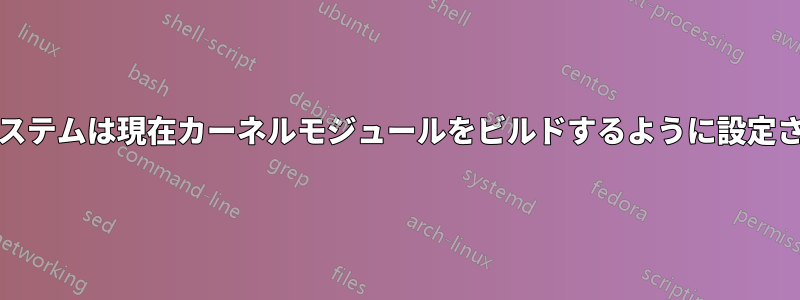
Ubuntu 16.04 に Virtualbox をインストールしようとしています。開こうとすると、 を実行するように指示するエラーが表示されますsudo /sbin/vboxconfig。このコマンドを実行すると、次の出力が表示されます。
vboxdrv.sh: Building VirtualBox kernel modules.
This system is not currently set up to build kernel modules (system extensions).
Running the following commands should set the system up correctly:
apt-get install linux-headers-4.2.0-35-generic
(The last command may fail if your system is not fully updated.)
apt-get install linux-headers-generic
vboxdrv.sh: failed: Look at /var/log/vbox-install.log to find out what went wrong.
This system is not currently set up to build kernel modules (system extensions).
Running the following commands should set the system up correctly:
apt-get install linux-headers-4.2.0-35-generic
(The last command may fail if your system is not fully updated.)
apt-get install linux-headers-generic
There were problems setting up VirtualBox. To re-start the set-up process, run
/sbin/vboxconfig
as root.
提案された手順は私のマシンでは機能しません。パッケージが古いと表示されます。使用可能なヘッダー パッケージは 4.4.0 パッケージのみです。ただし、uname -r を実行するとバージョン 4.2.0 が表示されます。
これを修正する方法はありますか?
cat /etc/lsb-release の出力:
DISTRIB_ID=Ubuntu
DISTRIB_RELEASE=16.04
DISTRIB_CODENAME=xenial
DISTRIB_DESCRIPTION="Ubuntu 16.04.1 LTS"
出力sudo apt install linux-generic:
Reading package lists... Done
Building dependency tree
Reading state information... Done
linux-generic is already the newest version (4.4.0.36.38).
0 upgraded, 0 newly installed, 0 to remove and 0 not upgraded.
出力cat /etc/default/grub:
# If you change this file, run 'update-grub' afterwards to update
# /boot/grub/grub.cfg.
# For full documentation of the options in this file, see:
# info -f grub -n 'Simple configuration'
GRUB_DEFAULT=" Windows 10"
#GRUB_HIDDEN_TIMEOUT="0"
GRUB_HIDDEN_TIMEOUT_QUIET="true"
GRUB_TIMEOUT="5"
GRUB_DISTRIBUTOR="`lsb_release -i -s 2> /dev/null || echo Debian`"
GRUB_CMDLINE_LINUX_DEFAULT="quiet splash"
GRUB_CMDLINE_LINUX=""
# Uncomment to enable BadRAM filtering, modify to suit your needs
# This works with Linux (no patch required) and with any kernel that obtains
# the memory map information from GRUB (GNU Mach, kernel of FreeBSD ...)
#GRUB_BADRAM="0x01234567,0xfefefefe,0x89abcdef,0xefefefef"
# Uncomment to disable graphical terminal (grub-pc only)
#GRUB_TERMINAL="console"
# The resolution used on graphical terminal
# note that you can use only modes which your graphic card supports via VBE
# you can see them in real GRUB with the command `vbeinfo'
#GRUB_GFXMODE="640x480"
# Uncomment if you don't want GRUB to pass "root=UUID=xxx" parameter to Linux
#GRUB_DISABLE_LINUX_UUID="true"
# Uncomment to disable generation of recovery mode menu entries
#GRUB_DISABLE_RECOVERY="true"
# Uncomment to get a beep at grub start
#GRUB_INIT_TUNE="480 440 1"
export GRUB_COLOR_NORMAL="green/black"
export GRUB_COLOR_HIGHLIGHT="light-green/black"
export GRUB_MENU_PICTURE="/home/user/grub/maxresdefault.jpg"
GRUB_SAVEDEFAULT="false"
答え1
ファイルが破損しています/etc/default/grub。
ラインを修正する
GRUB_DEFAULT=" Windows 10"
に
GRUB_DEFAULT=0
次に削除
GRUB_SAVEDEFAULT="false"
そして走る
sudo update-grub
その後再起動します。


