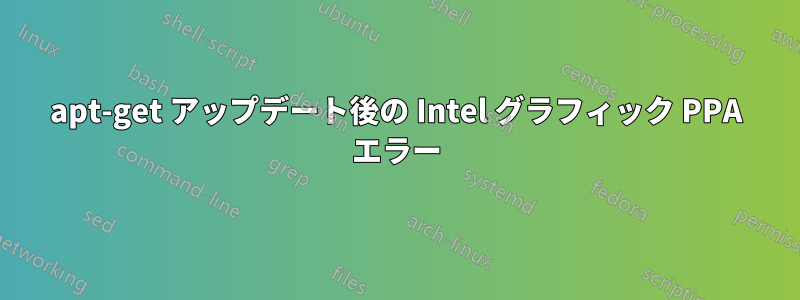
このメッセージを無視するにはどうすればいいでしょうか?
W: GPG error: https://download.01.org/gfx/ubuntu/16.04/main xenial InRelease: The following signatures couldn't be verified because the public key is not available: NO_PUBKEY 56A3DEF863961D39
W: The repository 'https://download.01.org/gfx/ubuntu/16.04/main xenial InRelease' is not signed.
N: Data from such a repository can't be authenticated and is therefore potentially dangerous to use.
N: See apt-secure(8) manpage for repository creation and user configuration details.
これは Intel のアップデート GFX からのものです。
答え1
Ubuntu 16.04と16.10では次のコマンドを実行することで解決できました。
wget --no-check-certificate https://download.01.org/gfx/RPM-GPG-GROUP-KEY-ilg -O - | sudo apt-key add -
wget --no-check-certificate https://download.01.org/gfx/RPM-GPG-KEY-ilg -O - | sudo apt-key add -
wget --no-check-certificate https://download.01.org/gfx/RPM-GPG-KEY-ilg-2 -O - | sudo apt-key add -
wget --no-check-certificate https://download.01.org/gfx/RPM-GPG-KEY-ilg-3 -O - | sudo apt-key add -
wget --no-check-certificate https://download.01.org/gfx/RPM-GPG-KEY-ilg-4 -O - | sudo apt-key add -
答え2
キーを追加してみてください(56A3DEF863961D39不足しているキーに置き換えてください)。
sudo apt-key adv --keyserver keyserver.ubuntu.com --recv-keys 56A3DEF863961D39
sudo apt-get update
参考文献および参考文献:
答え3
ターミナルを開いて実行
wget --no-check-certificate https://download.01.org/gfx/RPM-GPG-KEY-ilg-4 -O - | sudo apt-key add -
これにより更新が可能になります。弱いダイジェストアルゴリズムの警告が表示されますが、現時点では単なる警告です。(16.04 では


