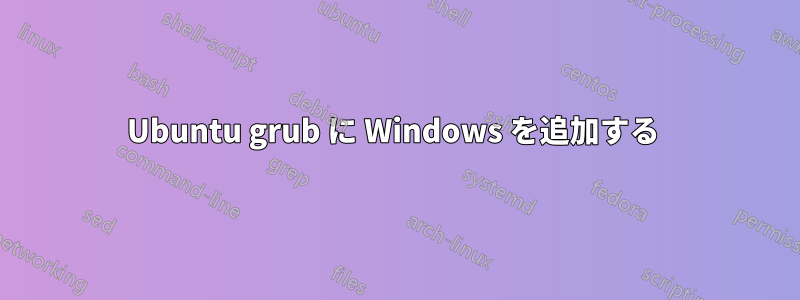
Windows を grub に追加したいのですが、すでにブート修復ツールを試しました:
Boot Info Script cfd9efe + Boot-Repair extra info [Boot-Info 26Apr2016]
============================= Boot Info Summary: ===============================
=> Grub2 (v2.00) is installed in the MBR of /dev/sda and looks at sector 1 of
the same hard drive for core.img. core.img is at this location and looks
for (,msdos1)/grub. It also embeds following components:
modules
---------------------------------------------------------------------------
fshelp ext2 part_msdos biosdisk
---------------------------------------------------------------------------
=> Syslinux MBR (5.00 and higher) is installed in the MBR of /dev/sdb.
sda1: __________________________________________________________________________
File system: ext2
Boot sector type: Grub2 (v1.99-2.00)
Boot sector info: Grub2 (v2.00) is installed in the boot sector of sda1
and looks at sector 843192 of the same hard drive for
core.img. core.img is at this location and looks for
(,msdos1)/grub. It also embeds following components:
modules
-------------------------------------------------------
fshelp ext2 part_msdos biosdisk
-------------------------------------------------------
Operating System:
Boot files: /grub/grub.cfg /grub/i386-pc/core.img
sda2: __________________________________________________________________________
File system: Extended Partition
Boot sector type: Unknown
Boot sector info:
sda5: __________________________________________________________________________
File system: LVM2_member
Boot sector type: -
Boot sector info:
sdb1: __________________________________________________________________________
File system: vfat
Boot sector type: SYSLINUX 6.03
Boot sector info: Syslinux looks at sector 16392 of /dev/sdb1 for its
second stage. The integrity check of Syslinux failed.
No errors found in the Boot Parameter Block.
Operating System:
Boot files: /boot/grub/grub.cfg /syslinux.cfg /casper/vmlinuz.efi
/EFI/BOOT/grubx64.efi /ldlinux.sys
ubuntu-vg-root: ________________________________________________________________
File system: ext4
Boot sector type: -
Boot sector info:
Operating System: Ubuntu 16.04.1 LTS
Boot files: /etc/fstab
ubuntu-vg-swap_1: ______________________________________________________________
File system: swap
Boot sector type: -
Boot sector info:
============================ Drive/Partition Info: =============================
Drive: sda _____________________________________________________________________
Disk /dev/sda: 149.1 GiB, 160041885696 bytes, 312581808 sectors
Units: sectors of 1 * 512 = 512 bytes
Sector size (logical/physical): 512 bytes / 512 bytes
I/O size (minimum/optimal): 512 bytes / 512 bytes
Disklabel type: dos
Partition Boot Start Sector End Sector # of Sectors Id System
/dev/sda1 * 2,048 999,423 997,376 83 Linux
/dev/sda2 1,001,470 312,580,095 311,578,626 5 Extended
/dev/sda5 1,001,472 312,580,095 311,578,624 8e Linux LVM
Drive: sdb _____________________________________________________________________
Disk /dev/sdb: 3.7 GiB, 4004511744 bytes, 7821312 sectors
Units: sectors of 1 * 512 = 512 bytes
Sector size (logical/physical): 512 bytes / 512 bytes
I/O size (minimum/optimal): 512 bytes / 512 bytes
Disklabel type: dos
Partition Boot Start Sector End Sector # of Sectors Id System
/dev/sdb1 * 2,048 7,821,311 7,819,264 c W95 FAT32 (LBA)
"blkid" output: ________________________________________________________________
Device UUID TYPE LABEL
/dev/mapper/ubuntu--vg-root 7024025a-3d60-4207-abce-c85ac905acfb ext4
/dev/mapper/ubuntu--vg-swap_1 95d424f5-afb1-4477-8a25-0475e12383dc swap
/dev/sda1 c49321d6-0e68-4e49-aff2-feb95b64fe1e ext2
/dev/sda5 2QAm1N-Fts6-3W00-OjqZ-EGVY-5jni-M9KmOt LVM2_member
/dev/sdb1 20E7-9D14 vfat UBUNTU 16_0
========================= "ls -l /dev/disk/by-id" output: ======================
total 0
lrwxrwxrwx 1 root root 9 Sep 9 20:06 ata-SAMSUNG_HM160HI_S1WWJ9BZ910170 -> ../../sda
lrwxrwxrwx 1 root root 10 Sep 9 20:06 ata-SAMSUNG_HM160HI_S1WWJ9BZ910170-part1 -> ../../sda1
lrwxrwxrwx 1 root root 10 Sep 9 20:06 ata-SAMSUNG_HM160HI_S1WWJ9BZ910170-part2 -> ../../sda2
lrwxrwxrwx 1 root root 10 Sep 9 20:06 ata-SAMSUNG_HM160HI_S1WWJ9BZ910170-part5 -> ../../sda5
lrwxrwxrwx 1 root root 10 Sep 9 20:06 dm-name-ubuntu--vg-root -> ../../dm-0
lrwxrwxrwx 1 root root 10 Sep 9 20:06 dm-name-ubuntu--vg-swap_1 -> ../../dm-1
lrwxrwxrwx 1 root root 10 Sep 9 20:06 dm-uuid-LVM-0cawvvxTdfN175ebJMEvc90iGHQr3vZI6W73Zq3PnHOn9YTNZYarzldju8TRVC9y -> ../../dm-1
lrwxrwxrwx 1 root root 10 Sep 9 20:06 dm-uuid-LVM-0cawvvxTdfN175ebJMEvc90iGHQr3vZIyldV6FKfEvkjfO2R2Uk1yGVfJV7SEML9 -> ../../dm-0
lrwxrwxrwx 1 root root 10 Sep 9 20:06 lvm-pv-uuid-2QAm1N-Fts6-3W00-OjqZ-EGVY-5jni-M9KmOt -> ../../sda5
lrwxrwxrwx 1 root root 9 Sep 9 20:06 usb-SanDisk_Cruzer_Blade_20051737531B14029A88-0:0 -> ../../sdb
lrwxrwxrwx 1 root root 10 Sep 9 20:06 usb-SanDisk_Cruzer_Blade_20051737531B14029A88-0:0-part1 -> ../../sdb1
lrwxrwxrwx 1 root root 9 Sep 9 20:06 wwn-0x50f000002a910170 -> ../../sda
lrwxrwxrwx 1 root root 10 Sep 9 20:06 wwn-0x50f000002a910170-part1 -> ../../sda1
lrwxrwxrwx 1 root root 10 Sep 9 20:06 wwn-0x50f000002a910170-part2 -> ../../sda2
lrwxrwxrwx 1 root root 10 Sep 9 20:06 wwn-0x50f000002a910170-part5 -> ../../sda5
========================= "ls -R /dev/mapper/" output: =========================
/dev/mapper:
control
ubuntu--vg-root
ubuntu--vg-swap_1
================================ Mount points: =================================
Device Mount_Point Type Options
/dev/mapper/ubuntu--vg-root / ext4 (rw,relatime,errors=remount-ro,data=ordered)
/dev/sda1 /boot ext2 (rw,relatime,block_validity,barrier,user_xattr,acl)
============================= sda1/grub/grub.cfg: ==============================
答え1
追加するWindowsインストールはありません。ただし、ディスクが切断されているか、その他の理由で見えなくなっている場合は除きます。誤って消去してしまった可能性があります。ハードディスクに重要な個人データがある場合は、直ちに UBUNTU の使用を中止してください。回復できるかもしれないいくつかのあなたのデータのフォトレックまたは同様の方法がありますが、これは面倒な作業になる可能性があります。また、復元したファイルを保存するための予備のディスクも必要になります。
残念なお知らせになりますが、何らかの理由でブート修復に表示されない 2 番目のディスクがない限り、Windows が消えてしまったようです。
ちなみに、質問に Boot Info Script/Boot Repair の出力を貼り付けると、pastebin リンクの提供と重複し、質問が読みにくくなります。重複した出力を削除するために質問を編集するつもりはありませんが、今後はこの点に留意してください。


