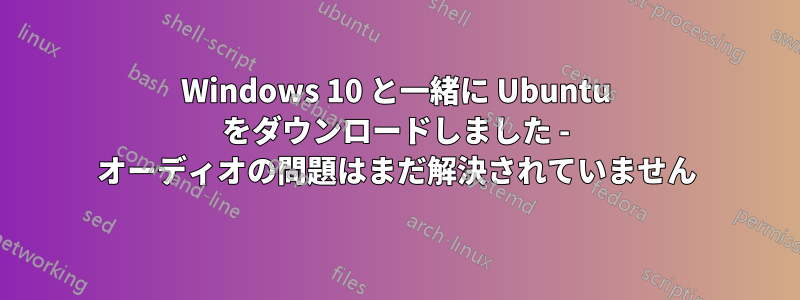
Windows 10 と一緒に Ubuntu をダウンロードしました。Ubuntu を使用している間はこれらの問題は発生しませんが、Windows 10 を起動すると、スピーカーが初期化されると突然音が鳴ります。
HP dvt-7000 カスタム ビルド Beats スピーカー (Windows 10 にアップグレードするときに別途インストールする必要があった IDT HD Audio CODEC ドライバーがあります。おそらくこれが原因ですが、Ubuntu ではスピーカーが期待どおりに動作しません。ただし、Ubuntu では音が出ず、Windows 10 でのみ音が出ます)
助けてください!! システムを再起動し、スピーカーを無効にしてから再度有効にしてみました。
更新: Ubuntuを再インストールしたため、時間の問題は自然に解決しました。オーディオの問題はまだ残っています。
更新: オーディオ ドライブをアンインストールして再インストールしたら、うまくいきました。それから、数日前、問題が再発しました。オーディオの音も違っていて、Beats で得られるはずの良好な音質ではないことに気付きました。ドライバーをアンインストールして再インストールしましたが、今度は問題は解決しませんでした。助けてください!
答え1
まず、これが答えでなければ申し訳ありませんが、まだコメントできません。
スピーカーが初期化されたときにポップ音がするというのは、起動中に青い Windows 10 のロゴが表示されたときのことですか? それは、Windows がすべてのドライバー (オーディオ ドライバーを含む) をロードする瞬間だからです。
システムの起動時に、Windows へようこそという音声とともにこのポップ音が聞こえる場合は、ハード ドライブの速度が遅いことが原因である可能性があります。SSD を使用していますか? 起動時に読み込まれるプログラムが多すぎませんか?
また、システム起動後数分経ってからこのポップ音が聞こえますか? 何らかのオーディオを再生しているときですか? HP ドライバーがオーディオをスタンバイ再開状態にしている可能性があります。HP のアップデートを確認しましたか?
これはあなたの問題には当てはまらない場合でも、そうすることで問題解決に役立つかもしれません。リンクに記載されているものではなく、システムに適合する .exe をダウンロードしてください。
Try the following.
Download the IDT Audio installer on the link below and save it to your Downloads folder.
http://ftp.hp.com/pub/softpaq/sp59501-60000/sp59542.exe
When done, open windows Control Panel, open Device Manager and open up Sound, Video and Game Controllers. Right click the IDT device and select Uninstall - you should also get a prompt to remove the current driver, tick the box to allow this and then proceed with the uninstall.
When complete, shut down the notebook, unplug the AC Adapter and then remove the battery. Hold down the Power button for 30 seconds. Re-insert the battery and plug in the AC Adapter.
Tap away at the esc key as you start the notebook to launch the Start-up Menu and then select f10 to enter the bios menu. Press f5 to load the defaults ( this is sometimes f9, but the menu at the bottom will show the correct key ), use the arrow keys to select 'Yes' and hit enter. Press f10 to save the setting and again use the arrow keys to select 'Yes' and hit enter.
Let Windows fully load - it will automatically load an audio driver, but just let this complete. Then open your Downloads folder, right click on the IDT installer and select 'Run as Administrator' to start the installation. When this has completed, right click the speaker icon in the Taskbar and select Playback Devices. Left click 'Speakers and Headphones' once to highlight it and then click the Set Default button - check if you now have audio.
Regards,
編集:
オーディオが始まるたびにこのポップ音が出るのは、ドライバーの問題を示しています。このオーディオドライバーを完全にアンインストールする必要があります(マークこのデバイスのドライバーソフトウェアを削除します)、インターネット接続を削除し、Windows 10 バージョン用の HP から .exe ドライバーをインストールします。ドライバーが存在しない場合は、Windows 7 互換モードを使用してみてください。


