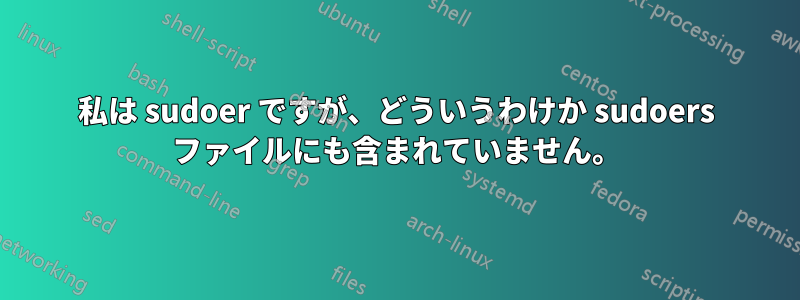
走ろうとしていますsudo apt-get update。
自分自身を sudoers ファイルに「追加」しようとしたときの最後の出力を貼り付けます (追加したつもりでしたが、追加していないというエラーが繰り返し表示されました...)
timothy@AMDx6:~$ sudo nano /etc/inittab
[sudo] password for timothy:
timothy is not in the sudoers file. This incident will be reported.
timothy@AMDx6:~$ su
Password:
root@AMDx6:/home/timothy# visudo
visudo: /etc/sudoers.tmp unchanged
root@AMDx6:/home/timothy# sudo adduser timothy
adduser: The user `timothy' already exists.
root@AMDx6:/home/timothy# exit
exit
timothy@AMDx6:~$ sudo apt-get update
[sudo] password for timothy:
timothy is not in the sudoers file. This incident will be reported.
timothy@AMDx6:~$
答え1
sudoユーザーが存在しないということではなく、単に sudoers ファイル内に存在しないということだけです。
adduserは、sudoers ファイル内のエントリではなく、システム ユーザーを追加するスクリプトです。
必要な操作を行うには、 に権限を付与する必要がありますtimothy。visudo詳細man sudoersを確認してください。
答え2
sudo adduser timothytimothy というユーザーを作成します。timothy という sudo ユーザーは作成されません。timothy に sudo 権限を与えるには、sudoers ファイルを編集する必要があります。たとえば、timothy がパスワードを再入力せずに root として任意のコマンドを実行できるようにするには、次のエントリを追加します。
timothy ALL=(ALL) NOPASSWD: ALL
答え3
「... はできるが、何らかの理由でシステム更新ができない」とおっしゃっています。しかし、投稿したトランスクリプトを見ると、が失敗しているsudoため、できないことがわかります。sudo nanonot in sudoers
修正するには、自分がどのグループに属しているかを確認しますgroups timothy。次に、表示されたグループの/etc/sudoersいずれかをgrep で検索timothyします。どのグループにも属していないことがわかるはずです。
次に、どの管理者グループかを確認しますは許可: visudoroot として実行し、次のようなものを探します:
## Allows people in group wheel to run all commands
%wheel ALL=(ALL) ALL
そしてtimothyそのグループに追加します。たとえば、次のようになります。usermod -G wheel -a timothy


