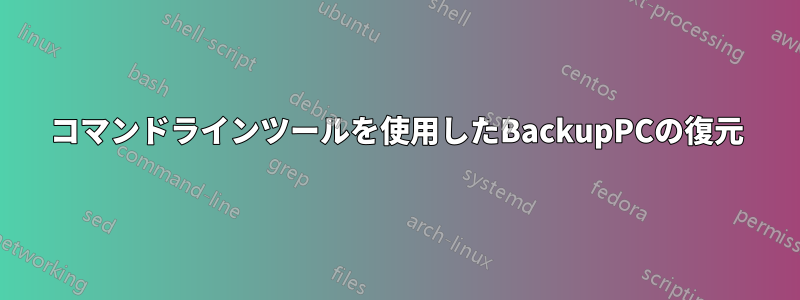
BackupPC ソフトウェアによって作成されたファイルを復元するために使用すべき適切なコマンド ライン ツールと構文を提案できる人はいますか?
答え1
Foo のディレクトリ「bar」を彼のホームディレクトリ ( ) から復元したい場合/home/foo、コマンドは次のようになります。
/usr/share/backuppc/bin/Backuppc_tarCreate -h host -n -1 -s /home/foo/bar > restore.tar
フラグ:
-h host Host from which the tar archive is created.
-n dumpNum Dump number from which the tar archive is created. A negative number means relative to the end (eg -1 means the most recent dump, -2 2nd most recent etc).
-s shareName Share name from which the tar archive is created.
-l一致したファイル名のみをリストするには、コマンドに を追加します。
答え2
十分な評価がないためコメントできませんが、Google で簡単に検索すると次のようになります。
http://backuppc.sourceforge.net/faq/BackupPC.html#圧縮ファイル形式
これも:
BackupPC_zcat バイナリを使用して、個々のファイルを手動で解凍できます。


