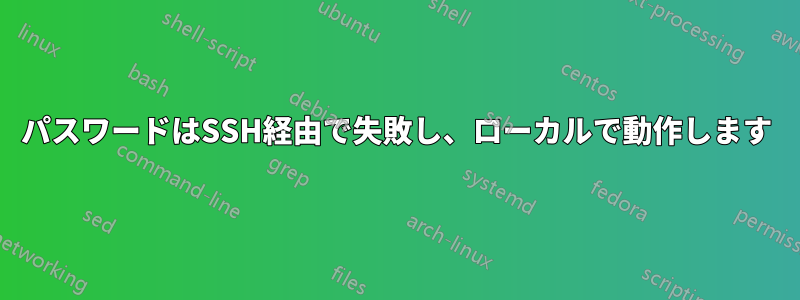
今週末、私は本格的に Unix に没頭し、古いコンピューターに Arch をインストールして、自分の Web サイトを利用できるようにしました。
今日、Mac ラップトップから新しいサーバーにデータベース ファイルをコピーしようとしましたscpが、Nginx を管理するユーザーにログインしようとしたところ、パスワード エラーが発生してしまいました。パスワードは正しく入力していると思いますが、念のため別のターミナル ウィンドウを開き、通常のユーザーにログインして、Nginx ユーザーのパスワードを から に変更しましたsu。scpそれでも、簡略化されたパスワードは拒否されました。
さらに興味が湧いてきました。簡略化されたパスワードで Nginx ユーザーに直接ログインしようとしましたsshが、それでも拒否されました。そこで、通常のユーザーに再度ログインし、su -別のユーザーにログインしてみました。するとうまくいきました。
では、別のユーザーとしてログインしているときはパスワードがローカルでは機能するのに、 または では機能しないのはなぜでしょうsshかscp?
ssh注意: ファイル内で両方のユーザーが有効になっていますsshd_config。しかし、私が知っているのはそれだけです。
ssh -vv以下は匿名性を保つために若干編集したからのプリントアウトです。
11:User-~$ ssh [email protected] -p 2602 -vv
OpenSSH_6.2p2, OSSLShim 0.9.8r 8 Dec 2011
debug1: Reading configuration data /Users/User/.ssh/config
debug1: Reading configuration data /etc/ssh_config
debug1: /etc/ssh_config line 20: Applying options for *
debug2: ssh_connect: needpriv 0
debug1: Connecting to example.com [67.190.118.135] port 2602.
debug1: Connection established.
debug1: identity file /Users/User/.ssh/id_rsa type 1
debug1: identity file /Users/User/.ssh/id_rsa-cert type -1
debug1: identity file /Users/User/.ssh/id_dsa type -1
debug1: identity file /Users/User/.ssh/id_dsa-cert type -1
debug1: Enabling compatibility mode for protocol 2.0
debug1: Local version string SSH-2.0-OpenSSH_6.2
debug1: Remote protocol version 2.0, remote software version OpenSSH_7.2
debug1: match: OpenSSH_7.2 pat OpenSSH*
debug2: fd 3 setting O_NONBLOCK
debug1: SSH2_MSG_KEXINIT sent
debug1: SSH2_MSG_KEXINIT received
debug2: kex_parse_kexinit: diffie-hellman-group-exchange-sha256,diffie-hellman-group-exchange-sha1,diffie-hellman-group14-sha1,diffie-hellman-group1-sha1
debug2: kex_parse_kexinit: [email protected],[email protected],ssh-rsa,[email protected],[email protected],ssh-dss
debug2: kex_parse_kexinit: aes128-ctr,aes192-ctr,aes256-ctr,arcfour256,arcfour128,[email protected],[email protected],aes128-cbc,3des-cbc,blowfish-cbc,cast128-cbc,aes192-cbc,aes256-cbc,arcfour,[email protected]
debug2: kex_parse_kexinit: aes128-ctr,aes192-ctr,aes256-ctr,arcfour256,arcfour128,[email protected],[email protected],aes128-cbc,3des-cbc,blowfish-cbc,cast128-cbc,aes192-cbc,aes256-cbc,arcfour,[email protected]
debug2: kex_parse_kexinit: [email protected],[email protected],[email protected],[email protected],[email protected],[email protected],[email protected],[email protected],[email protected],hmac-md5,hmac-sha1,[email protected],[email protected],hmac-sha2-256,hmac-sha2-512,hmac-ripemd160,[email protected],hmac-sha1-96,hmac-md5-96
debug2: kex_parse_kexinit: [email protected],[email protected],[email protected],[email protected],[email protected],[email protected],[email protected],[email protected],[email protected],hmac-md5,hmac-sha1,[email protected],[email protected],hmac-sha2-256,hmac-sha2-512,hmac-ripemd160,[email protected],hmac-sha1-96,hmac-md5-96
debug2: kex_parse_kexinit: none,[email protected],zlib
debug2: kex_parse_kexinit: none,[email protected],zlib
debug2: kex_parse_kexinit:
debug2: kex_parse_kexinit:
debug2: kex_parse_kexinit: first_kex_follows 0
debug2: kex_parse_kexinit: reserved 0
debug2: kex_parse_kexinit: [email protected],ecdh-sha2-nistp256,ecdh-sha2-nistp384,ecdh-sha2-nistp521,diffie-hellman-group-exchange-sha256,diffie-hellman-group14-sha1
debug2: kex_parse_kexinit: ssh-rsa,rsa-sha2-512,rsa-sha2-256,ecdsa-sha2-nistp256,ssh-ed25519
debug2: kex_parse_kexinit: [email protected],aes128-ctr,aes192-ctr,aes256-ctr,[email protected],[email protected]
debug2: kex_parse_kexinit: [email protected],aes128-ctr,aes192-ctr,aes256-ctr,[email protected],[email protected]
debug2: kex_parse_kexinit: [email protected],[email protected],[email protected],[email protected],[email protected],[email protected],[email protected],hmac-sha2-256,hmac-sha2-512,hmac-sha1
debug2: kex_parse_kexinit: [email protected],[email protected],[email protected],[email protected],[email protected],[email protected],[email protected],hmac-sha2-256,hmac-sha2-512,hmac-sha1
debug2: kex_parse_kexinit: none,[email protected]
debug2: kex_parse_kexinit: none,[email protected]
debug2: kex_parse_kexinit:
debug2: kex_parse_kexinit:
debug2: kex_parse_kexinit: first_kex_follows 0
debug2: kex_parse_kexinit: reserved 0
debug2: mac_setup: found [email protected]
debug1: kex: server->client aes128-ctr [email protected] none
debug2: mac_setup: found [email protected]
debug1: kex: client->server aes128-ctr [email protected] none
debug1: SSH2_MSG_KEX_DH_GEX_REQUEST(1024<2048<8192) sent
debug1: expecting SSH2_MSG_KEX_DH_GEX_GROUP
debug2: dh_gen_key: priv key bits set: 158/320
debug2: bits set: 994/2048
debug1: SSH2_MSG_KEX_DH_GEX_INIT sent
debug1: expecting SSH2_MSG_KEX_DH_GEX_REPLY
debug1: Server host key: RSA {KEY}
debug1: Host '[example.com]:2602' is known and matches the RSA host key.
debug1: Found key in /Users/User/.ssh/known_hosts:9
debug2: bits set: 999/2048
debug1: ssh_rsa_verify: signature correct
debug2: kex_derive_keys
debug2: set_newkeys: mode 1
debug1: SSH2_MSG_NEWKEYS sent
debug1: expecting SSH2_MSG_NEWKEYS
debug2: set_newkeys: mode 0
debug1: SSH2_MSG_NEWKEYS received
debug1: SSH2_MSG_SERVICE_REQUEST sent
debug2: service_accept: ssh-userauth
debug1: SSH2_MSG_SERVICE_ACCEPT received
debug2: key: /Users/User/.ssh/id_rsa (0x7fb818416130),
debug2: key: /Users/User/.ssh/id_dsa (0x0),
debug1: Authentications that can continue: publickey,password
debug1: Next authentication method: publickey
debug1: Offering RSA public key: /Users/User/.ssh/id_rsa
debug2: we sent a publickey packet, wait for reply
debug1: Authentications that can continue: publickey,password
debug1: Trying private key: /Users/User/.ssh/id_dsa
debug2: we did not send a packet, disable method
debug1: Next authentication method: password
[email protected]'s password:
debug2: we sent a password packet, wait for reply
debug1: Authentications that can continue: publickey,password
Permission denied, please try again.
[email protected]'s password:
debug2: we sent a password packet, wait for reply
debug1: Authentications that can continue: publickey,password
Permission denied, please try again.
[email protected]'s password:
debug2: we sent a password packet, wait for reply
debug1: Authentications that can continue: publickey,password
debug2: we did not send a packet, disable method
debug1: No more authentication methods to try.
Permission denied (publickey,password).
答え1
これは古い投稿だとはわかっていますが、私も同じ問題を抱えていて解決策を見つけたので、同じ問題を抱えている人がいる場合に備えて投稿します。
私の場合、問題はファイル上で PAM がアクティブになっていなかったことだったのでsshd_config、次の行を追加することで問題は解決しました。
UsePAM yes
sshd を必ず再起動してください:
service sshd restart


