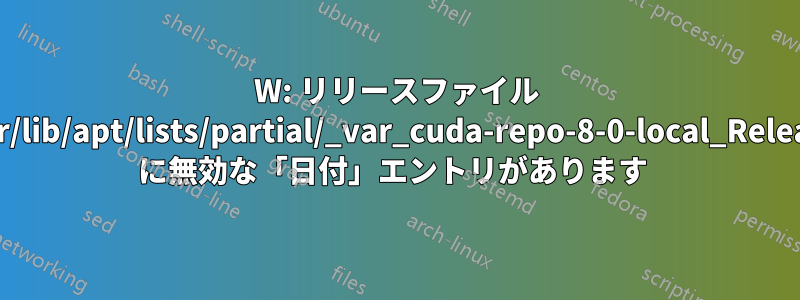
走るとき
$ sudo apt-get update
私は
sudo apt-get update
Get:1 file:/var/cuda-repo-8-0-local InRelease
Ign:1 file:/var/cuda-repo-8-0-local InRelease
Get:2 file:/var/cuda-repo-8-0-local Release [574 B]
Get:2 file:/var/cuda-repo-8-0-local Release [574 B]
Get:3 file:/var/cuda-repo-8-0-local Release.gpg [819 B]
Get:3 file:/var/cuda-repo-8-0-local Release.gpg [819 B]
Hit:4 http://repo.steampowered.com/steam precise InRelease
Hit:5 http://ppa.launchpad.net/atareao/atareao/ubuntu xenial InRelease
Ign:6 http://dl.google.com/linux/chrome/deb stable InRelease
Hit:7 http://security.ubuntu.com/ubuntu xenial-security InRelease
Hit:8 http://de.archive.ubuntu.com/ubuntu xenial InRelease
Hit:9 http://de.archive.ubuntu.com/ubuntu xenial-updates InRelease
Hit:10 http://dl.google.com/linux/chrome/deb stable Release
Hit:11 http://ppa.launchpad.net/clipgrab-team/ppa/ubuntu xenial InRelease
Hit:12 http://storage.googleapis.com/bazel-apt stable InRelease
Hit:13 http://de.archive.ubuntu.com/ubuntu xenial-backports InRelease
Hit:14 http://ppa.launchpad.net/fingerprint/fingerprint-gui/ubuntu xenial InRelease
Hit:15 https://download.docker.com/linux/ubuntu xenial InRelease
Hit:16 http://archive.canonical.com/ubuntu xenial InRelease
Hit:17 http://ppa.launchpad.net/git-core/ppa/ubuntu xenial InRelease
Hit:18 http://ppa.launchpad.net/webupd8team/java/ubuntu xenial InRelease
Ign:19 http://archive.canonical.com precise InRelease
Hit:21 http://archive.canonical.com precise Release
Hit:22 https://download.sublimetext.com apt/stable/ InRelease
Hit:24 https://packagecloud.io/github/git-lfs/ubuntu xenial InRelease
Reading package lists... Done
W: Invalid 'Date' entry in Release file /var/lib/apt/lists/partial/_var_cuda-repo-8-0-local_Release
W: http://archive.canonical.com/dists/precise/Release.gpg: Signature by key 630239CC130E1A7FD81A27B140976EAF437D05B5 uses weak digest algorithm (SHA1)
次の警告に対して何かできることはありますか/すべきでしょうか?
W: Invalid 'Date' entry in Release file /var/lib/apt/lists/partial/_var_cuda-repo-8-0-local_Release
答え1
まず、16.04 (Xenial) を実行しているようですが、古い 12.04 (Precise) リポジトリがまだいくつか設定されています。これらは削除する必要があります。
その他の警告については、ファイルが、お使いのマシン上またはダウンロード元のサーバー上で何らかの理由で破損している可能性があります。安全に削除できます。
sudo rm /var/lib/apt/lists/partial/_var_cuda-repo-8-0-local_Release
あるいは、リスト フォルダ全体を削除します。
sudo rm -rf /var/lib/apt/lists
その後、Ubuntu にすべてのリストを再度ダウンロード/更新させる必要があります。
sudo apt update
今回は警告は消えているはずです。消えていない場合は、サーバー上のファイルが壊れている可能性があるため、1 日か数日待ってから繰り返します。


