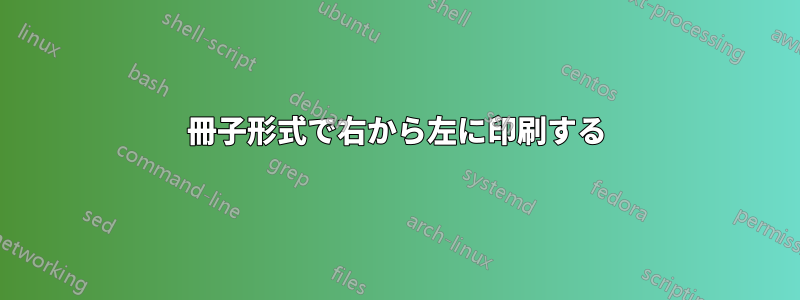
RTL (右から左) の PDF 文書があり、それを小冊子形式で印刷して、両面印刷し、本として製本したいと考えています。LTR (左から右) 文書には、次のような簡単な解決策がありますpdfbook。
pdfbook inputfile.pdf
inputfile-book.pdf上記の簡単なコマンドは、両面印刷可能な (両面が「長辺」で印刷される) という名前の新しい PDF ファイルを作成します。
右から左に書く文書にも同様の解決策はありますか?
答え1
この問題の回避策を見つけました:
のために16ページ入力ファイル:
pdfbook --signature* 4 inputfile.pdf 16,15,14,13,6,5,8,7,10,9,12,11,4,3,2,1 --outfile book-RTL.pdf
のために14ページ入力ファイル:
pdfbook --signature* 4 inputfile.pdf {},{},14,13,6,5,8,7,10,9,12,11,4,3,2,1 --outfile book-RTL.pdf
のために12ページ入力ファイル:
pdfbook --signature* 4 inputfile.pdf 12,11,4,3,6,5,8,7,10,9,2,1 --outfile book-RTL.pdf
のために10ページ入力ファイル:
pdfbook --signature* 4 inputfile.pdf {},{},4,3,6,5,8,7,10,9,2,1 --outfile book-RTL.pdf
のために8ページ入力ファイル:
pdfbook --signature* 4 inputfile.pdf 2,1,4,3,6,5,8,7 --outfile book-RTL.pdf
答え2
PHP学習者の回答うまくいきましたが、いくつかの理由から別の解決策を探しました。[これらの理由は次のとおりです。pdfbookは開発者による公式サポートを終了しました; RTL を実行するには、署名スイッチのアスタリスクを削除する必要がありました。その回答で示された回避策は、特定の番号付き小冊子のみを対象としており、他のサイズの小冊子に適用できる番号付けシステムの動作を理解できませんでした。
以下を使用したソリューションは次のとおりですpdfjam。
pdfjam --booklet 'true' --paper 'letter' --suffix 'book' --landscape --signature* '4' 'inputfile.pdf' --outfile ./
コマンドを分解すると次のようになります。
pdfjam==pdfjam is the engine behind the pdfbook script (pdfjam itself is a shell-script interface to the "pdfpages" LaTeX package)
--booklet 'true'== this is what makes pdfjam print the pdf as a booklet, as opposed to all the pages in order(これはLaTeX の 'pdfpages' パッケージの '\includepdfmerge' のキー値)
--paper 'letter'==pdfjam uses A4 by default, this will tell it to use 8.5x11 size paper
--suffix 'book'==this will automatically add the suffix '-book.pdf' to the inputfile name to create the output file name. In order for this to work, the output file must be a directory
--landscape==make the booklet go along the long side of the page
--signature* '4'==4 pages on a single doublesided page. The asterisk reverses the order of the pages, giving an RTL booklet
'inputfile.pdf'==path to input file
--outfile ./==when a directory is used, the file name will be $inputfile-book.pdf (since we chose book as the suffix earlier. A regular pdf filename can also be used here.)


