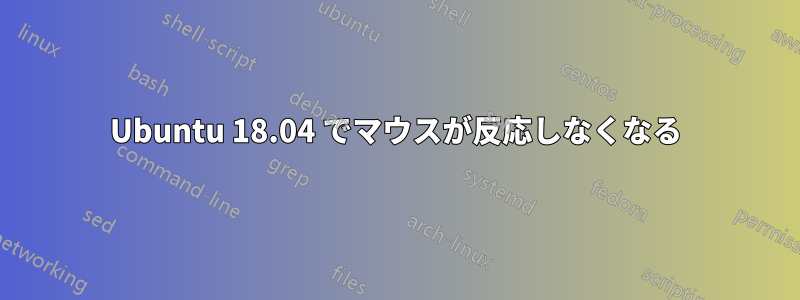
私は Windows 10 と Ubuntu 18.04 をデュアルブートしています (2014 年に購入した HP Pavillion Touchsmart 15 Notebook PC 15-n090sa 上)。私は毎日 Ubuntu を使用しており、Windows を起動することはほとんどありません。
私はUSBケーブルでコンピューターに接続された光学式マウスを使用しています。
メーカー: TRUST (www.trust.com) モデル: AMI MOUSE 250S OPTICAL。
左クリックボタン、右クリックボタン、そしてその間にあるクリック可能なスクロールホイールがあります。
マウスは Windows では完璧に動作します。しかし、Ubuntu では、数秒間は正常に動作しますが、その後は反応がだんだん悪くなり、ほとんど動作しなくなります。
Windows と Ubuntu の両方で完璧に動作するタッチパッドを持っています。
「ubuntu-bug xorg」および「xdiagnose」を通じて送信したこのバグ レポートには、多くの追加情報が含まれています。参考:
助けてください!
アップデート#1:
tom@Hoppy:~$ xinput -list
Virtual core pointer id=2 [master pointer (3)]
- Virtual core XTEST pointer id=4 [slave pointer (2)]
- ELAN Touchscreen id=10 [slave pointer (2)]
- SynPS/2 Synaptics TouchPad id=13 [slave pointer (2)]
- HID 1241:1111 id=9 [slave pointer (2)]
Virtual core keyboard id=3 [master keyboard (2)]
- Virtual core XTEST keyboard id=5 [slave keyboard (3)]
- HP Truevision HD: HP Truevision id=11 [slave keyboard (3)]
- HP WMI hotkeys id=14 [slave keyboard (3)]
- HP Wireless hotkeys id=15 [slave keyboard (3)]
- AT Translated Set 2 keyboard id=12 [slave keyboard (3)]
- Video Bus id=7 [slave keyboard (3)]
- Power Button id=8 [slave keyboard (3)]
- Power Button id=6 [slave keyboard (3)]
アップデート#2:
tom@Hoppy:~$ xinput --list-props 9
デバイス「HID 1241:1111」:
Device Enabled (147): 1
Coordinate Transformation Matrix (149): 1.000000, 0.000000, 0.000000, 0.000000, 1.000000, 0.000000, 0.000000, 0.000000, 1.000000
libinput Natural Scrolling Enabled (286): 0
libinput Natural Scrolling Enabled Default (287): 0
libinput Scroll Methods Available (288): 0, 0, 1
libinput Scroll Method Enabled (289): 0, 0, 0
libinput Scroll Method Enabled Default (290): 0, 0, 0
libinput Button Scrolling Button (291): 2
libinput Button Scrolling Button Default (292): 2
libinput Middle Emulation Enabled (293): 0
libinput Middle Emulation Enabled Default (294): 0
libinput Accel Speed (295): -0.438849
libinput Accel Speed Default (296): 0.000000
libinput Accel Profiles Available (297): 1, 1
libinput Accel Profile Enabled (298): 1, 0
libinput Accel Profile Enabled Default (299): 1, 0
libinput Left Handed Enabled (300): 0
libinput Left Handed Enabled Default (301): 0
libinput Send Events Modes Available (271): 1, 0
libinput Send Events Mode Enabled (272): 0, 0
libinput Send Events Mode Enabled Default (273): 0, 0
Device Node (274): "/dev/input/event11"
Device Product ID (275): 4673, 4369
libinput Drag Lock Buttons (302): <no items>
libinput Horizontal Scroll Enabled (303): 1


