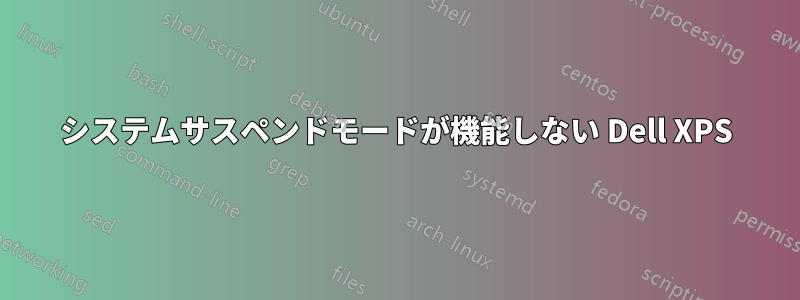
私のマシン (Dell XPS 13、モデル 9370) で「サスペンド」モードが機能しない理由を探しています。詳細仕様ここ。
OS情報:
aechchik@fixie:~$ lsb_release -a
No LSB modules are available.
Distributor ID: Ubuntu
Description: Ubuntu 18.04.2 LTS
Release: 18.04
Codename: bionic
やってみましたグーグル問題は「nouveau」ドライバーの問題である可能性があるようです。そのため、GRUB を適宜更新しました。現在は次のようになっています。
aechchik@fixie:~$ cat /etc/default/grub
# If you change this file, run 'update-grub' afterwards to update
# /boot/grub/grub.cfg.
# For full documentation of the options in this file, see:
# info -f grub -n 'Simple configuration'
GRUB_DEFAULT=0
GRUB_TIMEOUT_STYLE=hidden
GRUB_TIMEOUT=0
GRUB_DISTRIBUTOR=`lsb_release -i -s 2> /dev/null || echo Debian`
GRUB_CMDLINE_LINUX_DEFAULT="quiet splash nouveau.modeset=0"
GRUB_CMDLINE_LINUX="nouveau.modeset=0"
# Uncomment to enable BadRAM filtering, modify to suit your needs
# This works with Linux (no patch required) and with any kernel that obtains
# the memory map information from GRUB (GNU Mach, kernel of FreeBSD ...)
#GRUB_BADRAM="0x01234567,0xfefefefe,0x89abcdef,0xefefefef"
# Uncomment to disable graphical terminal (grub-pc only)
#GRUB_TERMINAL=console
# The resolution used on graphical terminal
# note that you can use only modes which your graphic card supports via VBE
# you can see them in real GRUB with the command `vbeinfo'
#GRUB_GFXMODE=640x480
# Uncomment if you don't want GRUB to pass "root=UUID=xxx" parameter to Linux
#GRUB_DISABLE_LINUX_UUID=true
# Uncomment to disable generation of recovery mode menu entries
#GRUB_DISABLE_RECOVERY="true"
# Uncomment to get a beep at grub start
#GRUB_INIT_TUNE="480 440 1"
実行しsudo update-grubて再起動します。
問題は、サスペンドから再開した後に画面が真っ白になることです。たとえば、ラップトップのカバーを閉じている場合、再び開いてもシステムは再開せず、強制的にシャットダウンする必要があります (電源ボタンを使用)。
予想される動作は(電源管理設定を考慮すれば)、代わりにログイン画面が表示されるようになるはずです。
ただし、 を実行して「手動で」サスペンドすると、システムは正しくサスペンドしますsystemctl suspend。私は xfce フレーバーを使用しているため、このコマンドをキーボード ショートカットに割り当てました。これで、蓋を閉じる前にショートカットを実行する (またはターミナルからコマンドを起動する) と、蓋を再び開いたときにサスペンドから正しく再開できるようになりました。
ご意見ありがとうございます!


