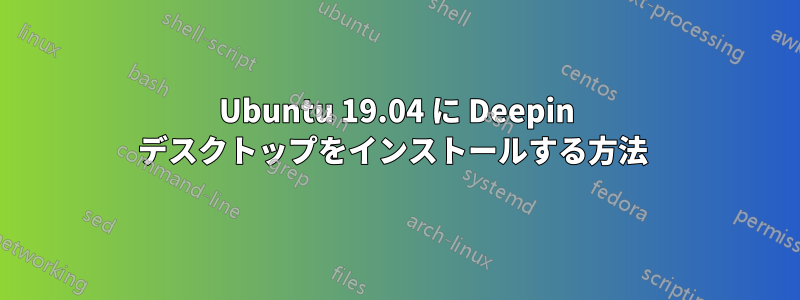
このコマンドを試しましたが、機能しません
sudo add-apt-repository ppa:leaeasy/dde
それは言う
Reading package lists... Done
E: The repository 'http://ppa.launchpad.net/leaeasy/dde/ubuntu disco Release' does not have a Release file.
N: Updating from such a repository can't be done securely, and is therefore disabled by default.
N: See apt-secure(8) manpage for repository creation and user configuration details.
「ディスコ」を「バイオニック」に変更してみました
/etc/apt/sources.list.d/leaeasy-ubuntu-dde-disco.list
しかし、これをインストールしようとすると
sudo apt-get update
sudo apt-get install dde
それは言う
Reading package lists... Done
Building dependency tree
Reading state information... Done
Some packages could not be installed. This may mean that you have
requested an impossible situation or if you are using the unstable
distribution that some required packages have not yet been created
or been moved out of Incoming.
The following information may help to resolve the situation:
The following packages have unmet dependencies:
dde : Depends: dde-desktop but it is not going to be installed
Depends: deepin-wm but it is not going to be installed
E: Unable to correct problems, you have held broken packages.
私も試してみました
sudo aptitude install dde
startddeインストールされますが、バイナリがパスにないため、dde を起動できません。
ログイン メニューに Deepin エントリも表示されません。
そして私はすべての答えを試しました問題を修正できないため、破損したパッケージを保留していますそしてリポジトリ/PPA にリリース ファイルがない場合はどうすればよいですか?しかし運がなかった。
dde をインストールする方法を知っている人はいますか?


