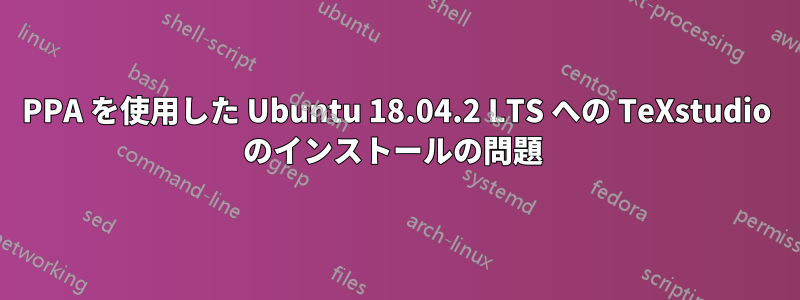
TeXstudio のインストールで問題が発生しています。Ubuntu 18.04.2 LTS の新規インストールで PPA を使用してインストールを実行しています。エラーと apt-cache ポリシーを示します。
ご協力やご指導をいただければ幸いです。
ありがとう!
Unpacking texstudio (2.12.16-0~201905181623~ubuntu18.04.1) ...
dpkg: error processing archive /var/cache/apt/archives/texstudio_2.12.16-0~201905181623~ubuntu18.04.1_amd64.deb (--unpack):
trying to overwrite '/usr/share/texstudio/tabletemplate_fullyframed_firstBold.js', which is also in package texstudio-doc 2.12.6+debian-2
dpkg-deb: error: paste subprocess was killed by signal (Broken pipe)
Errors were encountered while processing:
/var/cache/apt/archives/texstudio_2.12.16-0~201905181623~ubuntu18.04.1_amd64.deb
E: Sub-process /usr/bin/dpkg returned an error code (1)
computer:~$ apt-cache policy texstudio texstudio-doc
texstudio:
Installed: (none)
Candidate: 2.12.16-0~201905181623~ubuntu18.04.1
Version table:
2.12.16-0~201905181623~ubuntu18.04.1 500
500 http://ppa.launchpad.net/sunderme/texstudio/ubuntu bionic/main amd64 Packages
2.12.6+debian-2 500
500 http://us.archive.ubuntu.com/ubuntu bionic/universe amd64 Packages
texstudio-doc:
Installed: 2.12.6+debian-2
Candidate: 2.12.6+debian-2
Version table:
*** 2.12.6+debian-2 500
500 http://us.archive.ubuntu.com/ubuntu bionic/universe amd64 Packages
500 http://us.archive.ubuntu.com/ubuntu bionic/universe i386 Packages
100 /var/lib/dpkg/status
PPA を削除した後、インストールできました。PPA を使用しないことは一時的な解決策ですが、問題を解決し、PPA の下でより新しいバージョンをインストールしたいと思います。
答え1
走らなければならない
sudo apt remove texstudio-doc
問題は解決します。


