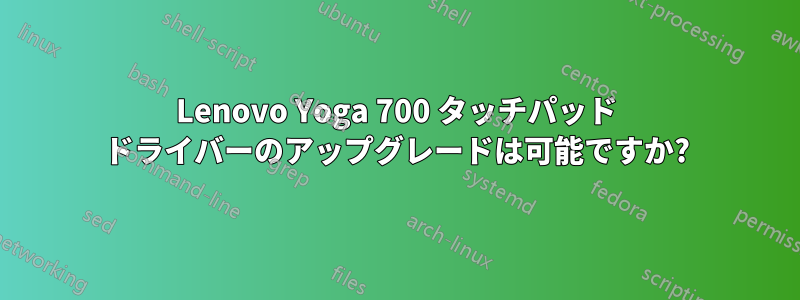
同僚と、安く手に入れた Lenovo Yoga 700 で Ubuntu を試している話で盛り上がっていました。私は主に Mac ユーザーなので、トラックパッドに慣れるのはなかなか大変でした。彼は、ドライバーをアップグレードして、Mac にもっと近い体験ができるかどうか調べてみるよう勧めてくれました。どうすればいいか調べましたが、うまくいきませんでした。それが可能かどうか、誰か知っていますか?
Ubuntu 18.04 を実行しています。
これが役に立つなら、実行時に次xinput listのように表示されます。
↳ ETPS/2 Elantech Touchpad id=13 [slave pointer (2)]
実行するとxinput list-props 13次のようになります:
Device 'ETPS/2 Elantech Touchpad':
Device Enabled (147): 1
Coordinate Transformation Matrix (149): 1.000000, 0.000000, 0.000000, 0.000000, 1.000000, 0.000000, 0.000000, 0.000000, 1.000000
libinput Tapping Enabled (286): 1
libinput Tapping Enabled Default (287): 0
libinput Tapping Drag Enabled (288): 1
libinput Tapping Drag Enabled Default (289): 1
libinput Tapping Drag Lock Enabled (290): 0
libinput Tapping Drag Lock Enabled Default (291): 0
libinput Tapping Button Mapping Enabled (292): 1, 0
libinput Tapping Button Mapping Default (293): 1, 0
libinput Natural Scrolling Enabled (294): 1
libinput Natural Scrolling Enabled Default (295): 0
libinput Disable While Typing Enabled (296): 1
libinput Disable While Typing Enabled Default (297): 1
libinput Scroll Methods Available (298): 1, 1, 0
libinput Scroll Method Enabled (299): 1, 0, 0
libinput Scroll Method Enabled Default (300): 1, 0, 0
libinput Click Methods Available (301): 1, 1
libinput Click Method Enabled (302): 0, 1
libinput Click Method Enabled Default (303): 1, 0
libinput Middle Emulation Enabled (304): 0
libinput Middle Emulation Enabled Default (305): 0
libinput Accel Speed (306): 0.000000
libinput Accel Speed Default (307): 0.000000
libinput Left Handed Enabled (308): 0
libinput Left Handed Enabled Default (309): 0
libinput Send Events Modes Available (267): 1, 1
libinput Send Events Mode Enabled (268): 0, 0
libinput Send Events Mode Enabled Default (269): 0, 0
Device Node (270): "/dev/input/event4"
Device Product ID (271): 2, 14
libinput Drag Lock Buttons (310): <no items>
libinput Horizontal Scroll Enabled (311): 1


