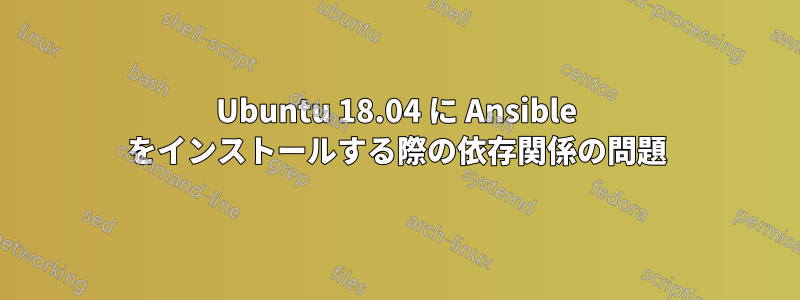
ubuntu18.04 ラップトップに ansible を再インストールしようとしています。
依存関係の問題があります:
$ LANG=C sudo apt-get install ansible
Reading package lists... Done
Building dependency tree
Reading state information... Done
Some packages could not be installed. This may mean that you have
requested an impossible situation or if you are using the unstable
distribution that some required packages have not yet been created
or been moved out of Incoming.
The following information may help to resolve the situation:
The following packages have unmet dependencies:
ansible : Depends: python-httplib2 but it is not going to be installed
Recommends: python-winrm (>= 0.1.1) but it is not installable
E: Unable to correct problems, you have held broken packages.
そこでこのパケットを試してみると:
$ LANG=C sudo apt-get install python-httplib2
Reading package lists... Done
Building dependency tree
Reading state information... Done
Some packages could not be installed. This may mean that you have
requested an impossible situation or if you are using the unstable
distribution that some required packages have not yet been created
or been moved out of Incoming.
The following information may help to resolve the situation:
The following packages have unmet dependencies:
python-httplib2 : Depends: python:any (< 2.8)
Depends: python:any (>= 2.7.5-5~)
Depends: ca-certificates but it is not going to be installed
E: Unable to correct problems, you have held broken packages.
もちろん、Python (2.7 および 3.6) と CA 証明書は適切にインストールされ、機能します。
このパケットを Synaptic 経由でインストールしようとすると、Synaptic はほぼすべての Ubuntu パケットを削除するように提案します :/
.debを手動でインストールしようとすると、https://packages.ubuntu.com/bionic/libs/python-httplib2
これを持っています:
$ LANG=C sudo dpkg -i Téléchargements/python-httplib2_0.9.2+dfsg-1_all.deb
Selecting previously unselected package python-httplib2.
(Reading database ... 236487 files and directories currently installed.)
Preparing to unpack .../python-httplib2_0.9.2+dfsg-1_all.deb ...
Unpacking python-httplib2 (0.9.2+dfsg-1) ...
dpkg: dependency problems prevent configuration of python-httplib2:
libssl1.1:amd64 (1.1.1-1ubuntu2.1~18.04.5) breaks python-httplib2 (<= 0.9.2+dfsg-1) and is installed.
Version of python-httplib2 to be configured is 0.9.2+dfsg-1.
dpkg: error processing package python-httplib2 (--install):
dependency problems - leaving unconfigured
Errors were encountered while processing:
python-httplib2
これが、libssl1.1:amd64 を削除することで、Synaptic がすべての Ubuntu を削除しようとする理由です...
確認したところ、すべてのパケットが正常です
- sudo apt install -f - sudo apt --fix-broken install - sudo apt install --reinstall libssl1.1 python-httplib2 - ... 通常、この状況を解決するために試すすべてのマジック コマンド。
/var/log/apt/* を見ると、9 か月前に ansible が削除されたことがわかります (この有名な python-httplib2 とともに) (私は通常、ラップトップから ansible を使用しません...):
Start-Date: 2019-09-02 16:40:54
Commandline: apt install libio-socket-ssl-perl libnet-ssleay-perl libpython3.6 libpython3.6-dev libpython3.6-minimal libpython3.6-stdlib libssl-dev libssl1.1 openssl python-cryptography python3-cryptography python3.6 python3.6-dev python3.6-minimal
Requested-By: cesnault (1000)
Upgrade: libpython3.6-minimal:amd64 (3.6.5-3, 3.6.8-1~18.04.1), libnet-ssleay-perl:amd64 (1.84-1build1, 1.84-1ubuntu0.2), openssl:amd64 (1.1.0g-2ubuntu4.3, 1.1.1-1ubuntu2.1~18.04.4), libpython3.6-dev:amd64 (3.6.5-3, 3.6.8-1~18.04.1), libpython3.6-stdlib:amd64 (3.6.5-3, 3.6.8-1~18.04.1), libpython3.6:amd64 (3.6.5-3, 3.6.8-1~18.04.1), python3.6:amd64 (3.6.5-3, 3.6.8-1~18.04.1), libio-socket-ssl-perl:amd64 (2.056-1, 2.060-3~ubuntu18.04.1), python3.6-minimal:amd64 (3.6.5-3, 3.6.8-1~18.04.1), python-cryptography:amd64 (2.1.4-1ubuntu1.2, 2.1.4-1ubuntu1.3), python3-cryptography:amd64 (2.1.4-1ubuntu1.2, 2.1.4-1ubuntu1.3), libssl-dev:amd64 (1.1.0g-2ubuntu4.3, 1.1.1-1ubuntu2.1~18.04.4), libssl1.1:amd64 (1.1.0g-2ubuntu4.3, 1.1.1-1ubuntu2.1~18.04.4), python3.6-dev:amd64 (3.6.5-3, 3.6.8-1~18.04.1)
Remove: ansible:amd64 (2.5.1+dfsg-1ubuntu0.1), python-httplib2:amd64 (0.9.2+dfsg-1)
End-Date: 2019-09-02 16:42:37
しかし、なぜこのライブラリをインストールするのかわかりません。
どんなアイデアでも歓迎します
ありがとう。
セドリック


