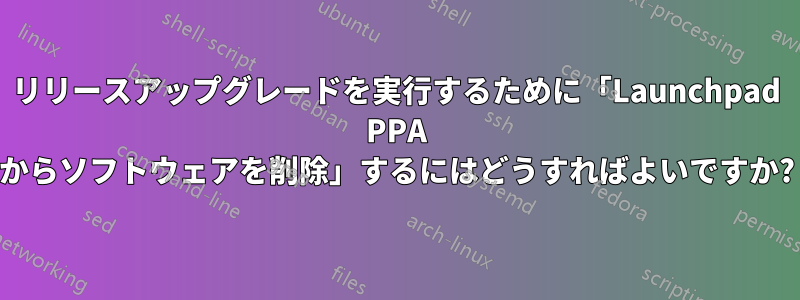
コマンドを使用して16 LTSからアップグレードしようとしています
sudo do-release-upgrade
しかし、それは失敗します
Could not calculate the upgrade
An unresolvable problem occurred while calculating the upgrade.
This was likely caused by:
* Unofficial software packages not provided by Ubuntu
Please use the tool 'ppa-purge' from the ppa-purge
package to remove software from a Launchpad PPA and
try the upgrade again.
If none of this applies, then please report this bug using the
command 'ubuntu-bug ubuntu-release-upgrader-core' in a terminal.If
you want to investigate this yourself the log files in
'/var/log/dist-upgrade' will contain details about the upgrade.
Specifically, look at 'main.log' and 'apt.log'.
彼女は何を望んでいるのか、どうすれば満足できるのか? すべてのパッケージを削除しようとしましたlaunchpad.netが、効果はありませんでした。
答え1
あなたのコメントを参考にしてppa:dhor/myway
以下のコマンドラインを使用してPPAを削除できます(オプション-rにより削除が実行されます)。
sudo add-apt-repository -r ppa:dhor/myway
sudo apt-get update
あなたのコメント.../webupd8team/java/ubuntu xenial main
deb http://ppa.launchpad.net/webupd8team/java/ubuntu xenial main
対応する(削除可能)
sudo add-apt-repository -r ppa:webupd8team/java
sudo apt-get update
ご注意くださいこのPPAは廃止されました。


