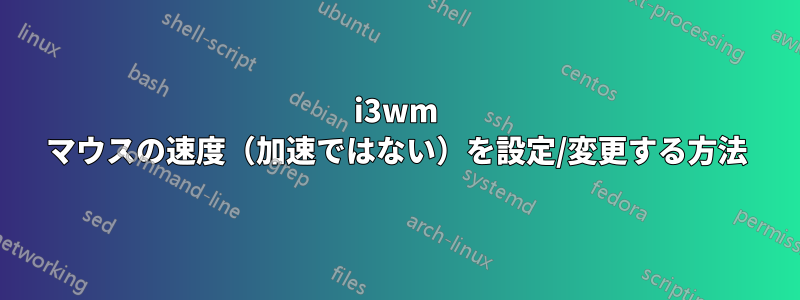
実行するとxinput list-props 12(12 は「タッチパッド」の ID です)、次のようになります。
Device Enabled (145): 1
Coordinate Transformation Matrix (147): 1.000000, 0.000000, 0.000000, 0.000000, 1.000000, 0.000000, 0.000000, 0.000000, 1.000000
libinput Natural Scrolling Enabled (282): 0
libinput Natural Scrolling Enabled Default (283): 0
libinput Scroll Methods Available (284): 0, 0, 1
libinput Scroll Method Enabled (285): 0, 0, 1
libinput Scroll Method Enabled Default (286): 0, 0, 1
libinput Button Scrolling Button (287): 3
libinput Button Scrolling Button Default (288): 3
libinput Accel Speed (289): 0.000000
libinput Accel Speed Default (290): 0.000000
libinput Accel Profiles Available (291): 1, 1
libinput Accel Profile Enabled (292): 1, 0
libinput Accel Profile Enabled Default (293): 1, 0
libinput Left Handed Enabled (294): 0
libinput Left Handed Enabled Default (295): 0
libinput Send Events Modes Available (267): 1, 0
libinput Send Events Mode Enabled (268): 0, 0
libinput Send Events Mode Enabled Default (269): 0, 0
libinput Drag Lock Buttons (296): <no items>
libinput Horizontal Scroll Enabled (297): 1
xinput --set-prop 12 'libunput Accel Speed' 0.1加速を変えてみたのですが、それは私が望んでいることではないのです。タッチパッドのスピード。
のプロパティIDが表示されませんDevice Accel Constant Deceleration。これに関するコメントに従って変更したいのですが、質問。
加速ではなく、タッチパッドの速度を調整するために他に何かできることはありますか?
答え1
あなたが探している設定は
Coordinate Transformation Matrix
デフォルト値を使用することができます
1.000000, 0.000000, 0.000000, 0.000000, 1.000000, 0.000000, 0.000000, 0.000000, 1.000000
最後の値を変更します。次のように実行できます。
ctmVal=3
xinput set-prop 12 "Coordinate Transformation Matrix" 1, 0, 0, 0, 1, 0, 0, 0, $ctmVal
$ctmValこの場合、高いほどマウスの速度は遅くなります


