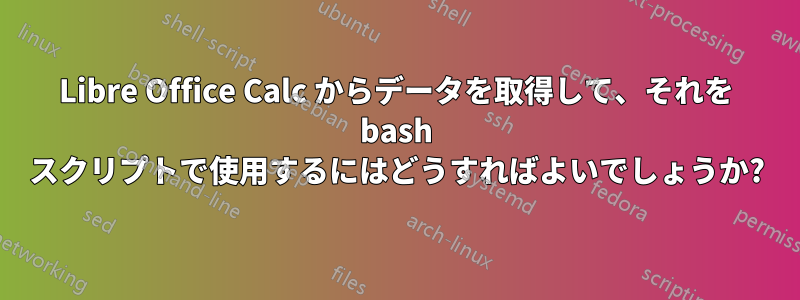
私はUbuntu 20.04.1を使用しています
私は Libre Office Calc を使用しています。2 つの列が機能しています。
これらの 2 つの列を週に 1 回編集しています。
A 987654320
B 987654321
C 987654322
D 987654323
E 987654324
F 987654325
G 987654326
上記の 2 つの列からデータを取得し、例として以下のようなテキスト ファイルを作成する bash スクリプトを作成する必要があります。
BEGIN:VCARD
VERSION:3.0
FN:$(content of column1, row1)
N:$(content of column1,row1)
TEL;TYPE=cell:$(content of column2, row1)
END:VCARD
BEGIN:VCARD
VERSION:3.0
FN:$(content of column1, row2)
N:$(content of column1,row2)
TEL;TYPE=cell:$(content of column2, row2)
END:VCARD
and so on till it finds the content at last existing row
答え1
2 段階のプロセスで必要な結果を得ることができます。
スプレッドシートを変換するファイル.txt(実際はCSV):
localc --headless --convert-to txt:"Text - txt - csv (StarCalc)" file.odsAWK スクリプトを使用します:
awk -F, '{ print "BEGIN:VCARD" print "VERSION:3.0" print "FN:"$1 print "N:"$1 print "TEL;TYPE=cell:"$2 print "END:VCARD" print "" }' file.txt


