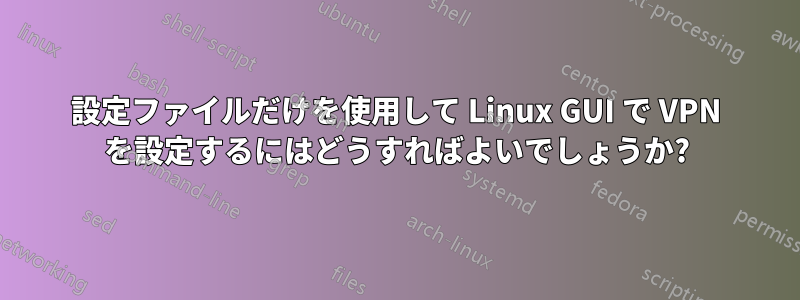
大学の技術スタッフからOpenVPN接続を構成するための構成ファイルを1つ受け取りました。スタッフによると、次のコマンドを使用してコマンドラインで手動で接続を開く必要があるとのことです。
openvpn --config 設定ファイル.conf
ただし、そのコマンドを実行したままターミナルを開いたままにしておく必要があります (おそらく画面を介しての方が邪魔になりません)。ただし、Ubuntu の VPN 接続 GUI を使用して、構成ファイルにある情報を使用して VPN を構成することはできますか? どのようにすればよいですか?
設定ファイルの内容は次のとおりです。
#############################################
# Sample client-side OpenVPN 2.0 config file.
# for connecting to multi-client server.
##############################################
#tls-cipher "DEFAULT:@SECLEVEL=0"
# Specify that we are a client and that we
# will be pulling certain config file directives
# from the server.
client
dev tun
proto udp
# The hostname/IP and port of the server.
remote <ip-adress> <port>
# host name of the OpenVPN server. Very useful
# on machines which are not permanently connected
# to the internet such as laptops.
resolv-retry infinite
# Most clients don't need to bind to
# a specific local port number.
nobind
# Try to preserve some state across restarts.
persist-key
persist-tun
comp-lzo
# Certificate Authority
<ca>
-----BEGIN CERTIFICATE-----
BLABLABLA
-----END CERTIFICATE-----
</ca>
# Username/Password authentication is used on the server
auth-user-pass
# Verify server certificate by checking
# that the certicate has the nsCertType
# field set to "server". This is an
# important precaution to protect against
# a potential attack discussed here:
# http://openvpn.net/howto.html#mitm
#
# To use this feature, you will need to generate
# your server certificates with the nsCertType
# field set to "server". The build-key-server
# script in the easy-rsa folder will do this.
ns-cert-type server
# Set log file verbosity.
verb 3



